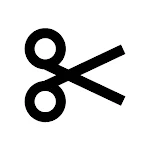Streamline your large-screen mobile experience with Assistive Touch: Screenshot! This handy app provides one-handed access to essential functions, eliminating the need to stretch for physical buttons. Always visible on your screen, it offers quick access to screenshots, volume control, screen locking, and more. Personalize your interface with a wide selection of icons, themes, and backgrounds, creating a customized assistive touch experience. Extend the life of your device's buttons and enjoy effortless mobile interaction. Contact us at [email protected] for any questions.
Assistive Touch: Screenshot App Features:
-
Instant Access: The app's floating interface provides immediate access to frequently used tools and functions.
-
Enhanced One-Handed Use: Ideal for larger mobile screens, simplifying navigation and task completion with one hand.
-
Versatile Functionality: Includes essential tools like a home button, screenshot capture, volume/mute controls, and screen lock.
-
Complete Customization: Personalize your assistive touch interface with various icons, themes, and background options.
-
Prolongs Button Lifespan: Reduces wear and tear on physical buttons by providing an alternative touch interface.
-
Flexible Layout: Rearrange and reposition tools on the display for optimal user convenience.
Summary:
Assistive Touch: Screenshot is a powerful tool that significantly improves mobile usability. Its floating interface, diverse functions, and customizable options enable easy one-handed operation and reduce dependence on physical buttons. By extending button lifespan and offering personalized layouts, the app ensures a smooth and tailored mobile experience. Download the app now and experience the convenience!