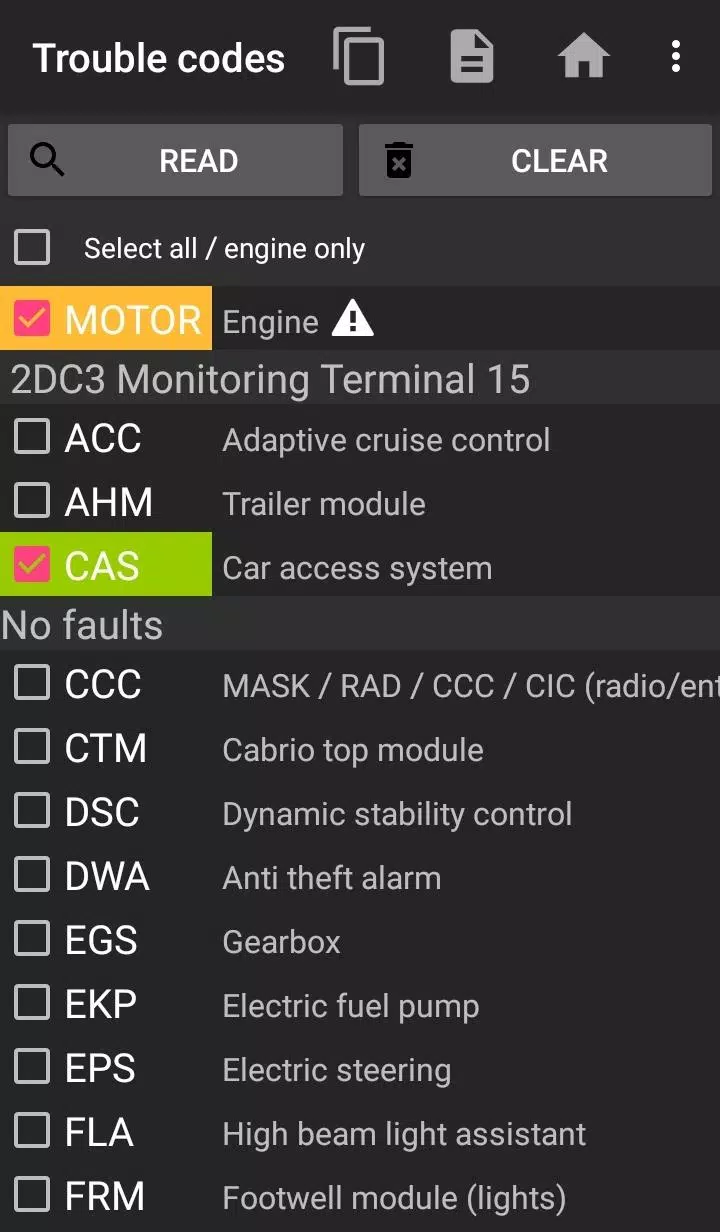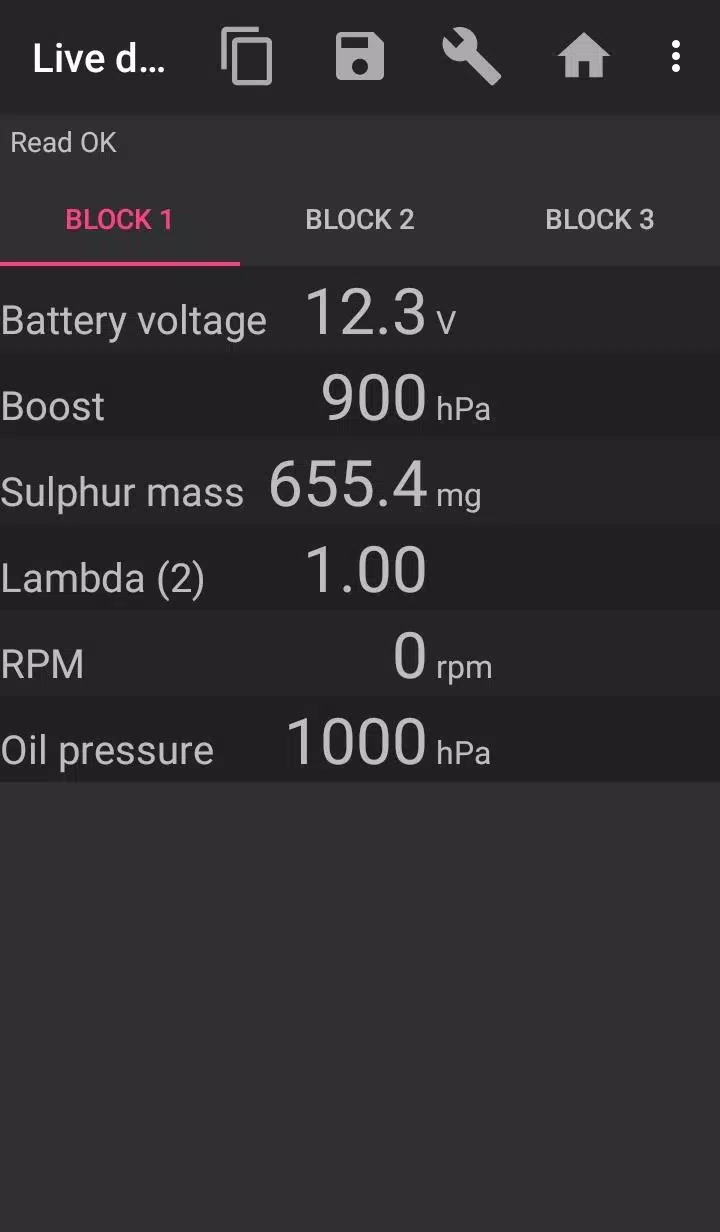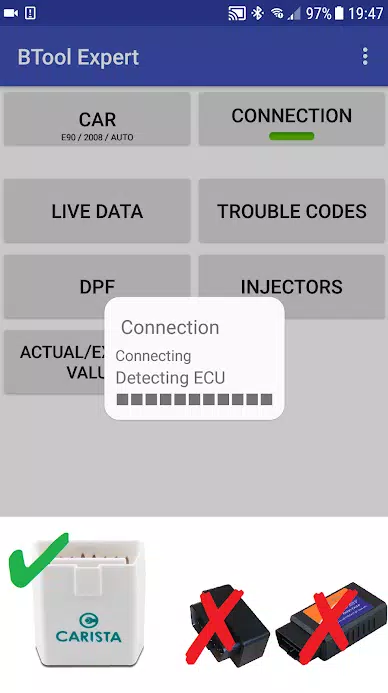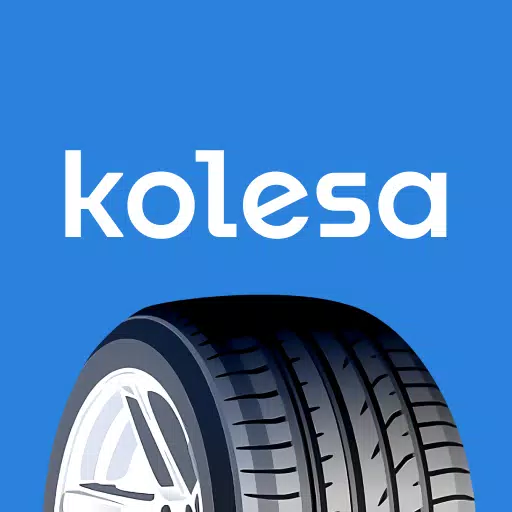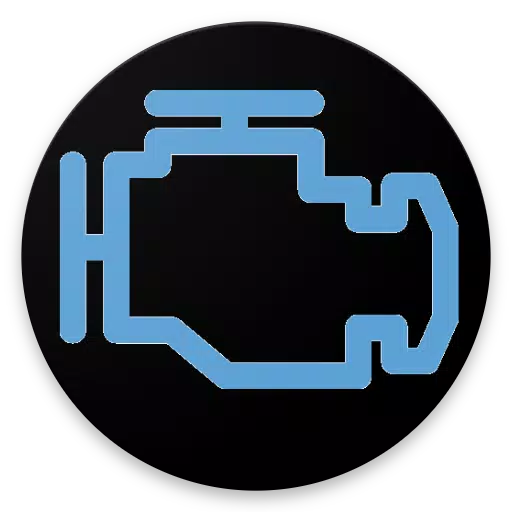Maintaining your BMW's performance and emissions efficiency often starts with understanding and managing fault codes and the Diesel Particulate Filter (DPF). The *bimmer-tool* application offers a powerful, user-friendly solution for diagnosing and servicing BMW vehicles directly from your mobile device. Whether you're looking to read and clear fault codes, request DPF regeneration, or analyze engine live data, this tool provides essential functionality for both DIY enthusiasts and professional mechanics.
With *bimmer-tool*, you can:
- Read and clear diagnostic trouble codes
- Monitor DPF regeneration status and initiate manual regeneration
- Reset DPF adaptation values after filter replacement
- Read exhaust backpressure and injector adjustments
- Compare actual vs. expected values for air mass, intake pressure, and fuel pressure
- Log real-time engine data to CSV for in-depth analysis
- Register battery replacements without altering battery properties
- Reset lamp circuits blocked due to short-circuit errors
- Reset oil and brake service indicators, and adjust service intervals**
Supported OBD Adapters
For optimal performance, use one of the following OBD adapters with *bimmer-tool*:
- K+DCan USB Cable: Most reliable option, especially recommended for older models (pre-2008). Requires a USB-OTG cable for phone connection.
- ENET Adapter: Ideal for F and G series BMWs. You may also need a USB-C to Ethernet adapter for compatibility.
- Vgate vLinker MC/FS/BM/FD: High-quality Bluetooth ELM327-compatible adapter. Available at [Vgate Store](https://www.vgatemall.com/products/).
- UniCarScan UCSI-2000 / UCSI-2100: Select D-Can mode: MODE2. Available via [WGSoft](https://www.wgsoft.de/shop/obd-2-komplettsysteme/unicarscan/114/unicarscan-ucsi-2000-diagnoseadapter) or [BMdiag](https://www.bmdiag.co.uk/unicarscan-ucsi-2000-bluetooth-obd2-adapter).
- Carista OBD Adapter: Works seamlessly with the app. More info available at [Carista Official Site](https://caristaapp.com/adapter).
- Veepeak OBDCheck BLE: A solid Bluetooth option. Visit [Veepeak](https://www.veepeak.com/product/obdcheck-ble) for more details.
- ELM327 Bluetooth/WiFi: Genuine ELM327 or PIC18-based versions only. Note that wireless connections may be slower and less stable than USB. Some older engines may not be fully supported.
Quick Start Guide
- Connect your chosen OBD adapter to the vehicle’s OBD II port.
- Turn the ignition to the ON position.
- Connect the adapter to your smartphone:
- USB: Use a USB-OTG cable. When prompted, select the *bimmer-tool* app.
- Bluetooth: Go to your phone’s Bluetooth settings, search for devices, and pair with the adapter (default PIN is usually 0000 or 1234).
- WiFi: Disable mobile data. Enable WiFi and connect to the adapter's network.
- Launch the *bimmer-tool* app, navigate to 'Car', and select your model and year.
- Go to 'Connection' and choose your preferred connection type, adapter model, and communication protocol.
- Tap the 'Connect' button to establish a link with your vehicle.
Known Limitations
Users with vehicles manufactured before 2008 or models such as E46, E39, E83, and E53 should note that K+DCan cable connectivity is required. Wireless ELM adapters may not support all functions on these platforms. Additionally, only the Engine ECU is accessible on older systems.
Troubleshooting Common Issues
- "No response" error (cars up to 2007): Try enabling ATWM under advanced connection settings if intermittent issues occur.
- Connection failure: If settings are correct but the app fails to connect, force stop all diagnostic apps (including *bimmer-tool*) or restart your phone and retry.
App Permissions Explained
To ensure full functionality, *bimmer-tool* requires several permissions:
- Storage: Required for USB adapter compatibility.
- Photos/Media/Files: Needed to generate and save CSV log files.
- Pair with Bluetooth Devices: Enables Bluetooth adapter support.
- Full Network Access: Required for WiFi-connected adapters.
- Location: Android system requirement for Bluetooth access. This app does not track or utilize location data.
What's New in Version 3.7.6-L
Released on November 10, 2024, the latest update includes enhanced features for diesel engine tuning:
- Diesel idle speed adjustment
- Throttle body control calibration
For further assistance or technical inquiries, please contact us directly using the email address provided at the bottom of the page.