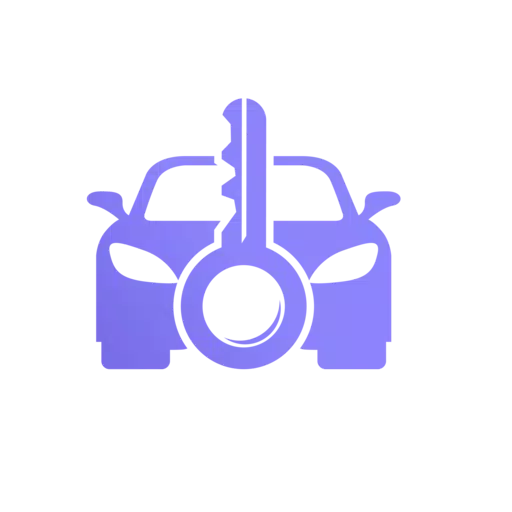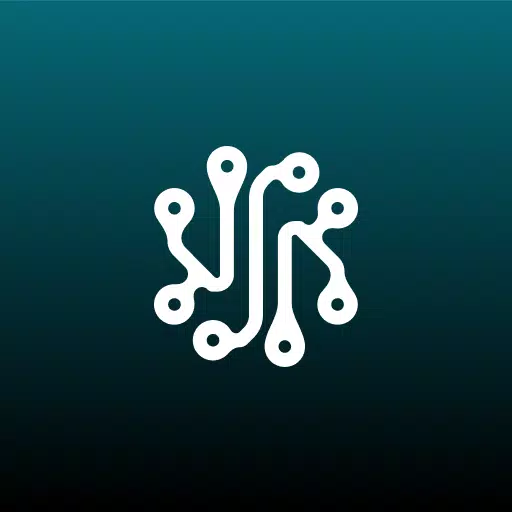Introducing the latest theme for Car Launcher v3! Elevate your driving experience with this sleek and functional design.
Important Notice: This is not a standalone application but a theme designed specifically for Car Launcher. To enjoy this new look, you'll need to have Car Launcher installed on your device.
How to Install the Theme:
Follow these simple steps to apply the new theme:
- Open Car Launcher (CL): Launch the Car Launcher app on your device.
- Access Settings: Navigate to the settings menu within Car Launcher.
- Select Theme: Click on "Choose a theme" and then select the new theme that you wish to apply.
With these easy steps, you'll be able to transform your Car Launcher interface and enjoy a fresh, new driving experience. Happy driving!