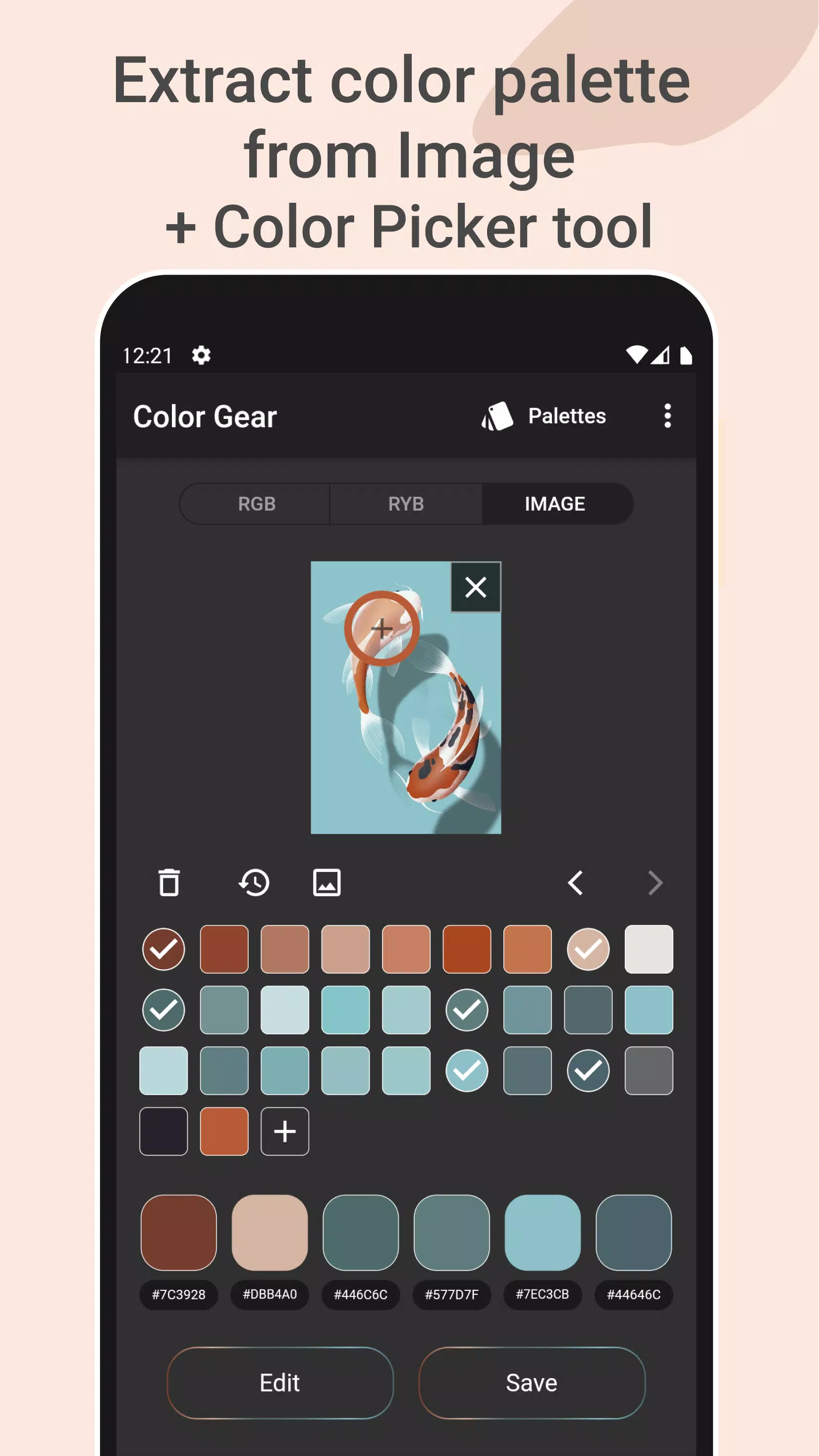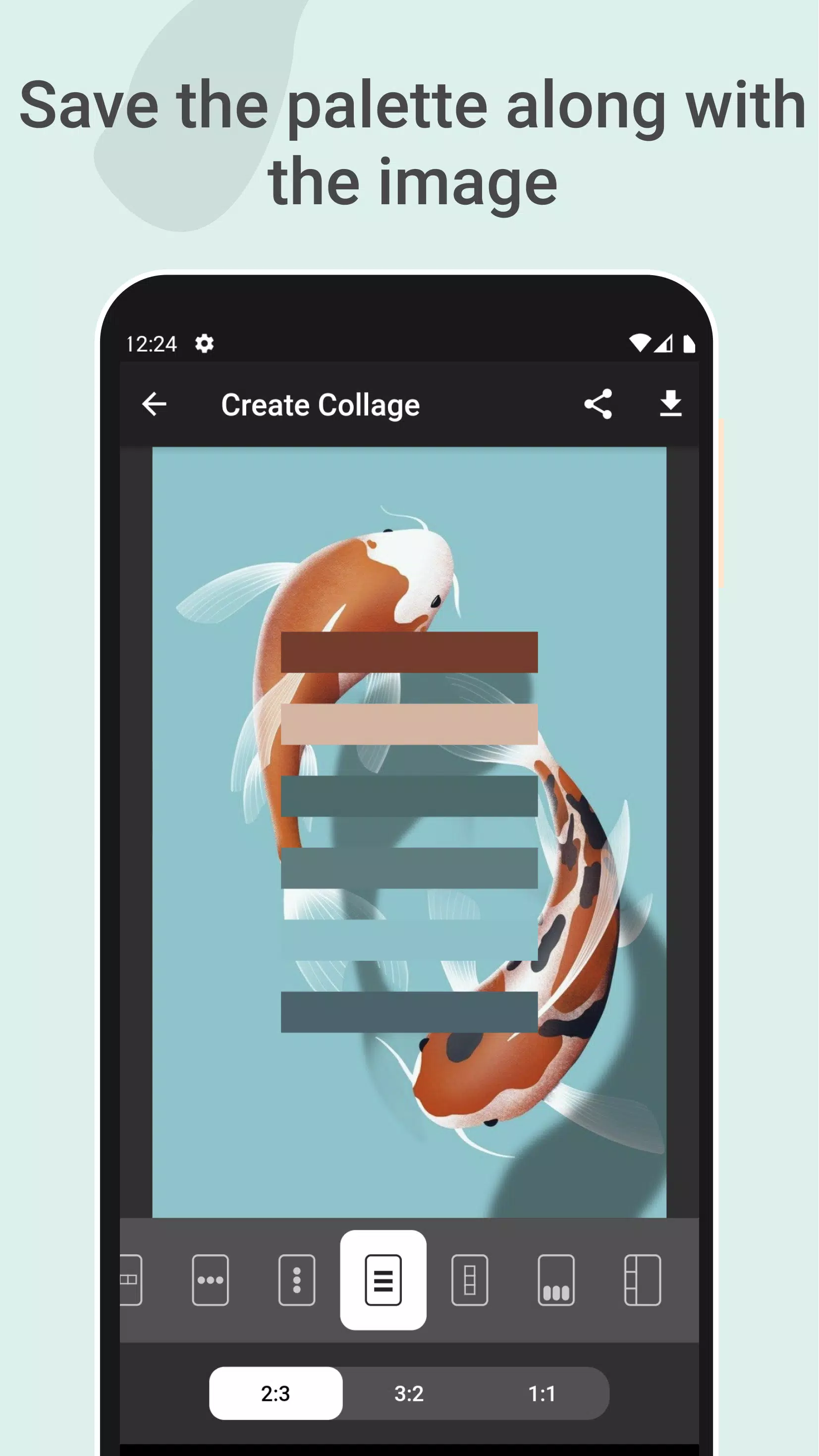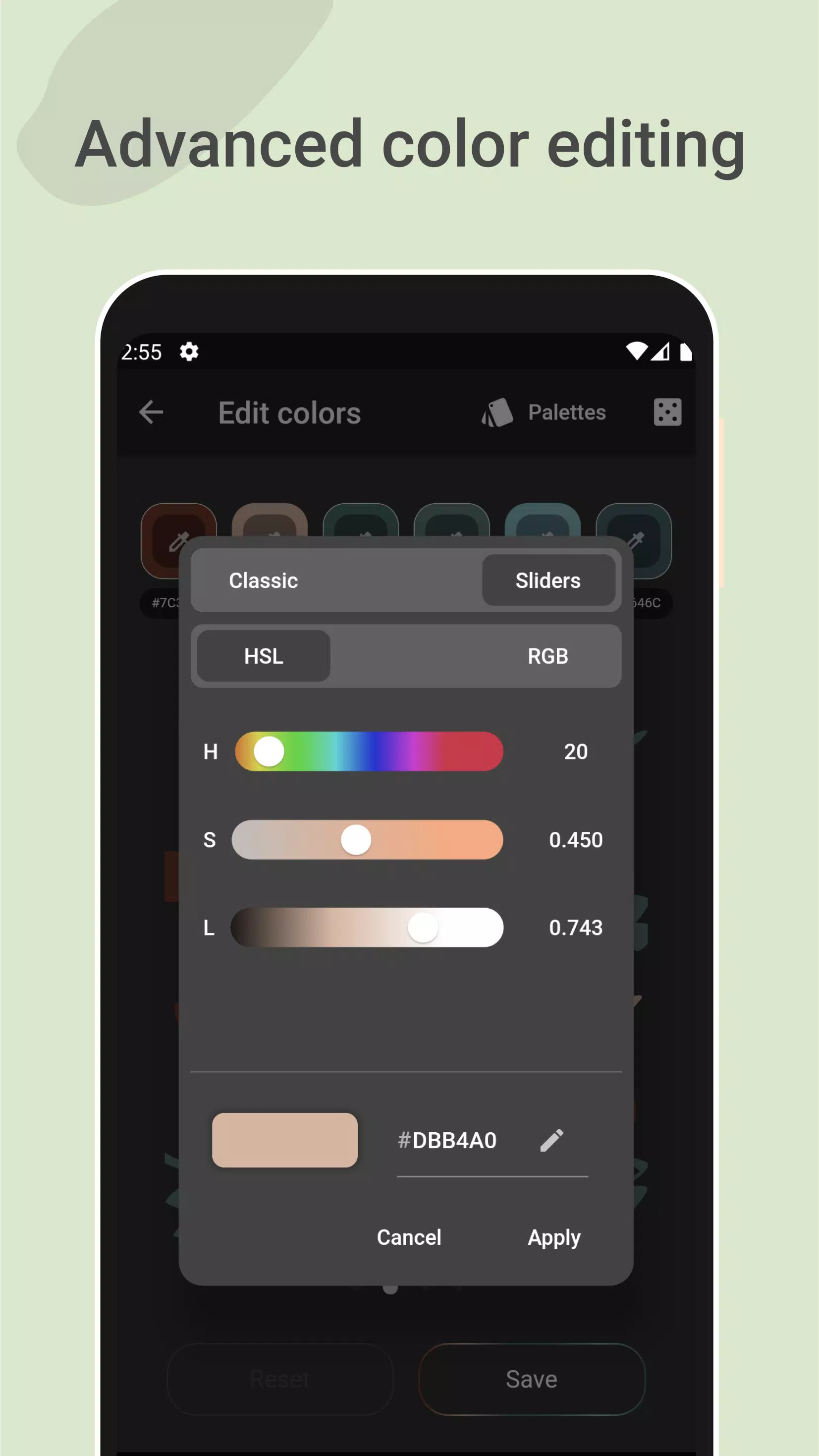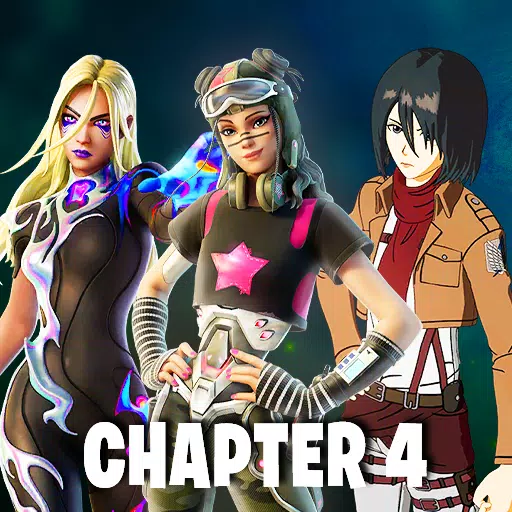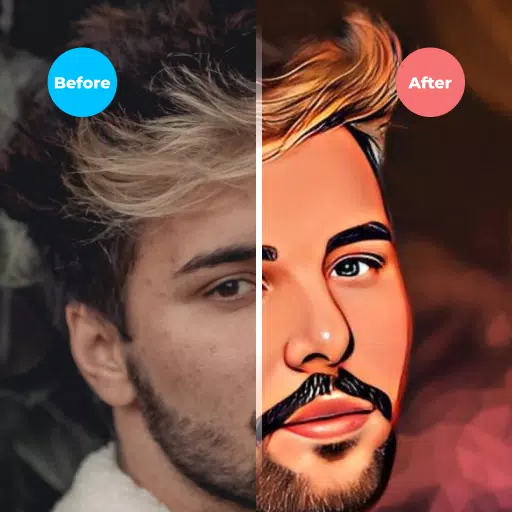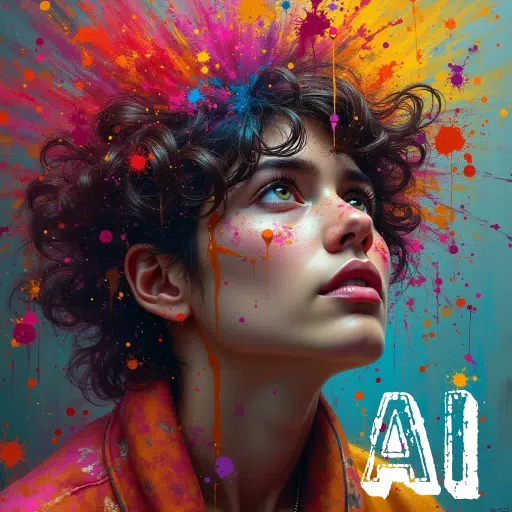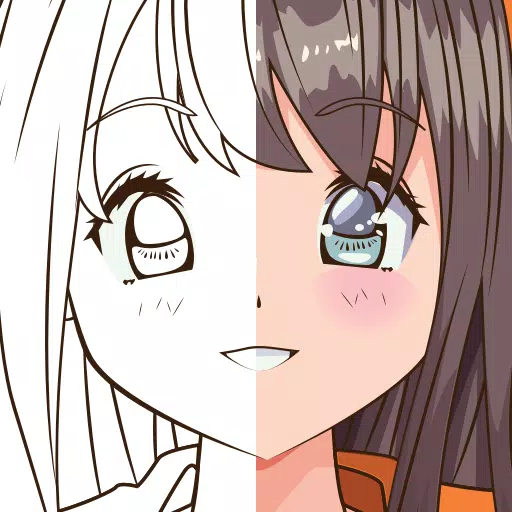Unlock the secrets of color harmony with Color Gear, a powerful tool designed to help you create stunning color palettes. Whether you're a designer or an artist, understanding color theory and utilizing the color wheel is fundamental to crafting harmonious palettes. With Color Gear, you can dive into color theory daily and effortlessly generate palettes that resonate with your creative vision.
Our color palette app is built to assist you in creating harmonious palettes based on color theory. Let's explore the features that make Color Gear an essential tool for any color enthusiast.
USE COLOR WHEEL THAT SUITS YOUR NEEDS
Color Gear supports two color models: the RGB Color Wheel and the Itten Color Wheel. The RGB model, consisting of Red, Green, and Blue, is ideal for digital media, while the RYB color circle (Red, Yellow, Blue) is specifically tailored for paint and pigment in art and design. With both the RGB and RYB (Itten circle) color wheels, you can explore over 10 color schemes to find the perfect harmony for your project.
BUILD COLOR PALETTE BASED ON THE ADDED HEX COLOR CODE
Simply enter a color name or a HEX or RGB color code, and Color Gear will help you discover various color harmonies that complement your selected color. This feature is a game-changer for anyone looking to expand their palette options quickly and effectively.
EXTRACT COLORS FROM IMAGES: IMAGE PALETTE PICKER
Turn your photos into palettes with ease! Our Image Palette Picker feature allows you to extract colors from any image in your gallery. The application's algorithms will automatically identify colors within the photo, or you can manually select them using the Color Picker (eyedropper) tool. Once you've chosen a color, you can copy its HEX code to the clipboard and paste it into the first tab to explore different color harmonies matching your selected color from the image.
SAVE THE PALETTE ALONG WITH THE IMAGE
Create stunning collages with your saved palettes. Choose a layout, place the palette on the image, and share your creations effortlessly. This feature is perfect for showcasing your color explorations and inspiring others with your work.
ADVANCED COLOR EDITING
Fine-tune your palettes with precision using our advanced color editing tools. Adjust the Hue, Saturation, and Lightness of your palette or individual color swatches to achieve the perfect look for your project.
EASILY MANAGE & SHARE COLOR PALETTES
Managing and sharing your color palettes has never been easier. You can copy any HEX color code from the color swatches to the clipboard and share your palettes in six different formats: RGB, HEX, LAB, HSV, HSL, and CMYK. With features like the RGB and RYB color wheels, over 10 color harmony schemes, the ability to enter color codes, extract palettes from images, use the Color Picker tool, and save palettes along with images, Color Gear is your all-in-one solution for color management and creativity.
Color Gear is designed to work offline, ensuring you have all these tools at your fingertips whenever inspiration strikes. We value your feedback and are always eager to hear from you. If you have any questions or suggestions, please don't hesitate to contact us at [email protected].
What's New in the Latest Version 3.3.2-lite
Last updated on Dec 2, 2024:
- Finnish language added
- Other minor enhancements