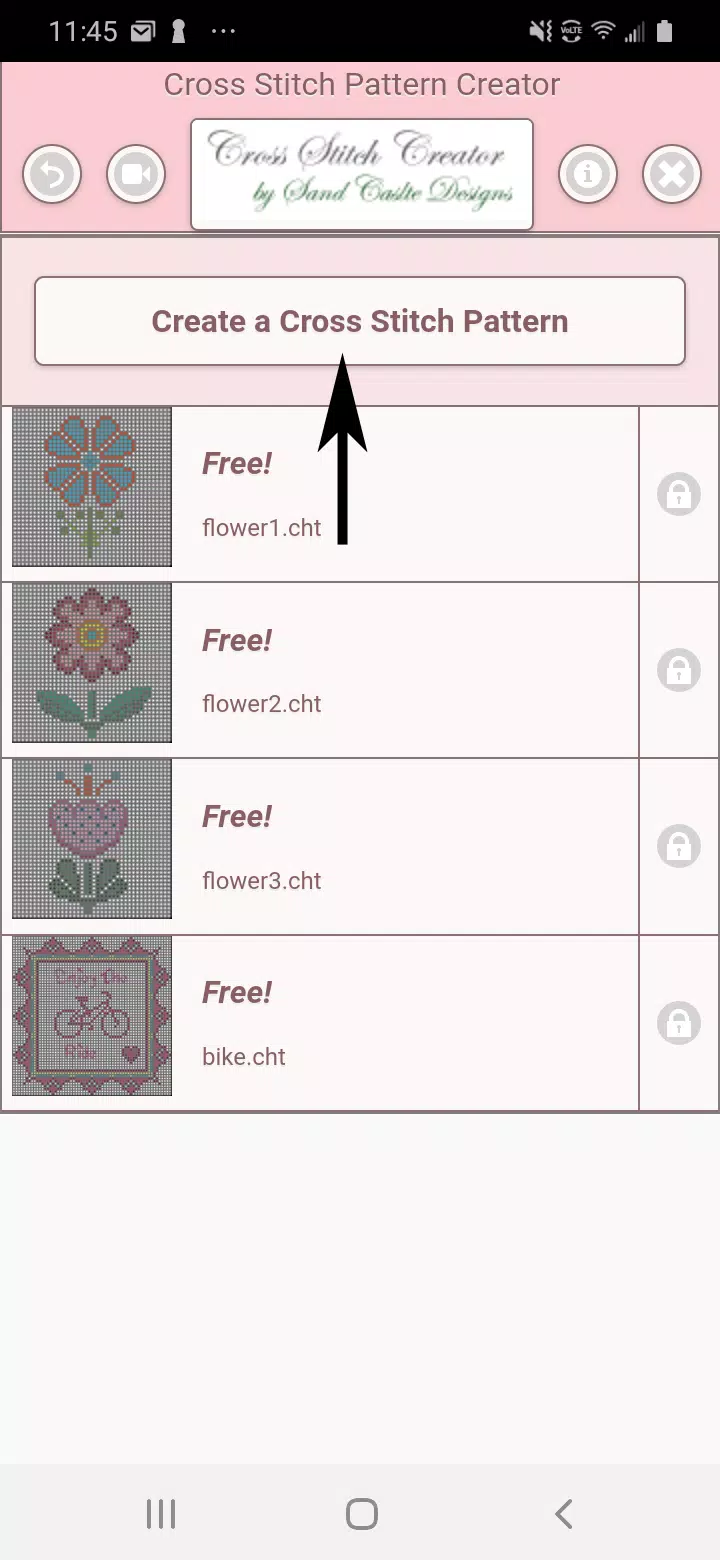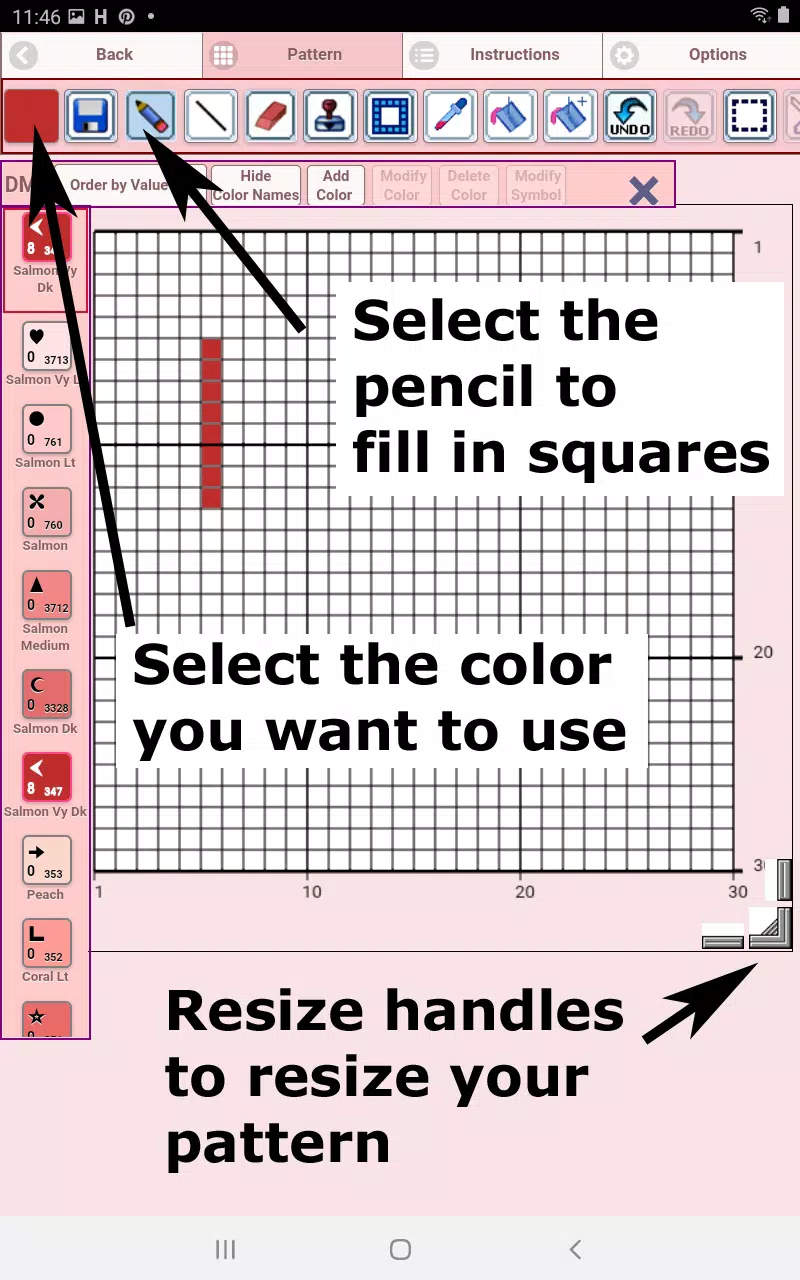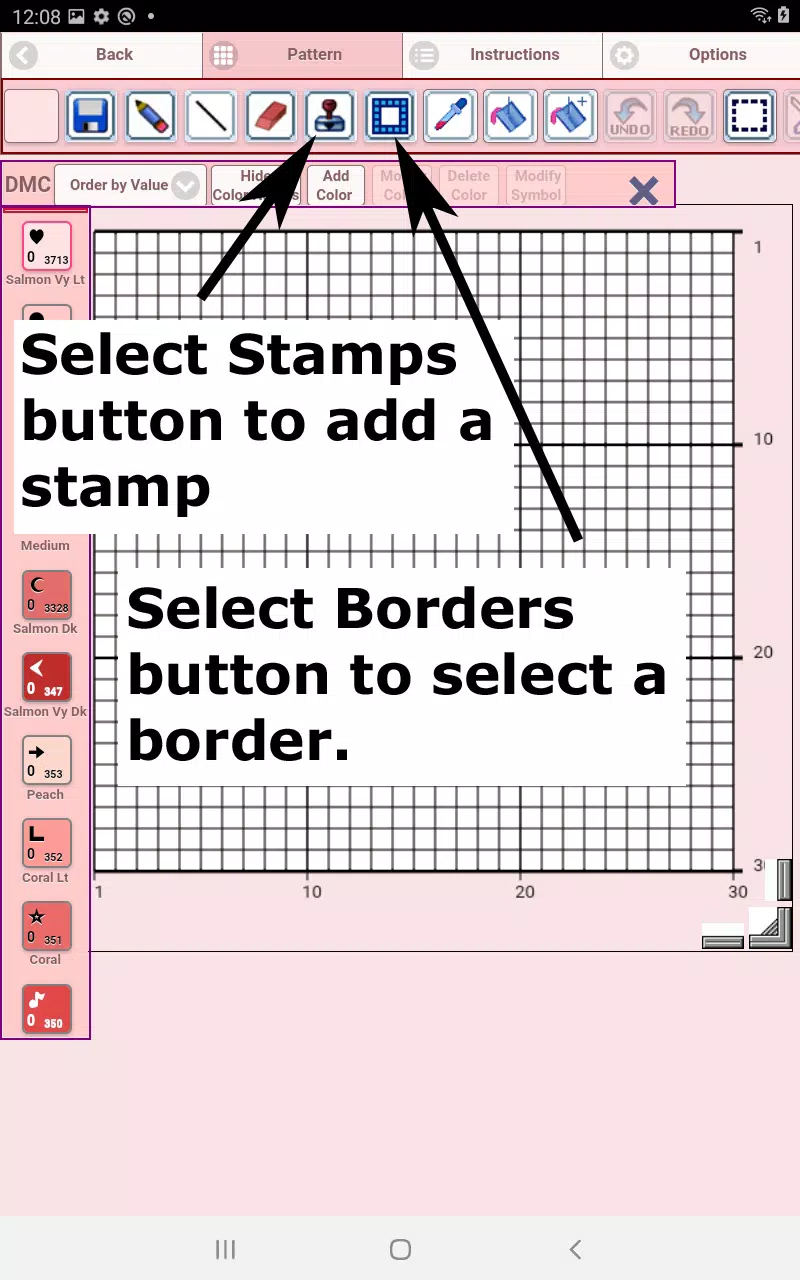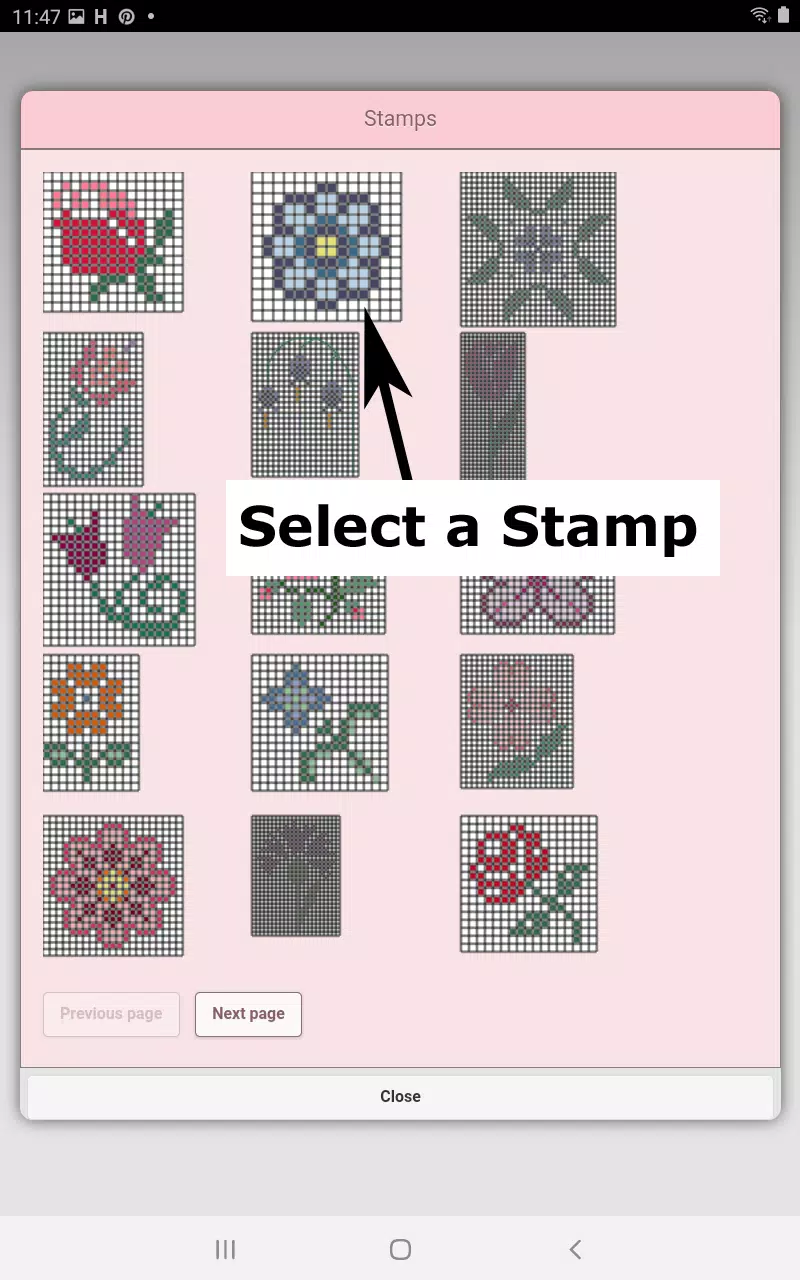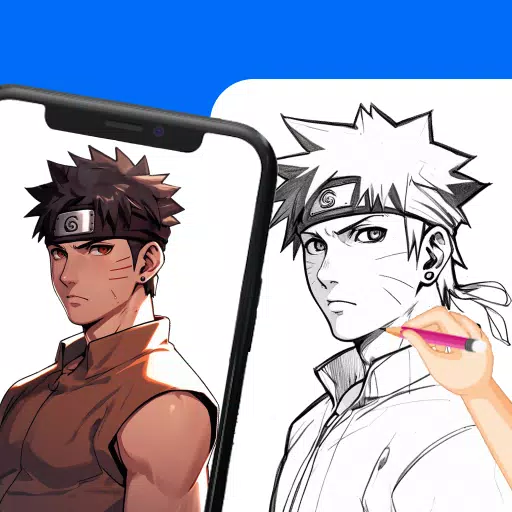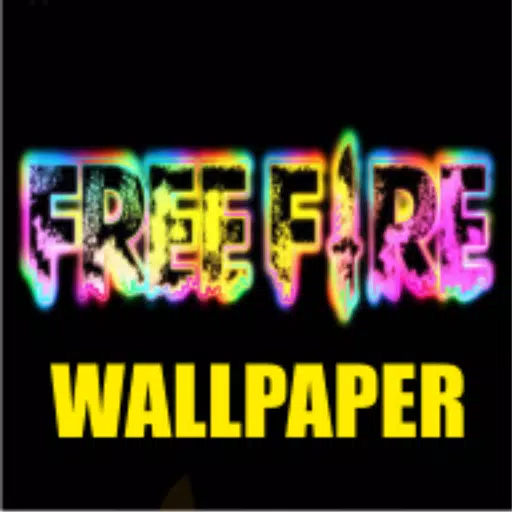Unlock your creativity with the Cross Stitch Pattern Creator, a versatile tool that empowers you to design your own unique cross stitch patterns. The app comes preloaded with four sample patterns to inspire you, and while the download is free, activating the full suite of features is available for just $2.99. For the best experience, we highly recommend using a tablet due to the large size of cross stitch patterns.
To begin crafting your masterpiece, simply tap the "Create a Cross Stitch Pattern" button, and you'll be greeted by the intuitive Cross Stitch Pattern Editor. Here, you can fill in the squares with DMC floss colors, or even add your own custom colors to bring your vision to life. Use the pencil tool to fill in squares and the eraser to clear them, allowing for endless experimentation.
Enhance your design with over 80 stamps and borders that can be seamlessly applied to your pattern. The button bar at the bottom of the editor provides easy access to all the tools you need:
- DMC Floss Color Button: Select your desired floss color.
- Save Button: Save your current pattern.
- Pencil Button: Fill in squares on your pattern.
- Eraser Button: Erase filled squares and backstitch lines.
- Backstitch Button: Add backstitch lines after selecting a color.
- Backstitch Move Button: Drag backstitches to new locations.
- Backstitch Move Stitch End: Adjust the ends of backstitches.
- Stamps Button: Add small cross stitch designs to your pattern.
- Borders Button: Apply borders that automatically wrap around your pattern.
- Dropper Button: Extract and add more of a color from your pattern.
- Bucket Button: Fill a selected area with the current color.
- Bucket+ Button: Replace one color with another.
- Undo Button: Reverse your last change.
- Redo Button: Reapply changes you've undone.
- Selection Box Button: Select an area for editing.
- Cut Button: Remove a selected area of your pattern.
- Copy Button: Copy a selected area to the clipboard.
- Paste Button: Paste the copied area and move it as needed.
- Rotate Button: Rotate the selected area or entire pattern.
- Flip Right/Left Button: Flip the selected area or entire pattern horizontally.
- Flip Top/Bottom Button: Flip the selected area or entire pattern vertically.
- Zoom In Button: Magnify your pattern for detailed work.
- Zoom Out Button: Minimize your pattern for an overview.
- Symbols Button: Display unique symbols for each color to aid in stitching.
- Picture Button: Convert a picture from your device into a pattern.
- Social Media Button: Share your creations via email, text, and other platforms.
- Resize Bars: Adjust the size of your pattern by dragging the bars in the bottom right corner.
- Option Settings: Customize your grid color, fill style, and whether to display row/column counters.
- Instruction Page: View DMC colors used and finished sizes for different Aida Cloth sizes.
- Finished Product Page: Preview your completed cross stitch pattern and change the fabric color.
With Cross Stitch Pattern Creator, the possibilities are endless. Start designing today and transform your ideas into beautiful, stitchable art!