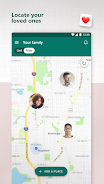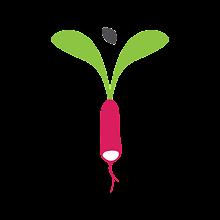Microsoft Family Safety offers a suite of tools for establishing healthy digital habits and ensuring the safety of your family, both online and off. Key features include:
-
Parental Controls: Filter inappropriate content and apps, and supervise web browsing on Microsoft Edge.
-
Screen Time Management: Set time limits for specific apps and games on various devices (Android, Xbox, Windows). Manage screen time across Xbox and Windows devices.
-
Activity Reporting: Access detailed reports on family digital activity, including weekly email summaries to facilitate discussions about online behavior.
-
Location Tracking: Use the built-in GPS tracker to locate family members and save frequently visited locations.
-
Driving Safety Features: Receive reports detailing driving habits such as speed, braking, acceleration, and phone usage, encouraging safer driving practices.
-
Privacy Focused: Your privacy is paramount. Microsoft ensures transparent data handling practices, and your location data is never shared with third parties.
Microsoft Family Safety is a vital tool for families seeking a secure digital environment. Its comprehensive features – parental controls, screen time management, activity reporting, location tracking, and driving safety monitoring – provide a holistic approach to digital and physical safety. Easily monitor online activity, promote healthy habits, and stay connected with your family's location. The app's commitment to privacy further enhances its value. Download today and empower your family's digital well-being.