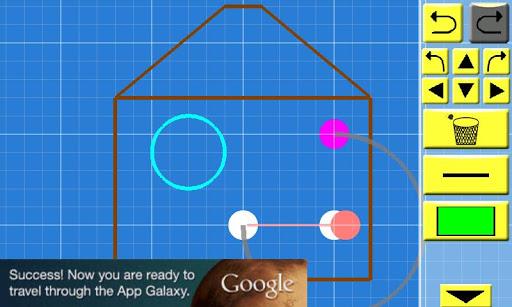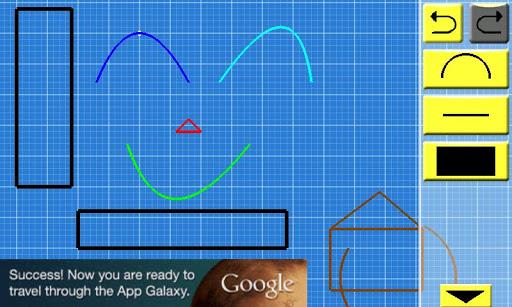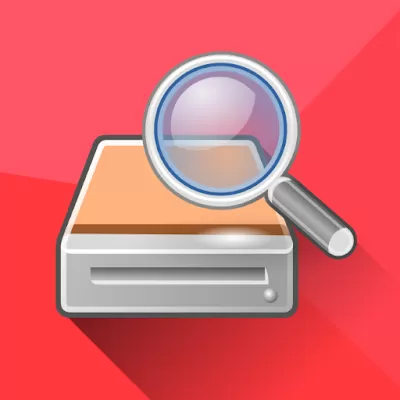Features of My Room Planner:
Simple and User-Friendly Interface: My Room Planner boasts a clean, intuitive UI with easy-to-understand controls. Create any layout or drawing effortlessly using lines, circles, curves, squares, and labels.
Separation of Plans and Objects: This unique feature allows users to design objects separately in the Object Design view and then seamlessly integrate them into their plans in the Plan View, enhancing the design workflow.
Effortless Sharing: With just a few taps, you can capture screenshots of your creations and share them instantly on social media platforms or via email, making it easy to showcase your designs.
Tutorial Mode: The app includes an accessible tutorial that guides users through its functionalities. Available from the layout screens, it ensures quick mastery of all features and tools.
Ideal for Moving or Buying Furniture: Originally crafted for those relocating or purchasing new furniture, My Room Planner helps you draw room layouts and visualize how your space will look with new additions.
Versatility in Design: Whether you're designing a room or creating any other layout, My Room Planner's versatility allows you to bring your creative visions to life and plan your space effectively.
Conclusion:
My Room Planner stands out as the ultimate tool for anyone in need of a simple and efficient way to create room layouts and designs. With its easy-to-navigate interface, the ability to separate plans and objects, and seamless sharing options, it's the go-to choice for those moving into a new space or buying furniture. Whether you're a DIY enthusiast or simply want to plan your space effectively, My Room Planner empowers you to unleash your creativity and turn your ideas into reality. Download the app now and start designing your dream space!