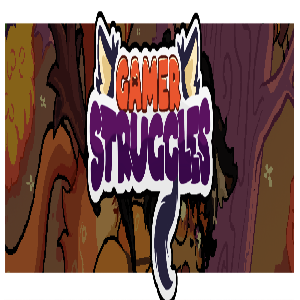Subtitles are a vital accessibility feature for many players, enhancing clarity and immersion in games like Avowed. However, not everyone prefers them—some find them visually distracting or unnecessary. If you're looking to toggle subtitles on or off while playing Avowed, the process is simple and fully customizable to your preferences.
How to Turn Subtitles On & Off in Avowed
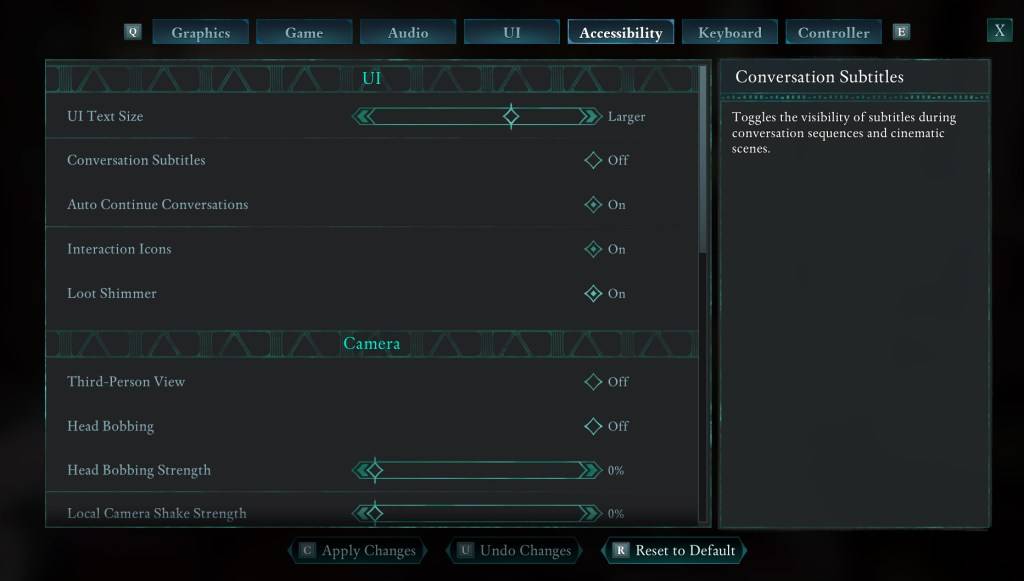
At the beginning of Avowed, you'll be prompted to make initial subtitle selections. But if you accidentally skip or choose the wrong option, don’t worry—there are two convenient places in the settings menu where you can adjust subtitle preferences at any time.
To enable or disable subtitles:
- Open the Settings menu.
- Navigate to either the UI tab or the Accessibility tab.
- Look for Conversation Subtitles and Chatter Subtitles.
- Toggle each option according to your preference.
While both tabs allow subtitle adjustments, the Accessibility tab provides a clearer and more organized layout specifically designed for accessibility features, making it the recommended choice for most users.
Why Don’t Some People Like Subtitles?
While subtitles are essential for many—especially those with hearing impairments or who rely on visual cues—others may find them disruptive to the visual experience. Some players feel subtitles interfere with on-screen action, particularly during intense dialogue or fast-paced scenes. Personal preference plays a big role, so whether you want them on or off, Avowed respects your choice.
What Are Avowed’s Accessibility Options Like?
Avowed offers a solid suite of accessibility features that go beyond just subtitles. While not the most extensive system seen in modern gaming, it covers key areas to improve comfort and playability for a wider audience.
For subtitles, you can:
- Increase text size for better readability.
- Adjust background opacity to reduce visual clutter.
- Set a minimum display time to ensure you never miss a line.
For players sensitive to motion:
- Reduce camera shake.
- Minimize head bobbing.
- Adjust other visual effects that may contribute to discomfort.
Additional helpful options include:
- Enhanced aim assist for improved targeting.
- Customizable crouch and sprint toggles.
- Adjustable control schemes for greater flexibility.
These settings help ensure Avowed remains accessible and enjoyable for players of all needs and preferences.
And that’s everything you need to know about turning subtitles on or off in Avowed.
Avowed is available now.