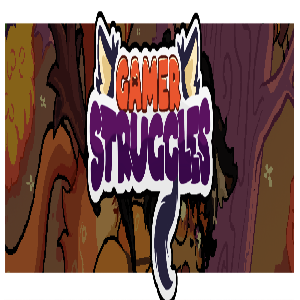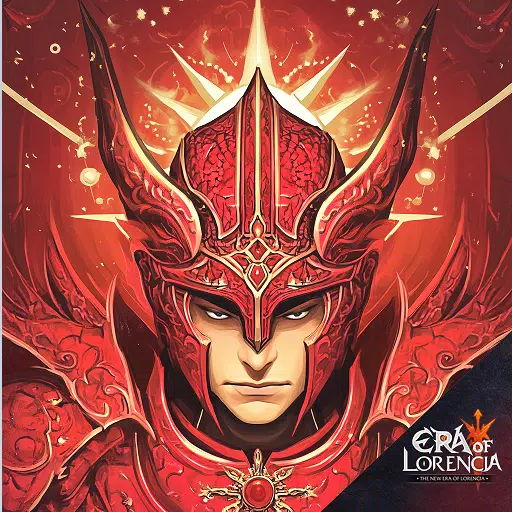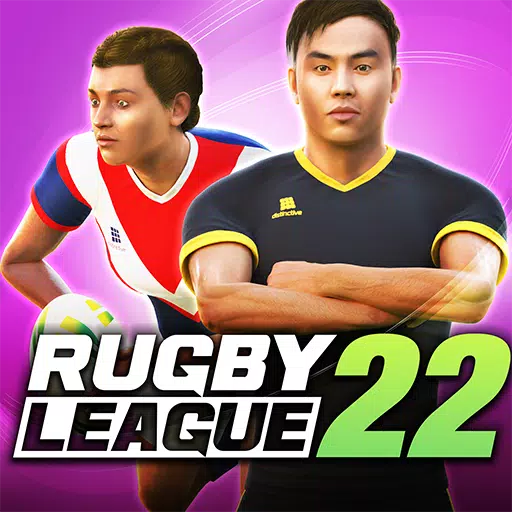It's year-end review time! Whether you're finalizing your Goodreads reading challenge or analyzing your Spotify Wrapped, don't forget your Twitch Recap 2024. This guide shows you how to access and understand your Twitch viewing or streaming summary.
How to Access Your 2024 Twitch Recap
Getting your Twitch recap is easy:
- Go to the official Twitch Recap website: Twitch.tv/annual-recap.
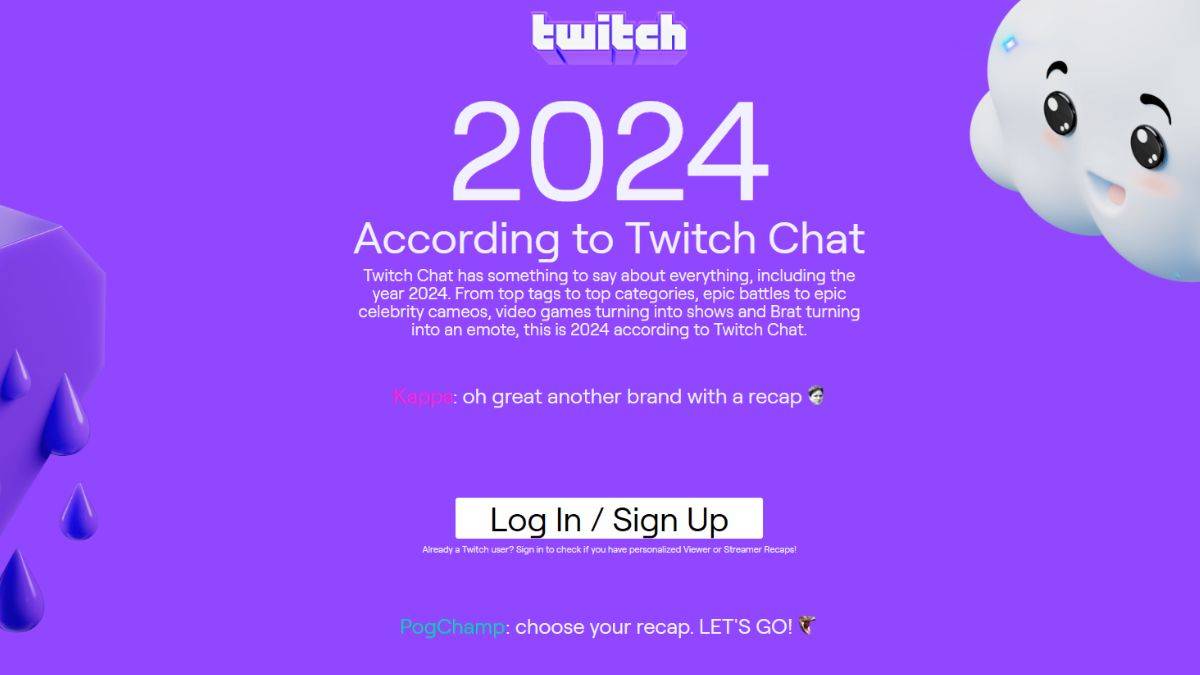
-
Log in to your Twitch account.
-
You'll then be prompted to select either a Viewer Recap or a Creator Recap (if eligible). Creator eligibility requires meeting a minimum streaming time threshold.
-
Once selected, explore your personalized recap! It's similar to Spotify Wrapped, showcasing your top categories, favorite streamers, and total viewing/streaming hours.
Why Doesn't My Twitch Recap Show Up?
If you can't find your personal recap, it's likely due to insufficient viewing or streaming activity.
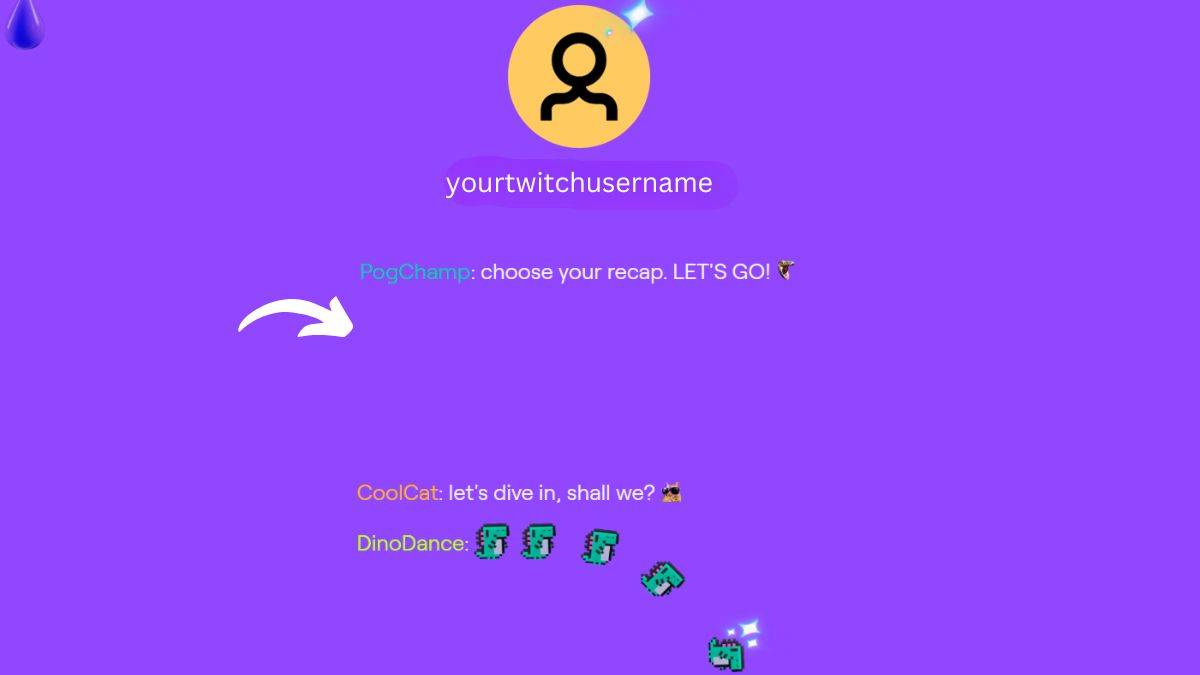
To qualify for a personal recap, you must have:
- Watched at least 10 hours of streams (as a viewer).
- Streamed at least 10 hours of content (as a creator).
If you didn't meet the minimum, you'll see a community recap highlighting overall Twitch trends, including the year's top games. Even without a personal recap, this broader overview is still interesting!
Should a missing recap inspire a 2025 resolution to stream or watch more? Perhaps! Regardless, the Twitch Recap website offers valuable insights into the year's most popular content, making it worthwhile to check out even if your personal stats aren't displayed. This year's highlights included Fields of Mistria, Pokemon, and anime, to give you a taste.