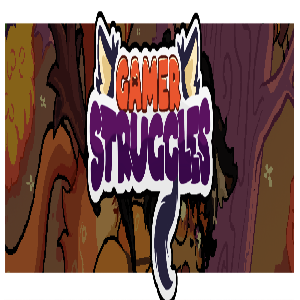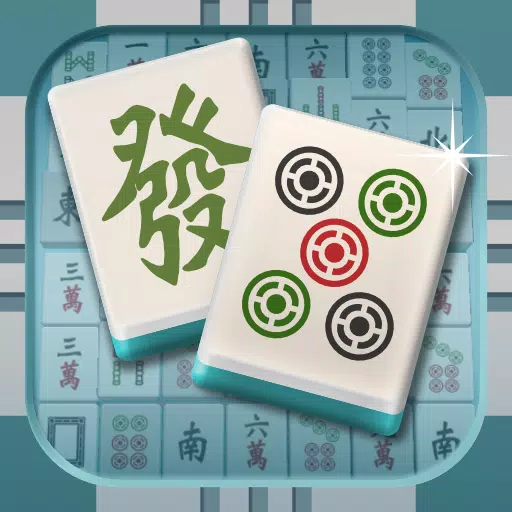Welcome to the enchanting world of Altaria in Dragon Nest: Rebirth of Legend, a realm brimming with magical creatures and thrilling challenges. As an officially licensed game, Dragon Nest: Rebirth of Legend faithfully recreates the original storyline, allowing players to immerse themselves in a 1:1 narrative experience. In this game, pets and mounts are not just for show; they play a crucial role in enhancing your character's performance and enriching your gameplay. This comprehensive guide will walk you through the process of acquiring, upgrading, and optimizing your pets and mounts to fully leverage their benefits. Let's dive in!

What are Pets in Dragon Nest: Rebirth of Legend?
Pets in Dragon Nest: Rebirth of Legend are more than just adorable companions; they are vital allies that assist in combat and provide substantial stat boosts. They can enhance your character's attack power, defense, and health, making them essential for both PvE and PvP encounters. Here are the primary ways to obtain pets:
- Main Quests: As you progress through the main storyline, you can earn pets as rewards.
- In-Game Store: You can purchase pets using in-game currencies like silver coins.
- Events: Participating in limited-time events can grant you access to exclusive pets.
How to Upgrade Pets?
Simply acquiring pets isn't enough to keep up with the game's escalating challenges. Upgrading your pets is crucial, and fortunately, the system is straightforward. The most effective way to enhance your pet is through evolution. Use Pet EXP Potions, available in the in-game marketplace, to evolve your pets. Each evolution will increase their stats, thereby improving their combat effectiveness.
Another powerful method to boost your pets is by leveling them up. Regularly leveling your pets ensures they remain competitive as the game's difficulty increases. Additionally, some pets have unique skills that can be upgraded, enhancing their skill duration, reducing cooldown times, and increasing damage output.
What are Mounts in Dragon Nest: Rebirth of Legend?
Mounts are indispensable for swift travel across the vast world of Dragon Nest: Rebirth of Legend and can also provide combat advantages. They not only boost your movement speed but also offer additional stat bonuses to your character. Having a mount significantly reduces travel time, which is particularly beneficial when pursuing main quests. Here's how you can acquire mounts:
- Main Storyline: Completing specific quests will reward you with a horse badge, which you can exchange for a mount by speaking with the trainer, Lindsay.
- Mount Packs: These can be purchased from the in-game store using silver coins. Opt for packs that offer higher-tier mounts for better benefits.
- Events: Occasionally, events will offer mounts as rewards for participation.
How to Upgrade Mounts?
Similar to pets, mounts can be upgraded to enhance their efficiency and your overall combat power (CP). The first step is Evolution. Use Mount EXP Potions to evolve your mounts, which will improve their stats and performance. Additionally, you can equip gear on your mounts to further boost their stats. Mount gear sets can be purchased from the guild store, and equipping complete sets can unlock additional bonuses, significantly enhancing your mount's capabilities.
Tips to Utilize Pets and Mounts more Effectively
Here are some tips to help you optimize your pets and mounts setup:
- Strategic Selection: Choose pets and mounts that complement your character’s class and playstyle. For example, a Warrior might benefit from a pet that enhances defense, while a Mage might prefer one that boosts magic attack.
- Regular Upgrades: Consistently evolve and level up your pets and mounts to ensure they remain effective as you progress through the game.
- Participation in Events: Engage in events that offer exclusive pets and mounts, providing unique advantages and diversifying your collection.
For an enhanced gaming experience, consider playing Dragon Nest: Rebirth of Legend on a larger screen using BlueStacks on your PC or laptop, along with your keyboard and mouse.