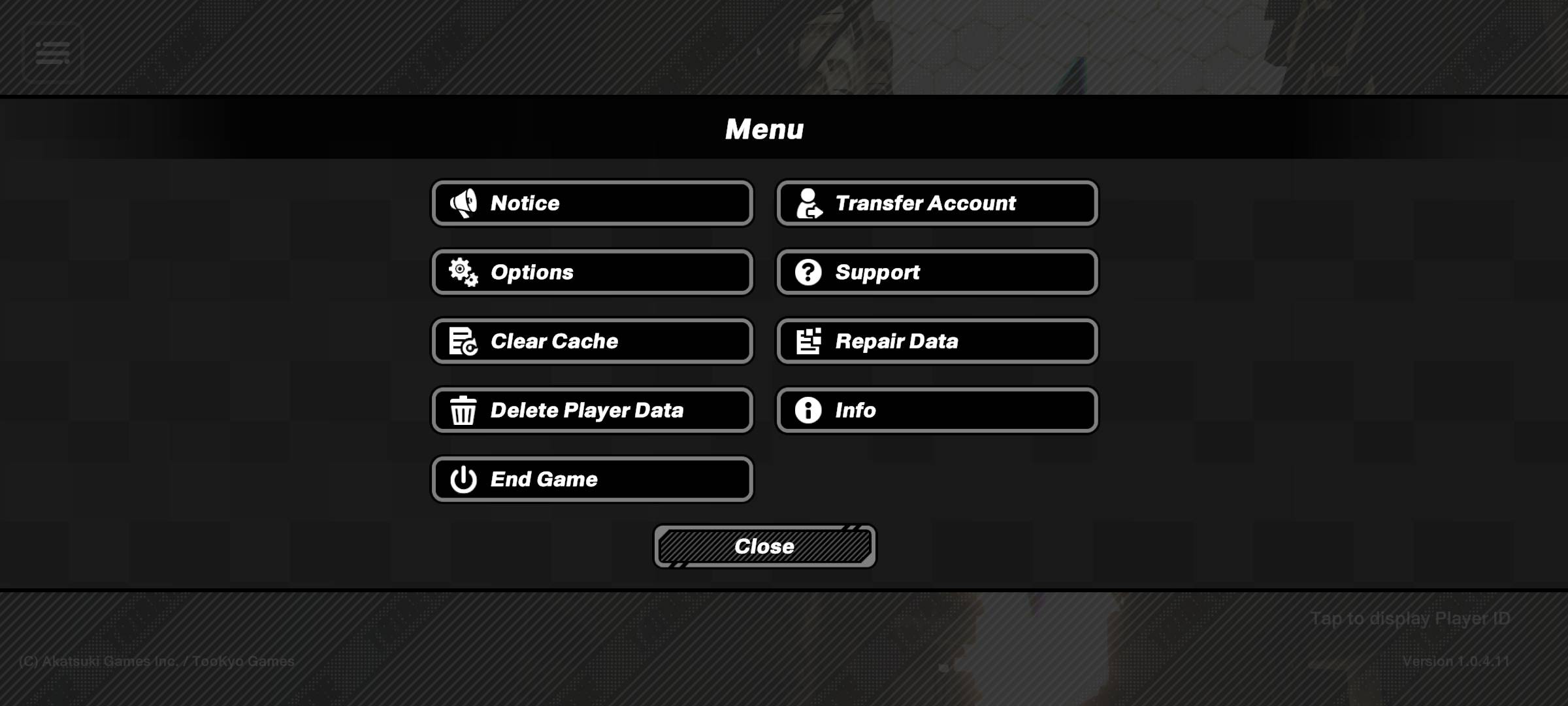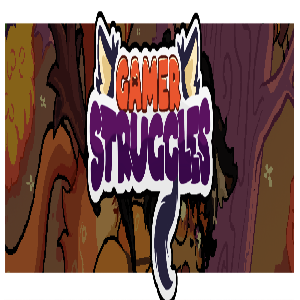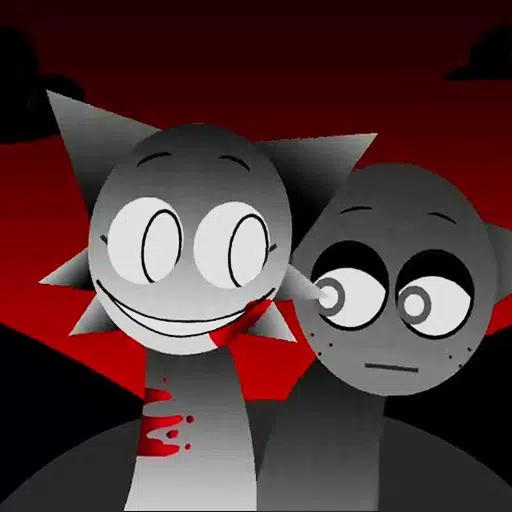Starting a gacha game can be a daunting task, especially when it comes to the re-rolling process—a skillful technique designed to help you snag powerful characters early in your journey. This holds true for TRIBE NINE, a recently globalized 3D action RPG gaining popularity for its unique gameplay mechanics. In this comprehensive guide, we’ll walk you through optimizing your re-rolling process in TRIBE NINE using BlueStacks and its supportive features. Let’s dive in!
How to Re-roll in TRIBE NINE?
Re-rolling in TRIBE NINE is straightforward and grants you an early advantage by securing a high-tier character. Begin by completing the tutorial, which takes under an hour and only needs to be done once. Afterward, access the gacha system and claim your free pulls from the in-game mailbox. Aim to acquire at least one strong unit to give your team a significant edge. Below is a detailed step-by-step guide:
Character Breakdown:
- Tsuruko Semba: A formidable character with strong attack and support skills, but low break ability and high difficulty.
- Miu Jujo: A powerful regular banner character with incredible striking power. Her abilities focus on ranged attacks and deploying crystal turrets that explode for additional damage.
- Q: A versatile character with excellent break ability, attack, and support. Q uses melee combat with a baseball bat and his fists while going into "insanity mode" for boosted damage.
- Enoki Yukigaya: Another high-attack character with the highest operational difficulty, low break, and support abilities.
- Minami Oi: An ideal supportive character with easy operation. She launches drones for attacking enemies, healing allies, and disrupting foes with AOE attacks.
Accelerate Your Re-rolls with BlueStacks:
The re-rolling process can be tedious, especially in story-heavy games like TRIBE NINE. To speed things up, consider using BlueStacks and its robust features.
Multi-Instance Manager: Create multiple instances, each functioning as an independent Android device. Clone the primary instance to avoid reinstalling the game on every new instance.
Sync Instances: Set the primary instance as the “master instance.” This allows you to control all instances by executing commands in the master instance alone.
Master Instance Control: Re-roll the master instance and observe the results propagate across all instances simultaneously. Repeat this process using guest accounts, then bind the desired account to preserve your progress.
Enhanced Gameplay: Play TRIBE NINE on your PC or laptop with BlueStacks, leveraging your keyboard and mouse for a larger screen experience and smoother gameplay.
By following these steps, you'll maximize your chances of securing a strong starter character and enjoy a seamless re-rolling process.