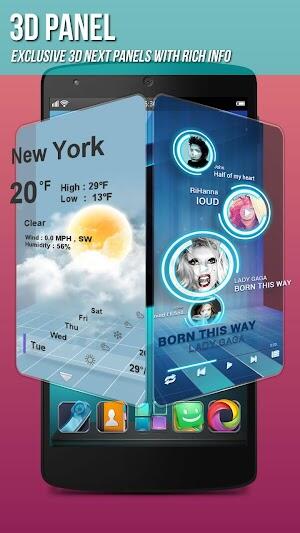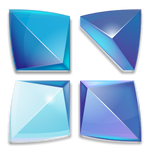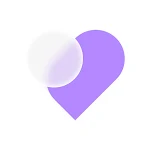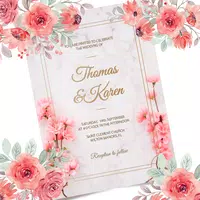Next Launcher 3D Shell APK: A Revolutionary Android Home Screen Experience
Next Launcher 3D Shell, developed by GOMO Limited, isn't just another Android launcher; it's a transformative app that redefines home screen interaction. This innovative application leverages powerful 3D technology to create a visually stunning and highly customizable experience, bridging the gap between practicality and aesthetic appeal. The 3D features elevate the simple act of app navigation into an engaging and visually impressive journey.
Why Users Love Next Launcher 3D Shell
The allure of Next Launcher 3D Shell stems from its unparalleled ability to deliver a dynamic and highly personalized 3D home screen. This launcher transforms the user interface into a captivating 3D world, setting a new standard for personalization. Users are captivated by the intricate details and fluid animations of apps and widgets. It's not just a superficial change; it's a complete overhaul of the user experience, making every interaction a delightful exploration.

The app's appeal is further enhanced by its integration of stunning 3D visual elements, smooth transition effects, and intuitive gestures. Each interaction unveils new layers of detail, maintaining user engagement. This blend of aesthetic charm and functional innovation makes it more than a tool; it's an extension of the user's personal style.
How Next Launcher 3D Shell APK Works
The process is straightforward:
- Installation and Setup: Download, install, and set Next Launcher 3D Shell as your default launcher. This unlocks a world of 3D personalization.
- Home Screen Customization: Explore the extensive customization options to tailor the interface to your personal style.
- 3D Transition Effects: Choose from a variety of mesmerizing 3D transition animations (Crystal, Cloth, Folding, etc.) for a captivating navigation experience.
- Stunning 3D Previews: Enjoy dynamic 3D animations when previewing your screen layout.
- Icon Editor: Personalize app icons by adjusting size, angle, style, and labels.
- Theme Mix Mode: Blend elements from multiple themes to create a unique, personalized look.
- Efficient App Management: Organize apps efficiently using intuitive gestures.
- Multiple Gestures: Utilize up to 8 different gestures for seamless home screen and app drawer navigation.
- Floating Mode: Experience a visually striking floating effect for icons and widgets.
- Enhanced Border Effects: Enjoy enhanced shining border effects during screen transitions.

Key Features of Next Launcher 3D Shell APK
- Dynamic 3D transition effects
- Stunning 3D screen previews
- Customizable icon editor
- Theme mixing capabilities
- Gesture-based app management
- Up to 8 different gestures
- Unique floating mode
- Enhanced shining border effects
- Up to 7 rows on the dock
- 3D widgets, themes, and live wallpapers

Tips for Maximizing Next Launcher 3D Shell Usage
- Explore all customization options.
- Utilize the icon editor for unique icons.
- Experiment with theme mixing.
- Try different 3D transition effects.
- Optimize app management with gestures.
- Customize the home screen layout.
- Engage with floating mode.
- Enhance screen transitions with border effects.
- Keep the app updated.
- Explore 3D widgets and live wallpapers.

Conclusion
Next Launcher 3D Shell APK is more than just a launcher; it's a gateway to a world of creative customization. Its blend of impressive visuals and intuitive controls sets a new standard for Android launchers. Transform your Android experience – install it and personalize your device to reflect your unique style and technological prowess.