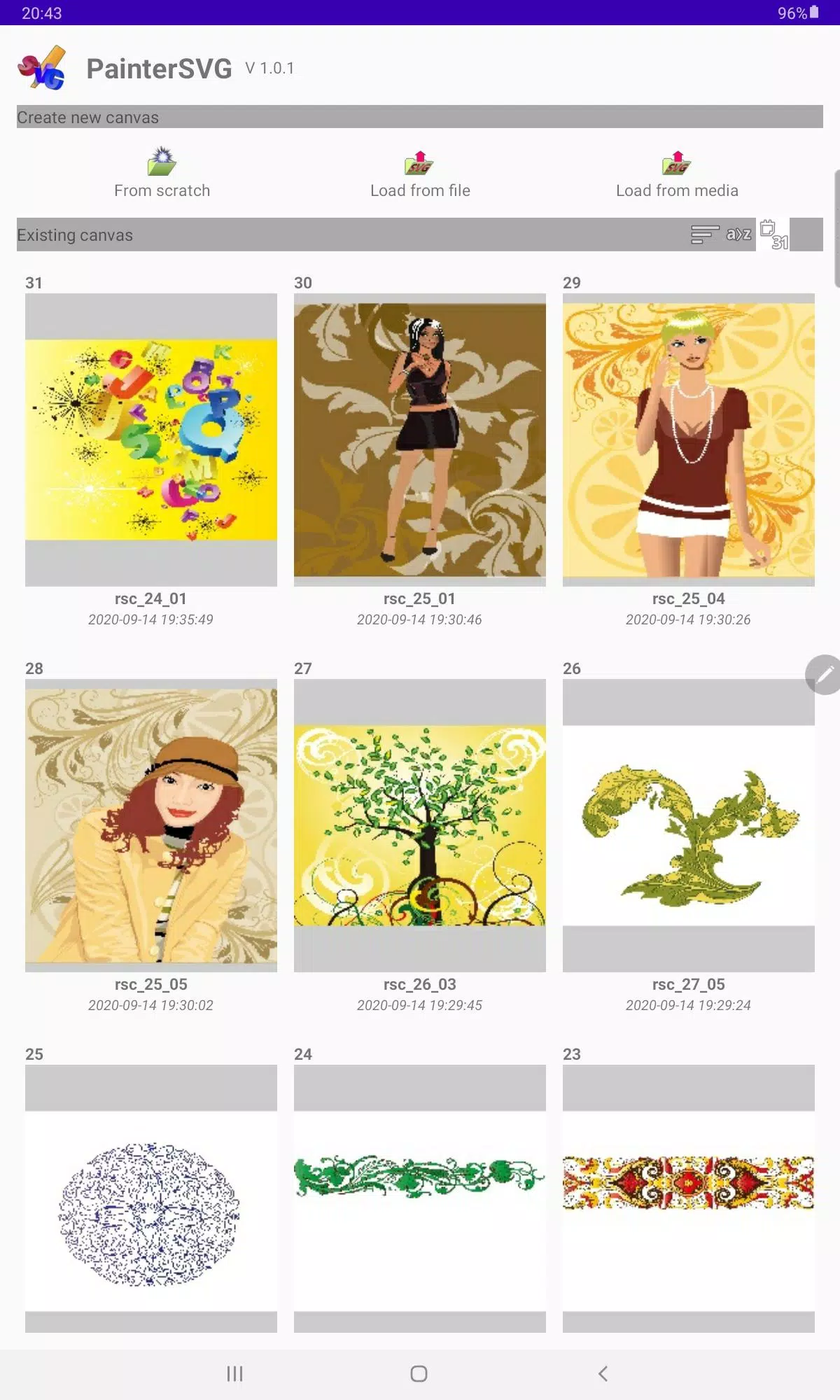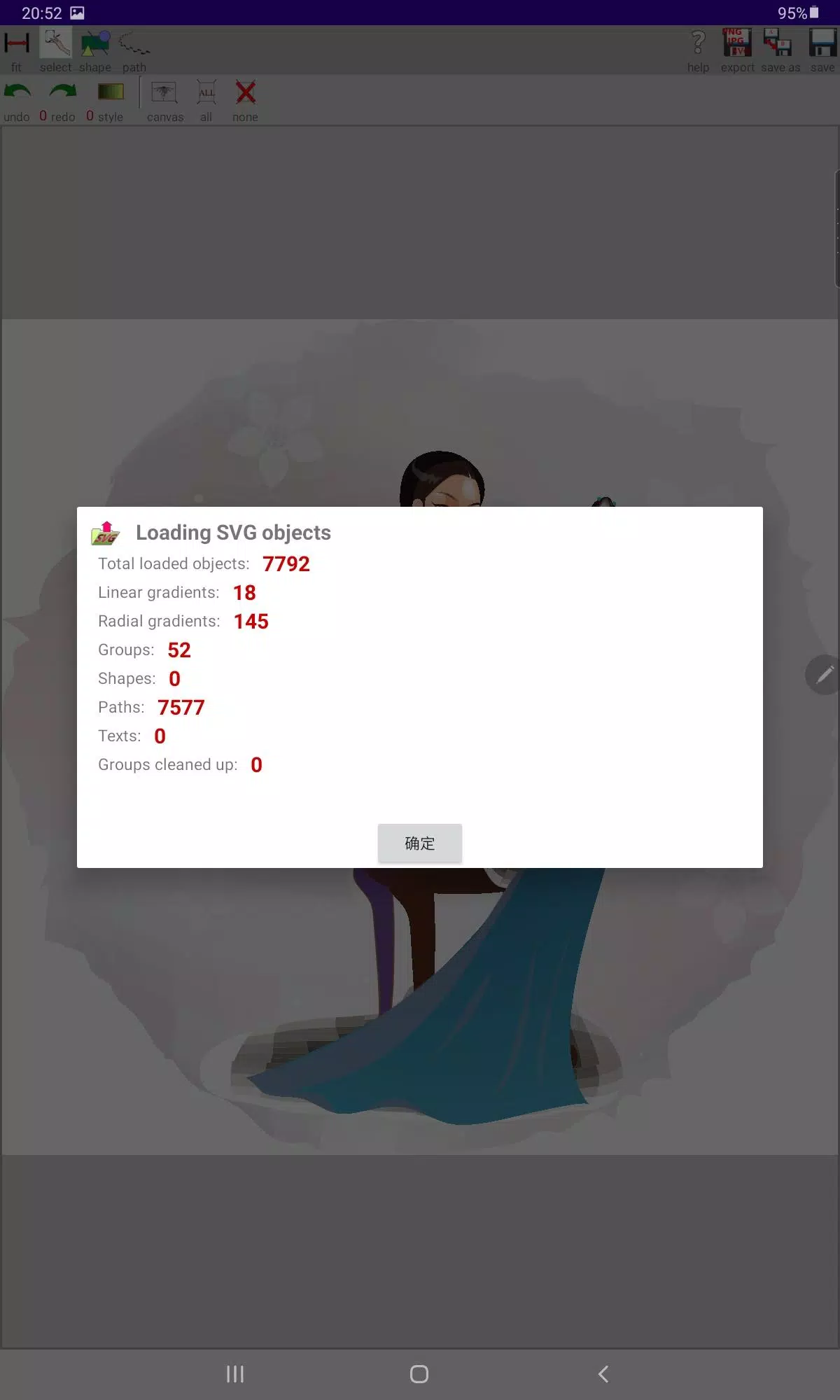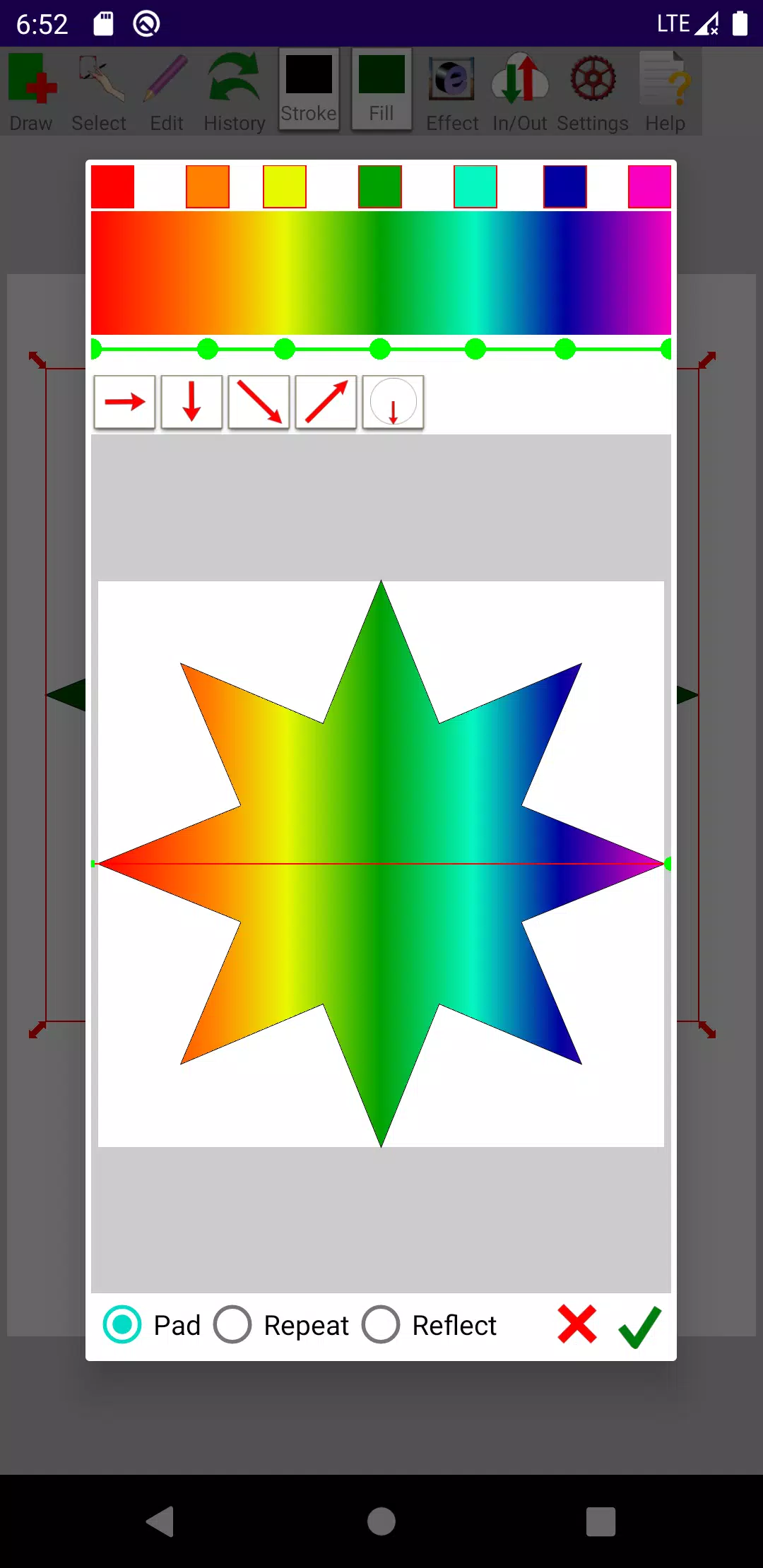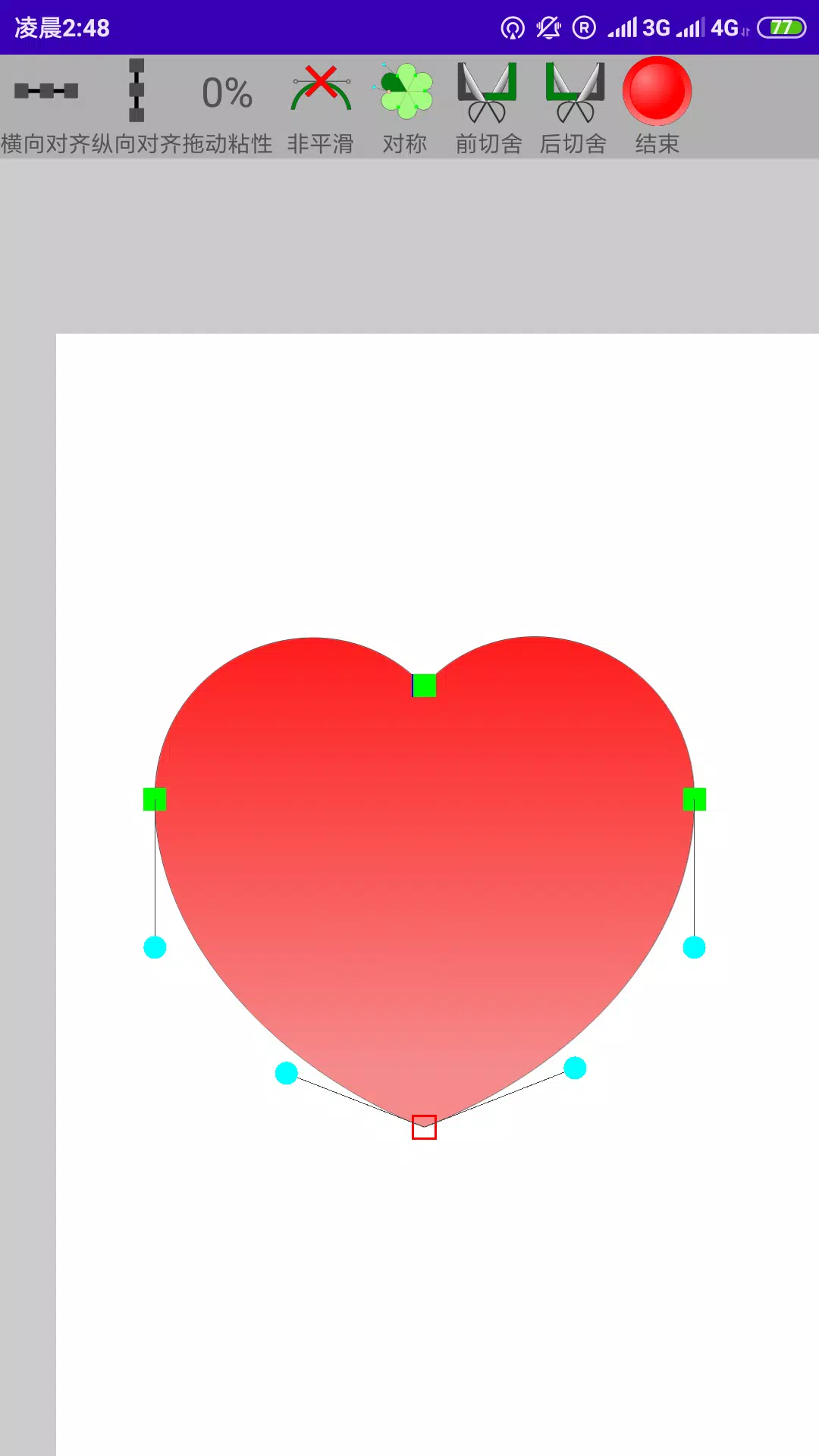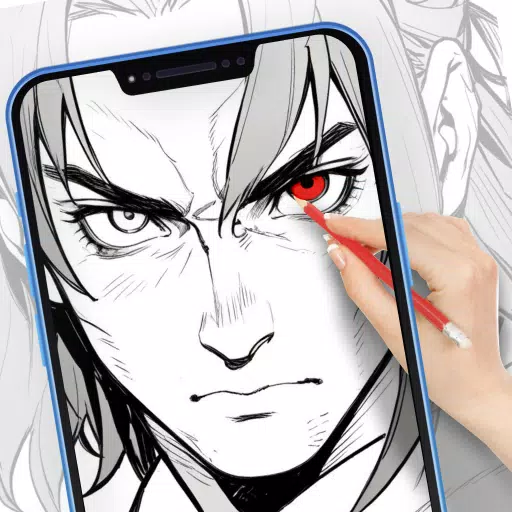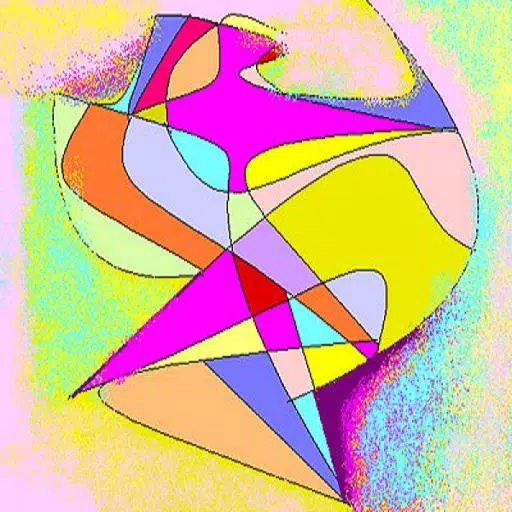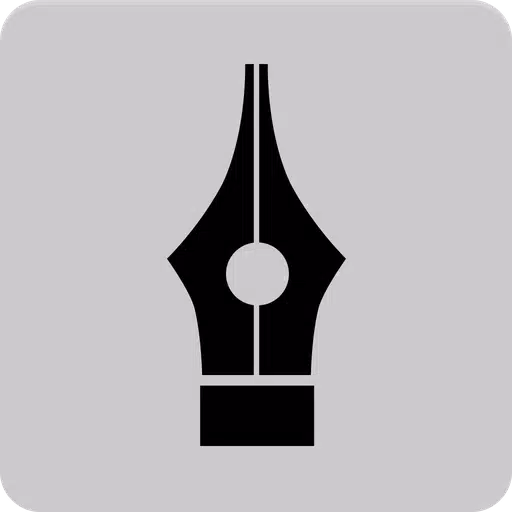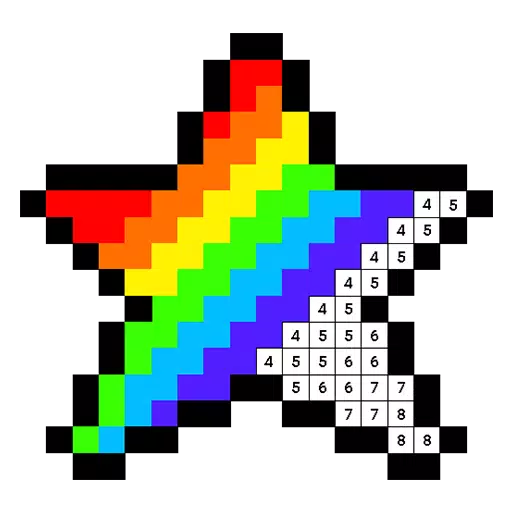Scalable Vector Graphics (SVG) is a W3C standard designed for vector graphics, which differs from bitmap images. Unlike bitmaps, which are composed of a fixed set of pixels, SVG graphics are made up of a defined set of shapes. This means that when you scale an SVG to a larger size, there is no loss of detail, making it perfect for high-quality graphics across various sizes.
Introducing PainterSVG, a free painter application specifically tailored for editing SVG images. This app offers an array of features to enhance your graphic design experience:
- Create and edit basic shapes such as lines, circles, and rectangles.
- Design and manipulate paths with support for straight, cubic, and quadratic lines. Adjust the path easily by dragging stop points and control points.
- Define stroke and fill properties for all shapes and paths effortlessly.
- Choose from single color fill, linear gradient fill, or radial gradient fill for all shapes.
- Select, deselect, drag, move, resize, and rotate elements with ease.
- Zoom in and out smoothly to work on details or view your entire project.
- Group or ungroup elements for better organization and manipulation.
- Import and export SVG files, enabling seamless integration with other software.
- Export your creations to PNG files with a transparent background or JPG files with a white background.
PainterSVG is continuously evolving, with more features being developed to enhance your SVG editing capabilities.
What's New in Version 3.92
Last updated on Mar 21, 2022
Now supports opacity in layers, giving you more control over your design elements.