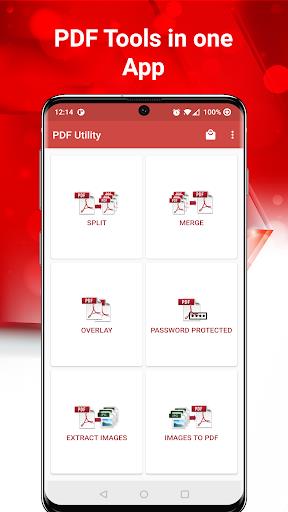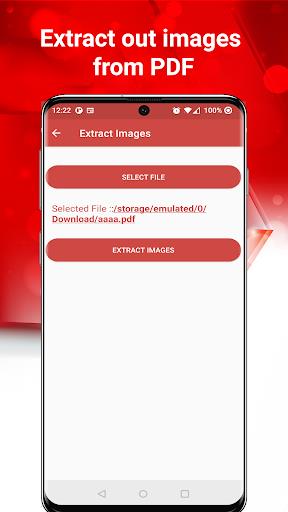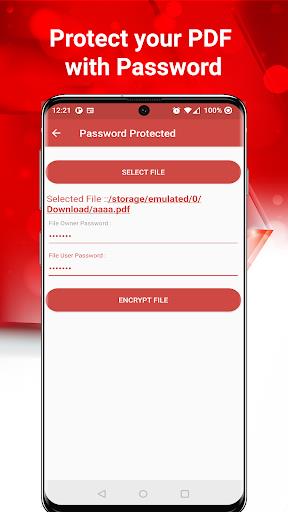PDF Utility: Your All-in-One PDF Management Solution
PDF Utility is the ultimate tool for effortlessly handling all your PDF needs. This powerful app boasts a comprehensive suite of essential features, including splitting, merging, image extraction, password protection, overlaying, and conversion. Simplify your PDF workflow and boost your productivity with these easy-to-use tools.
Need to split a large PDF into smaller, manageable files? Easily split your PDFs by page number. Merging multiple PDFs into a single document is just as simple. Extract images from PDFs without altering the original file. Protect sensitive information by password-protecting your documents. Create professional-looking presentations by overlaying PDFs. Even convert images into a single, shareable PDF is a breeze.
With its intuitive interface and multilingual support, PDF Utility is designed for users worldwide.
Key Features of PDF Utility:
- Split PDFs: Divide your PDFs at specific page numbers, creating multiple individual files.
- Merge PDFs: Combine multiple PDFs into a single, cohesive document.
- Extract Images: Effortlessly extract all images from a PDF into a chosen folder, leaving the original PDF untouched.
- Password Protect: Secure your sensitive documents with password protection for enhanced privacy.
- Overlay PDFs: Combine PDFs, such as letterheads and letters, for a professional finish.
- Image to PDF Conversion: Convert individual or multiple images into a single, convenient PDF file.
Streamline Your PDF Workflow
PDF Utility provides a complete solution for efficient PDF management, streamlining your document processes and maximizing your productivity. Download PDF Utility today and experience the difference! Click here to download and unlock the full potential of your PDF files.