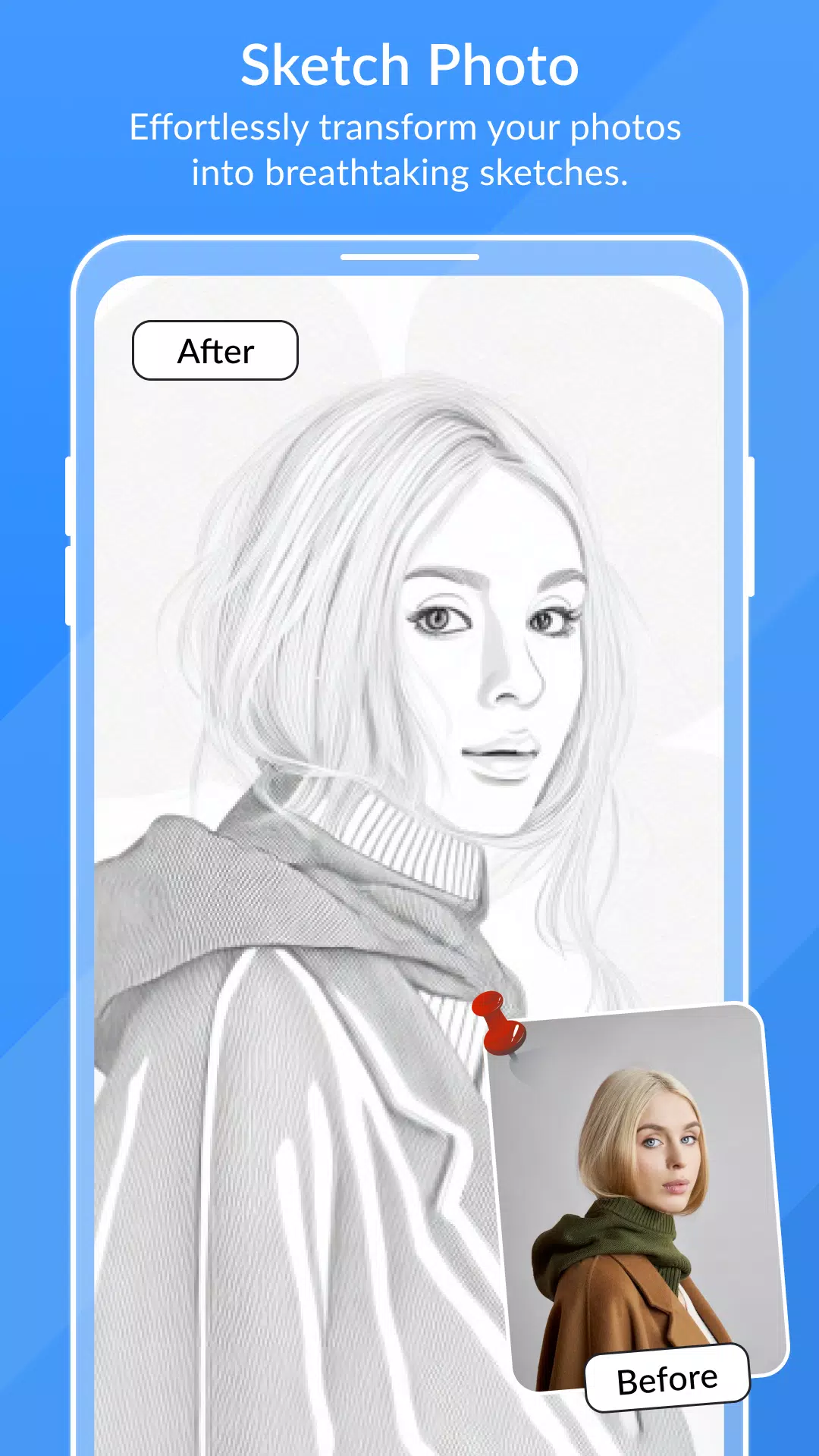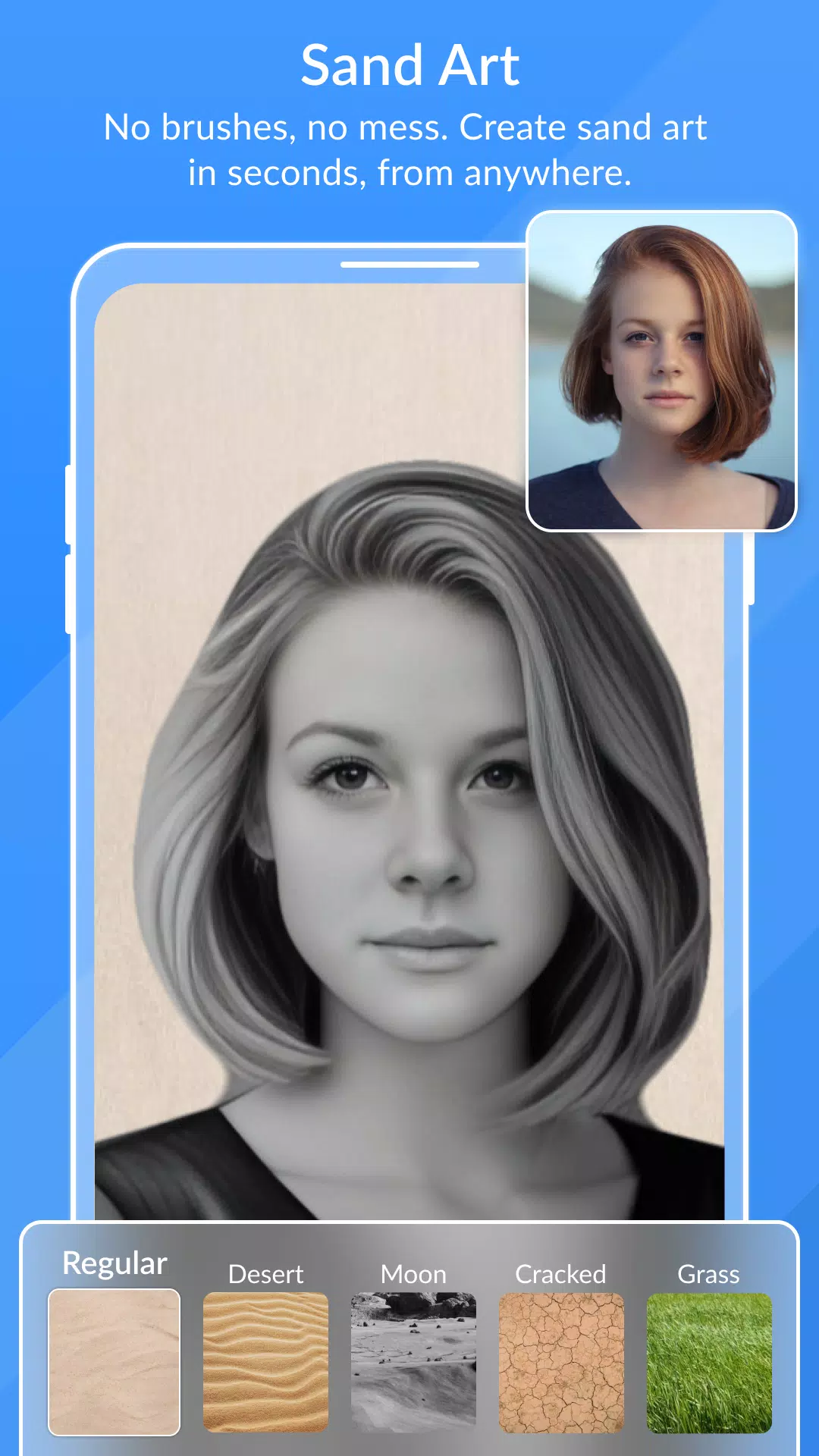Transform your photos into stunning pencil sketches with ease using our Pencil Photo Sketch app. This professional photo editor turns your images into beautiful hand-drawn sketches, giving you a unique artistic touch. Whether you want a classic black and white pencil sketch or a vibrant color pencil effect, this app has you covered.
With Pencil Photo Sketch, you can explore a variety of sketch effects that will make your pictures look amazing. The app automatically converts your photos into sketches, allowing you to see how you'd look in a sketch effect. It's an easy-to-use tool that makes you feel like an artist with just a few taps.
Key Features
- Diverse Sketch Effects: Choose from a range of drawing effects to create the perfect sketch picture.
- User-Friendly Interface: The best drawing photo editor with quick filters for simple photo editing and drawing.
- Zoom and Rotate: Fully zoomable on supported devices, with the ability to rotate images left or right.
- Customizable Edits: Adjust saturation, brightness, and colors to fine-tune your sketches.
- Photo Import Options: Import photos from your gallery or take a new one directly with the camera.
- Smooth Pencil Sketches: Create smooth pencil sketches with ease.
- Frames and Text: Add beautiful frames to your sketches and include text to personalize your artwork.
- Social Sharing: Share your creations on social media to showcase your artistic side.
- Versatile Editing: Access a wide range of photo editing effects, including color pencil, cartoon art, silhouette, and more.
Pencil Photo Sketch is more than just a photo editor; it's a new way to add sketch and cartoon art effects to capture and record special moments. Turn your face or any photo from your gallery into a beautiful pencil sketch. With our app, you can easily create and share your own pencil sketches, making your photos truly stand out.
How to Use
- Select Image: Choose a photo from your gallery or take a new one with the camera.
- Start Sketching: Let the app work its magic and transform your photo into a pencil sketch.
- Enhance Your Sketch: Apply different sketch effects to make your drawing more realistic and artistic.
- Finalize and Share: Add frames, text, and other customizations before sharing your masterpiece on social media.
What's New in Version 1.18
Last updated on Oct 10, 2024
We've made minor bug fixes and improvements to enhance your experience. Install or update to the latest version to enjoy these enhancements!
Experience the joy of turning your photos into pencil sketches with Pencil Photo Sketch. It's the perfect tool for anyone looking to add an artistic flair to their images.