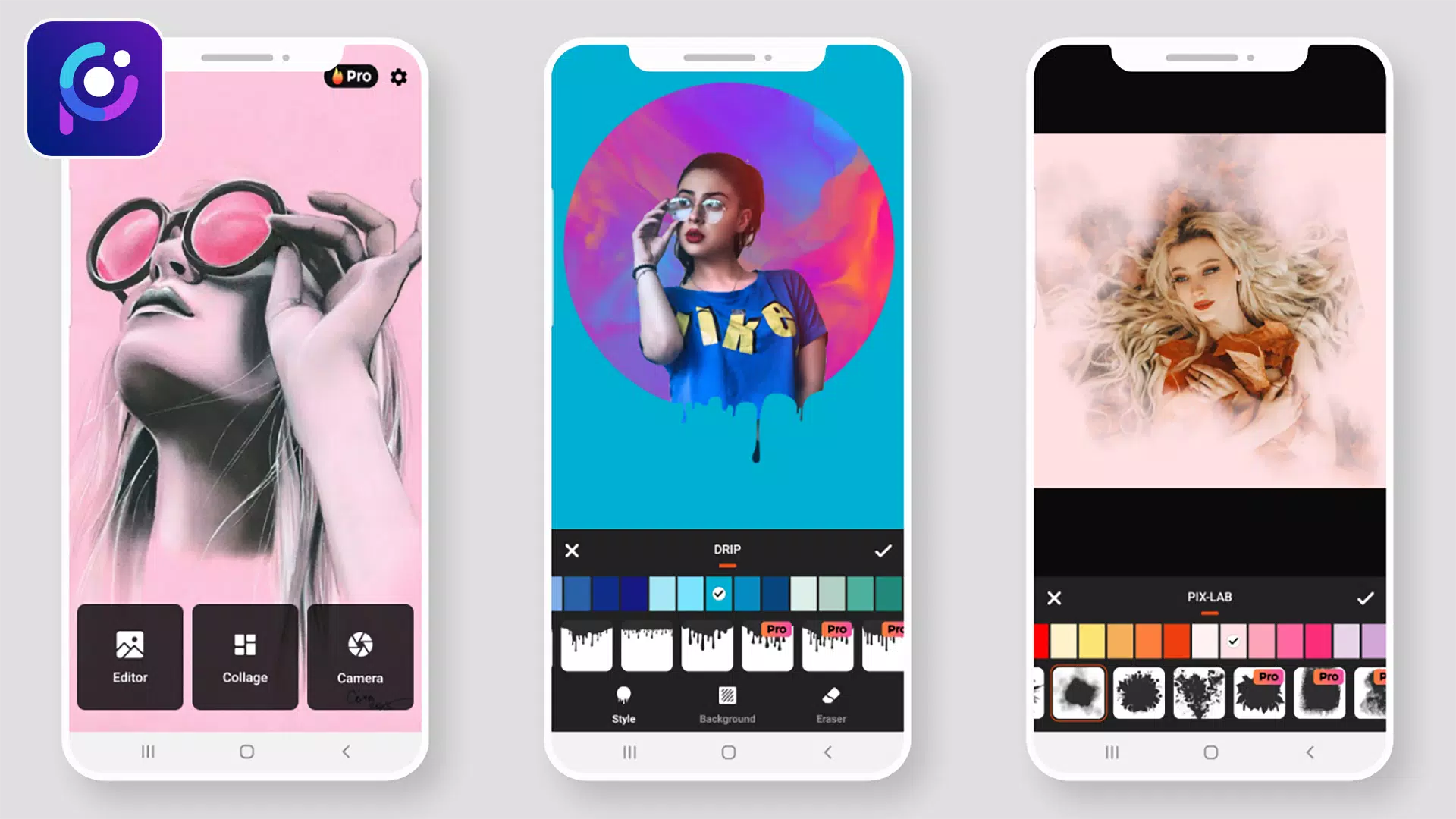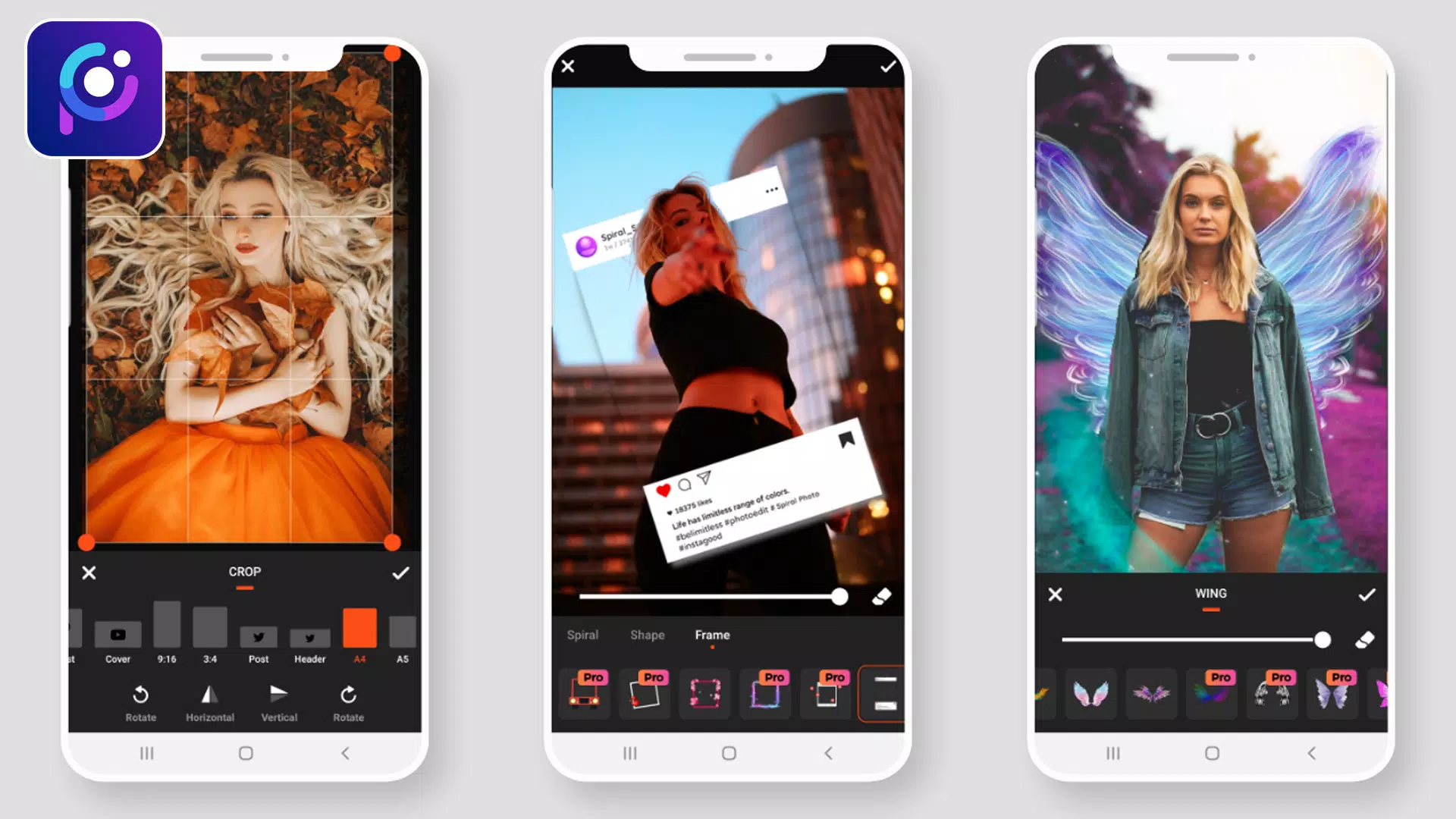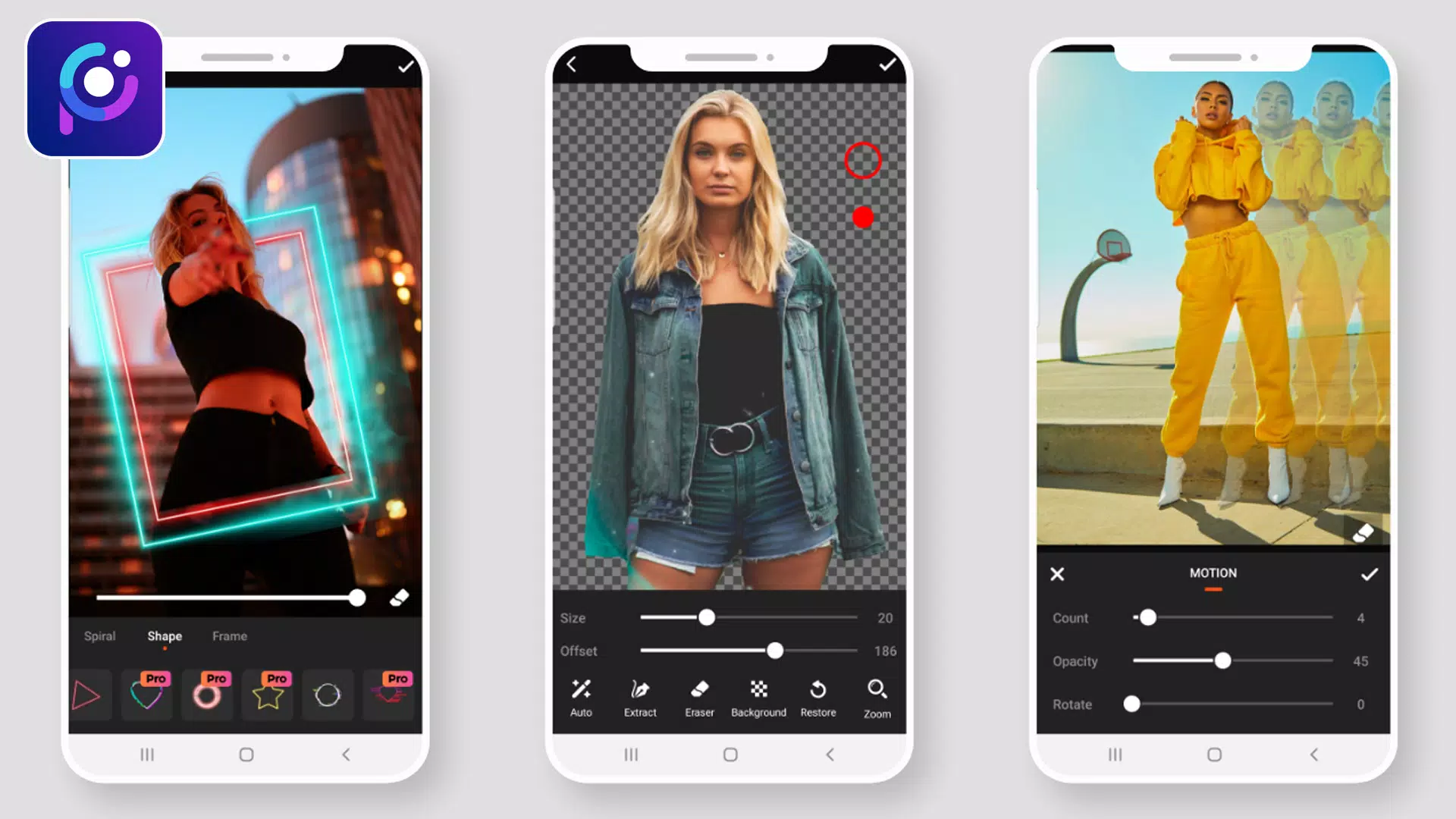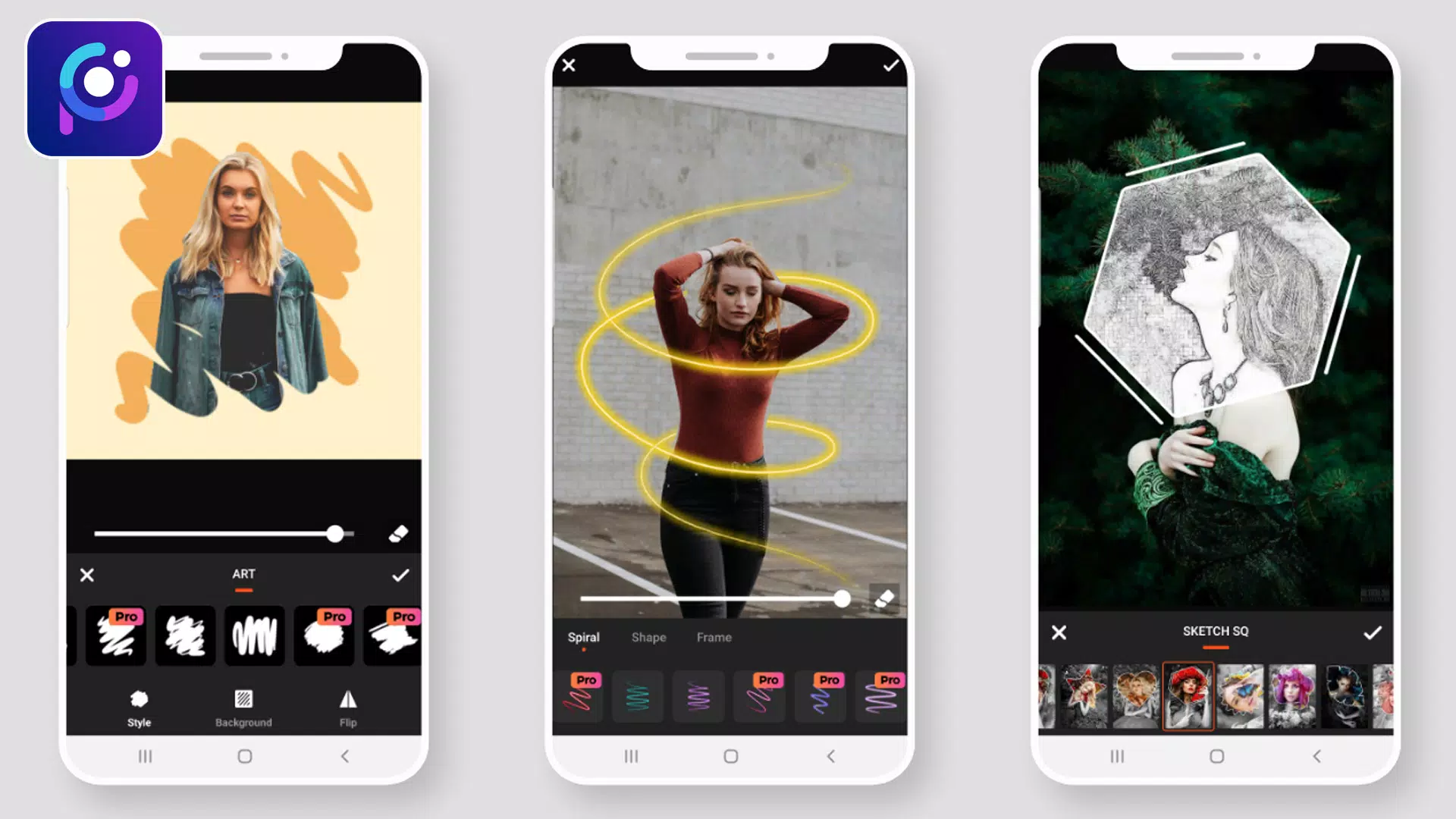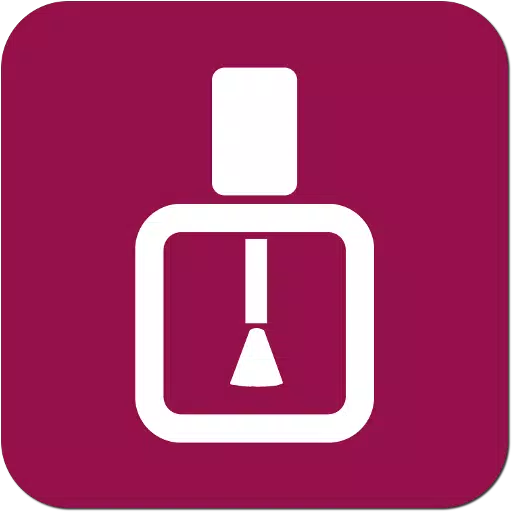Photo Editor Pic Collage Maker is the ultimate tool for crafting stunning photo collages and applying grid effects to your images. Welcome to Photo Editor Pro: Pic Collage Maker, where you can unleash your creativity and edit pictures like a professional, even if you're a beginner.
Photo Editor Pro offers a comprehensive suite of features to enhance your photos. With an array of stylish effects, filters, grids, and drawing tools at your fingertips, you can transform your images into eye-catching masterpieces. Share your artistic creations directly on social platforms like Instagram, WhatsApp, and Facebook. Photo Editor Pro is professional, user-friendly, and free, making it the perfect choice for anyone looking to edit photos like a pro.
Enhance your photos effortlessly with our filters and effects. Adjust brightness, contrast, saturation, and color to achieve the perfect look. Our extensive collection of tools, including blur effects, cropping, text, stickers, drawing, mosaics, and more, ensures your photos stand out from the crowd. Photo Editor Pro truly is the best free photo editor available.
PERFECT SELFIE EDITOR
Transform your selfies into social media sensations with our selfie editor. Featuring advanced beautification tools like facelift, teeth whitening, and skin smoothing, this photo editor ensures your selfies are always on point. Capture stunning selfies with our trendy camera filters and effects to wow your followers.
MAKE AWESOME COLLAGES
Create unforgettable photo collages with Photo Editor Pro and share them on your favorite social media platforms. Experiment with various layouts to craft something truly unique. With this powerful picture editor, grabbing attention has never been easier.
APPLY STYLISH FILTERS FOR PICTURES
Give your photos an extra flair with a wide range of photo filters available in Photo Editor Pro. PicPlus - Photo Editor Pro offers dozens of free, high-quality filters, including Film, Vintage, Sparkle, Old Movie, and Polaroid, allowing you to choose the perfect effect for your image.
Photo Filters: Enhance your photos with different effects.
- Overlay Effect: Choose from over 90 effects and adjust the opacity to beautify your photos.
- Neon Photo Effect: Add striking neon effects to your photos with various color options.
- Splash – Black & White: Create captivating black and white photos using different filters.
- Drip Effect: Incorporate the latest trending drip effects into your photo edits for a unique look.
- Stickers: Access sticker packs with diverse categories and high resolution.
- Blur Photo – DSLR Effect: Focus on your subject and blur the background for a DSLR-like effect.
- Drip Art Effect: Add distinctive drip art to your photos for a unique aesthetic.
- Photo Frame: Choose from colorful and gradient frames, and adjust the frame border size to suit your style.
- Crop & Rotate: Rotate your image 360°, flip it vertically or horizontally, and crop it into various shapes suitable for different social networks.
- Add Text: Customize your photos with text, adjusting font, size, alignment, opacity, flip, rotation, color, and background.
- Draw – Paint & Neon: Use the draw tool or neon tool to add personal touches to your images, adjusting color and size as needed.
- Adjustment: Fine-tune your photos with adjustments to brightness, contrast, warmth, hue, HSL, and saturation.
We value your feedback! If you have any questions or suggestions about Photo Editor Pro: Pic Collage Maker, please don't hesitate to share them with us. We appreciate user input and always strive to improve our app based on your suggestions.
What's New in the Latest Version 1.1.0
Last updated on Jul 10, 2021
Minor bug fixes and improvements have been made. Install or update to the newest version to experience the enhancements!