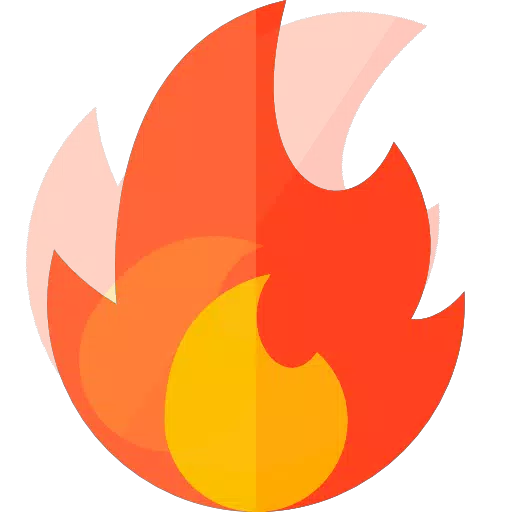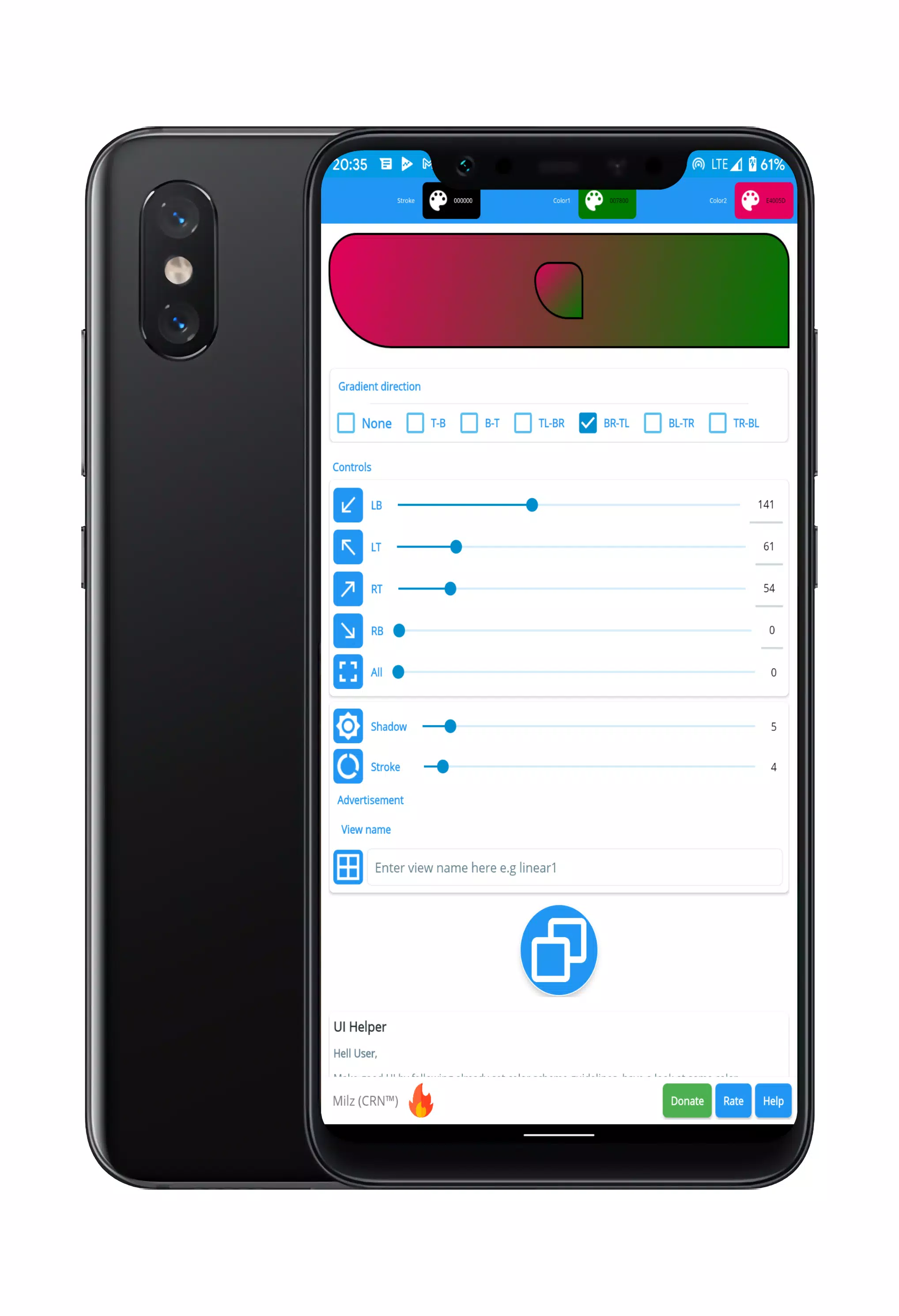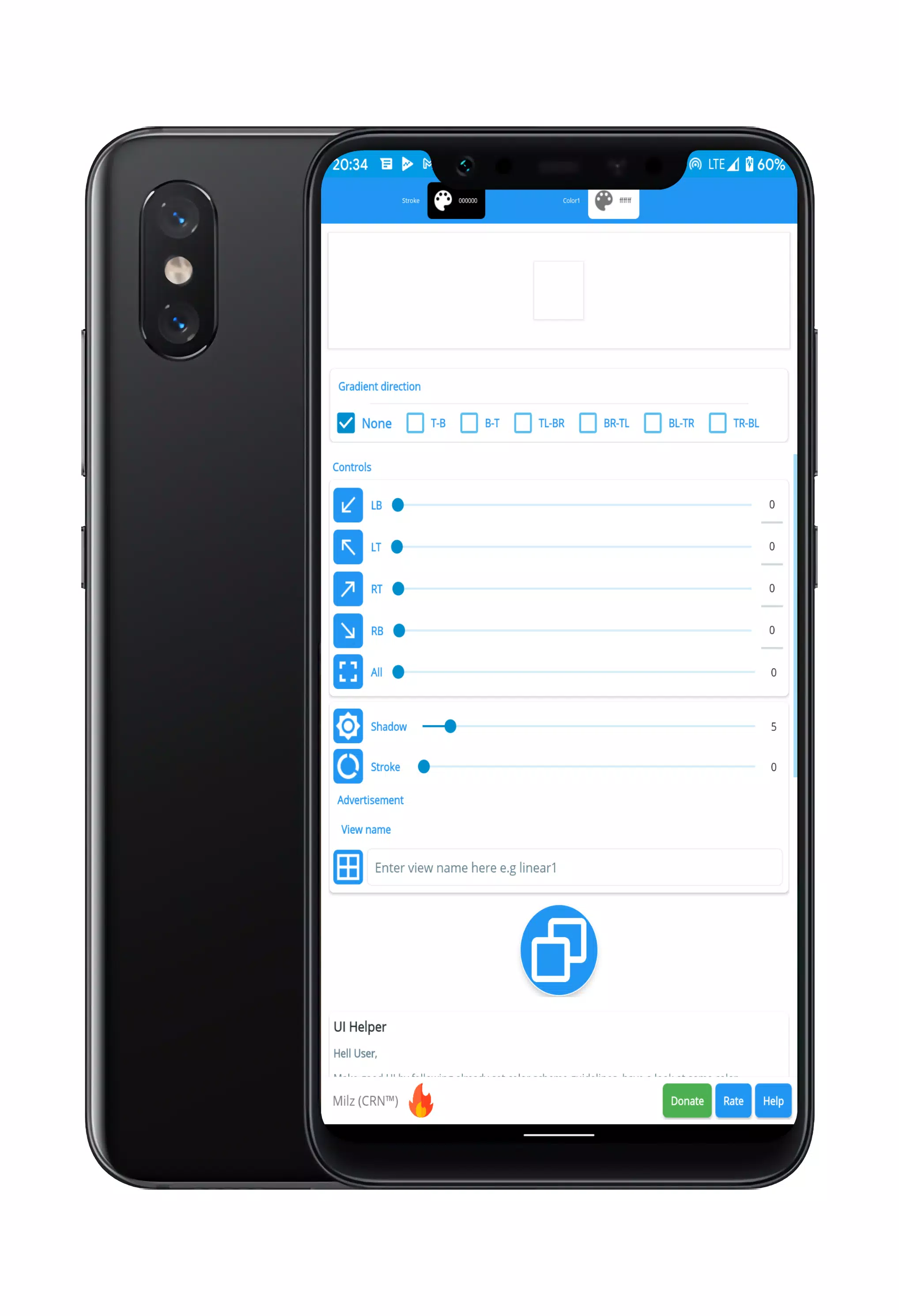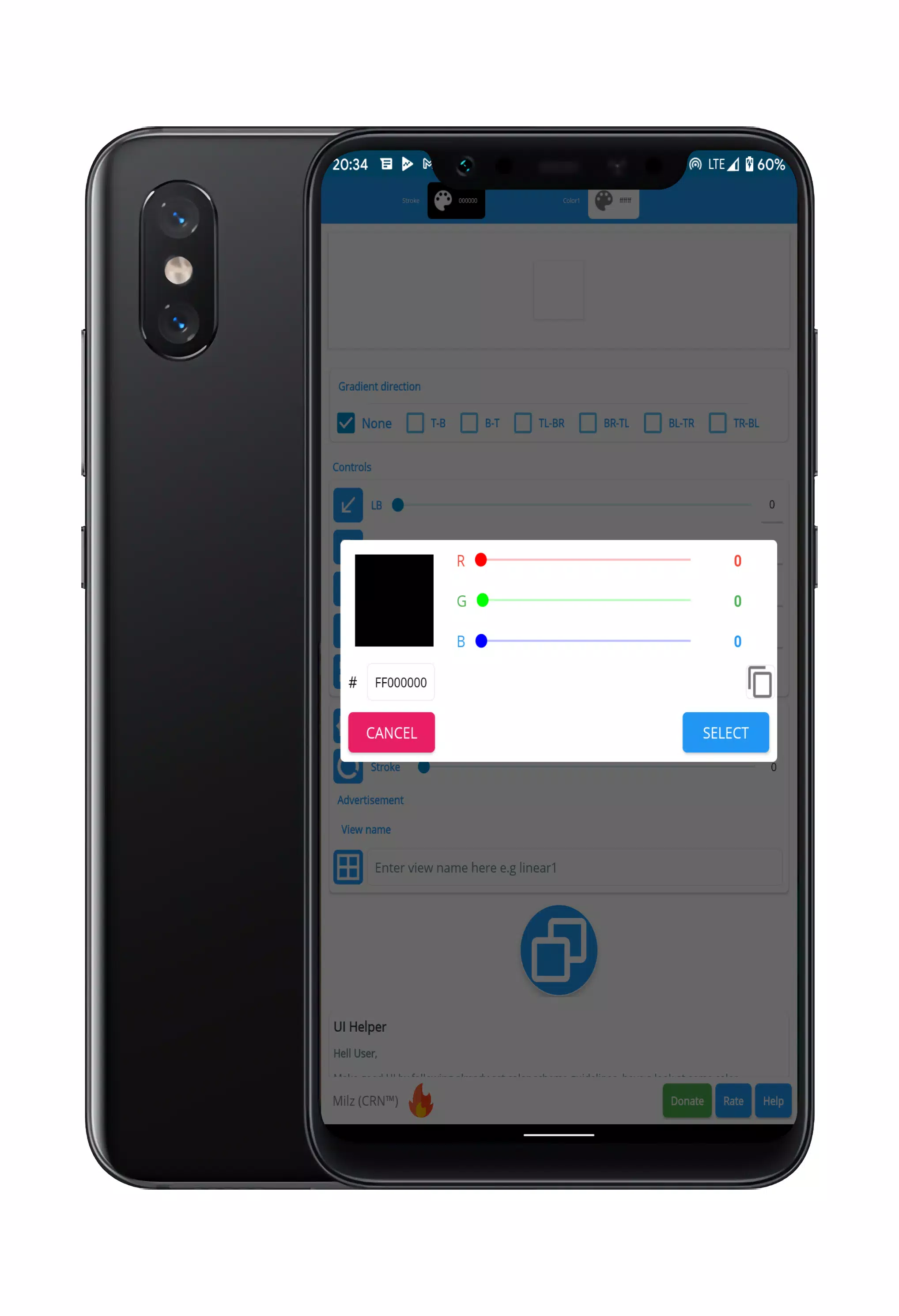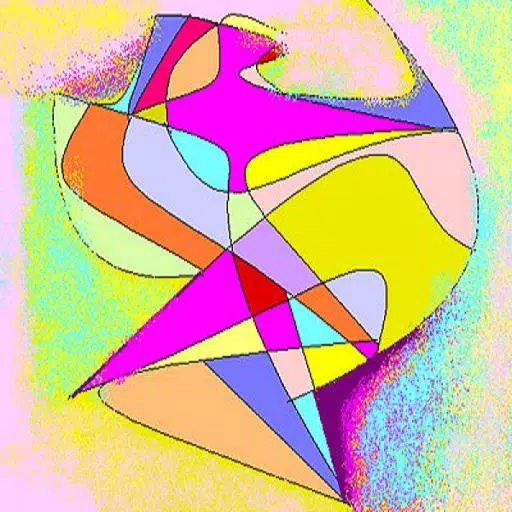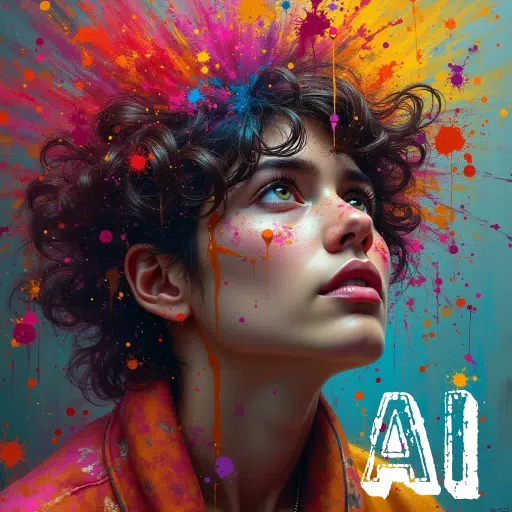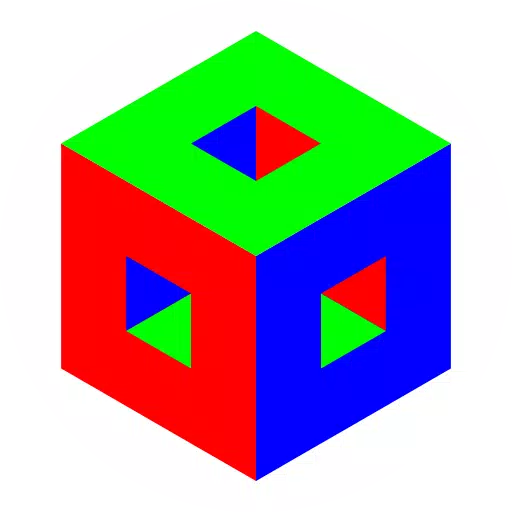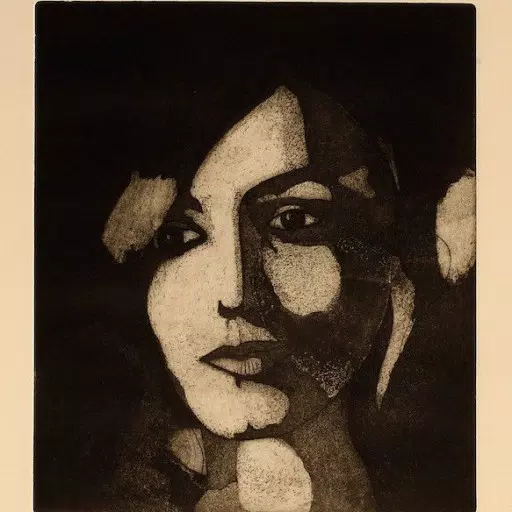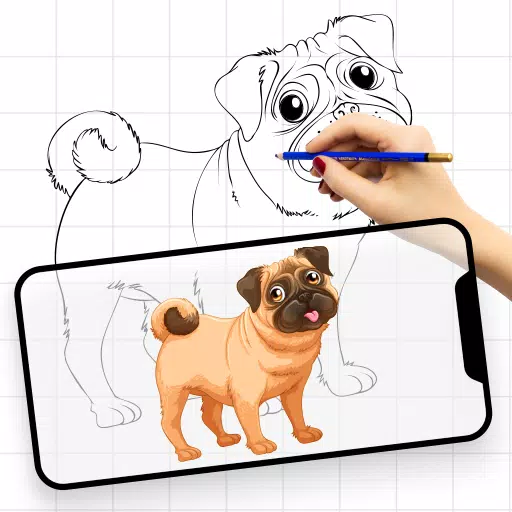To enhance the appeal of your Sketchware apps with sophisticated design elements, consider incorporating rounded views, gradients, strokes, and shadows. This approach will make your app visually impressive and engaging, even when you're working away from Android Studio.
Rounded Views: Rounded corners on views give your app a modern and sleek look. With a corner and radius modifier, you can apply this effect to almost every element in your app. This feature allows you to adjust the radius with utmost precision, ensuring that each component fits perfectly into your design.
Gradients: Adding gradients can transform the look of your app by providing depth and a dynamic feel. You can choose from a variety of gradient styles to match your app’s theme, enhancing the user interface and making it more visually appealing.
Strokes: Strokes can outline your views, adding definition and a professional touch. By customizing the color and thickness of the strokes, you can highlight important elements and guide the user’s focus effectively.
Shadows: Incorporating shadows can give your app a three-dimensional look, making elements appear to lift off the screen. Shadows add a layer of realism and can help in creating a more immersive user experience.
With a live preview feature, fine-tuning these elements becomes nearly impossible to get wrong. Dive into the world of Radii and elevate your project to new heights of design excellence.