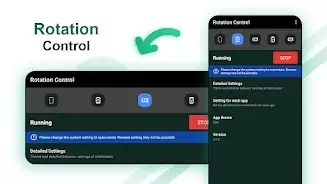Effortlessly manage your mobile screen orientation with Rotation Control, a handy app designed to enhance your device's usability. With Rotation Control, you can set your screen to portrait or landscape mode, or even customize the orientation based on specific applications. The app offers quick access to settings from the notification area and provides various options such as force sensor rotation, reverse portrait, and more. However, be cautious, as forcibly changing an app's display can sometimes lead to issues. Whether you want to lie on your left side, do a headstand, or simply customize your screen, this app has you covered. Rotate your screen with confidence and explore all the possibilities with Rotation-Screen Orientation Manager.
Features of Rotation Control:
⭐ Easily change your mobile screen orientation from the notification area.⭐ Associate specific applications with different screen orientations for a customized experience.
⭐ Different orientation options available such as portrait, landscape, reverse portrait, and reverse landscape.
⭐ Sensor-based settings for automatic screen rotation based on device orientation.
⭐ Unique settings like lie left, lie right, and headstand for precise adjustments.
⭐ Troubleshooting tips for fixing any issues with screen rotation.
Conclusion:
Rotation Control provides convenient and customizable screen orientation management for your mobile device. With various options and troubleshooting advice, it is a useful tool for optimizing your viewing experience. Click to download now for better control over your screen orientation!