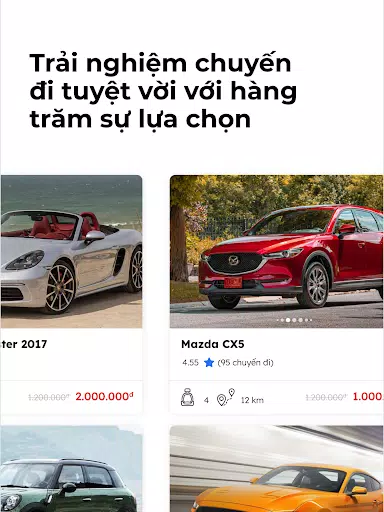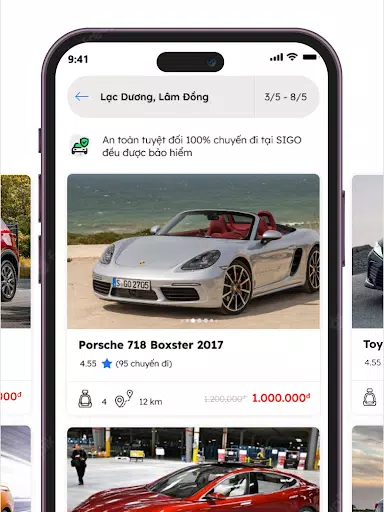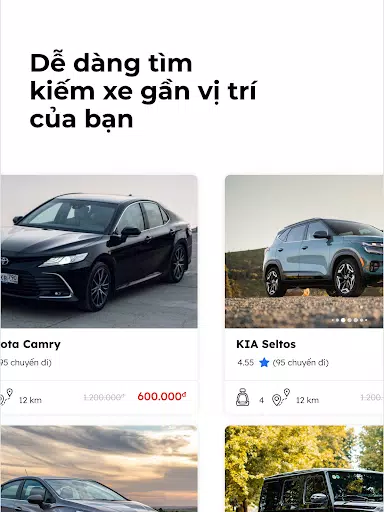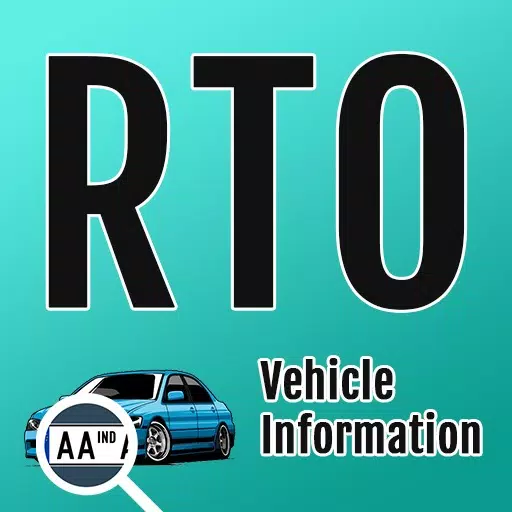Sigo is a user-friendly application designed to revolutionize the car rental experience. With just a few taps on your smartphone, you can rent a car anytime, anywhere, fulfilling Sigo's mission to seamlessly connect car owners and renters across the nation. The platform ensures a fast, convenient, and secure rental process for users.
For car owners, partnering with Sigo offers a lucrative opportunity to generate passive income from underutilized vehicles without the hassle of seeking out customers.
Reasons to Rent a Car with Sigo
- Exclusive Discounts: Enjoy numerous promotional offers available directly through the app.
- Effortless Booking: Experience a quick and easy booking process with access to a wide range of amenities.
- Verified Owners: Rent with confidence knowing all car owner information has been thoroughly vetted.
- Variety of Vehicles: Choose from a diverse fleet, including compact minis, sedans, and luxury SUVs.
- Competitive Pricing: Benefit from rental rates that are competitive within the market.
- Simplified Procedures: Navigate straightforward and transparent car rental processes.
- Secure Rentals: Opt for peace of mind with comprehensive material insurance packages.
- Flexible Cancellation: Cancel your trip without worry, thanks to Sigo's 100% refund and compensation policy if canceled more than one hour before the booking time.
How to Rent a Car with Sigo
- Download and Register: Install the Sigo app on your phone and create an account.
- Select Your Ride: Choose your rental time and location, and browse Sigo's suggested options.
- Finalize Booking: Select your preferred car, hit "Book now," and secure your reservation with a 30% deposit once the car owner confirms.
How to Become a Car Rental Partner with Sigo
- Download and Register: Get the Sigo app on your phone and sign up for an account.
- Add Your Car: Navigate to your account settings, choose "Become a car owner," and follow the system's guidance to list your car.
- Start Earning: Await approval and begin generating income through Sigo.
What's New in Version 2.2.3
Last Updated on Nov 5, 2024
- Android 14 Support: Enhanced compatibility with the latest Android operating system.