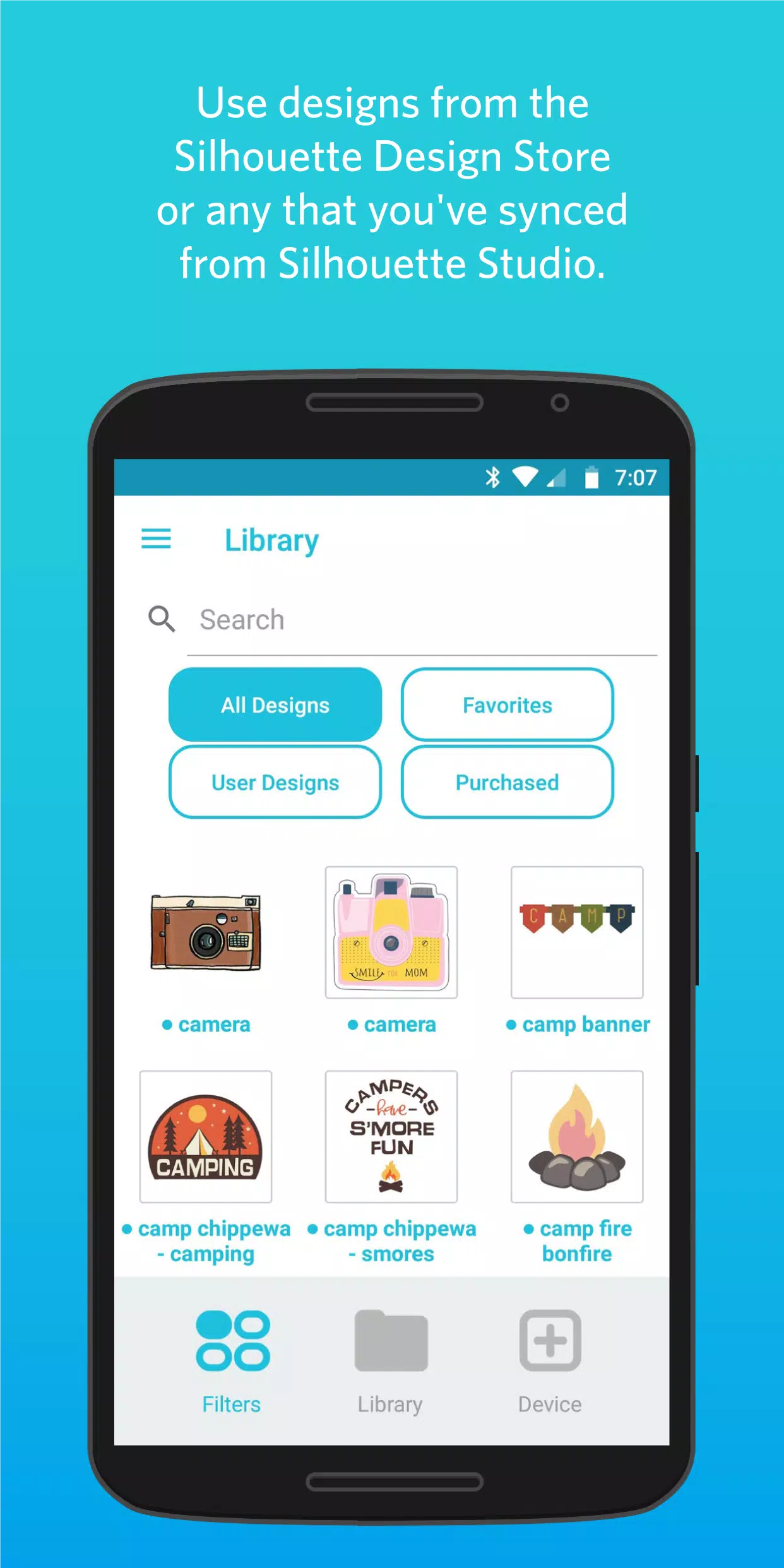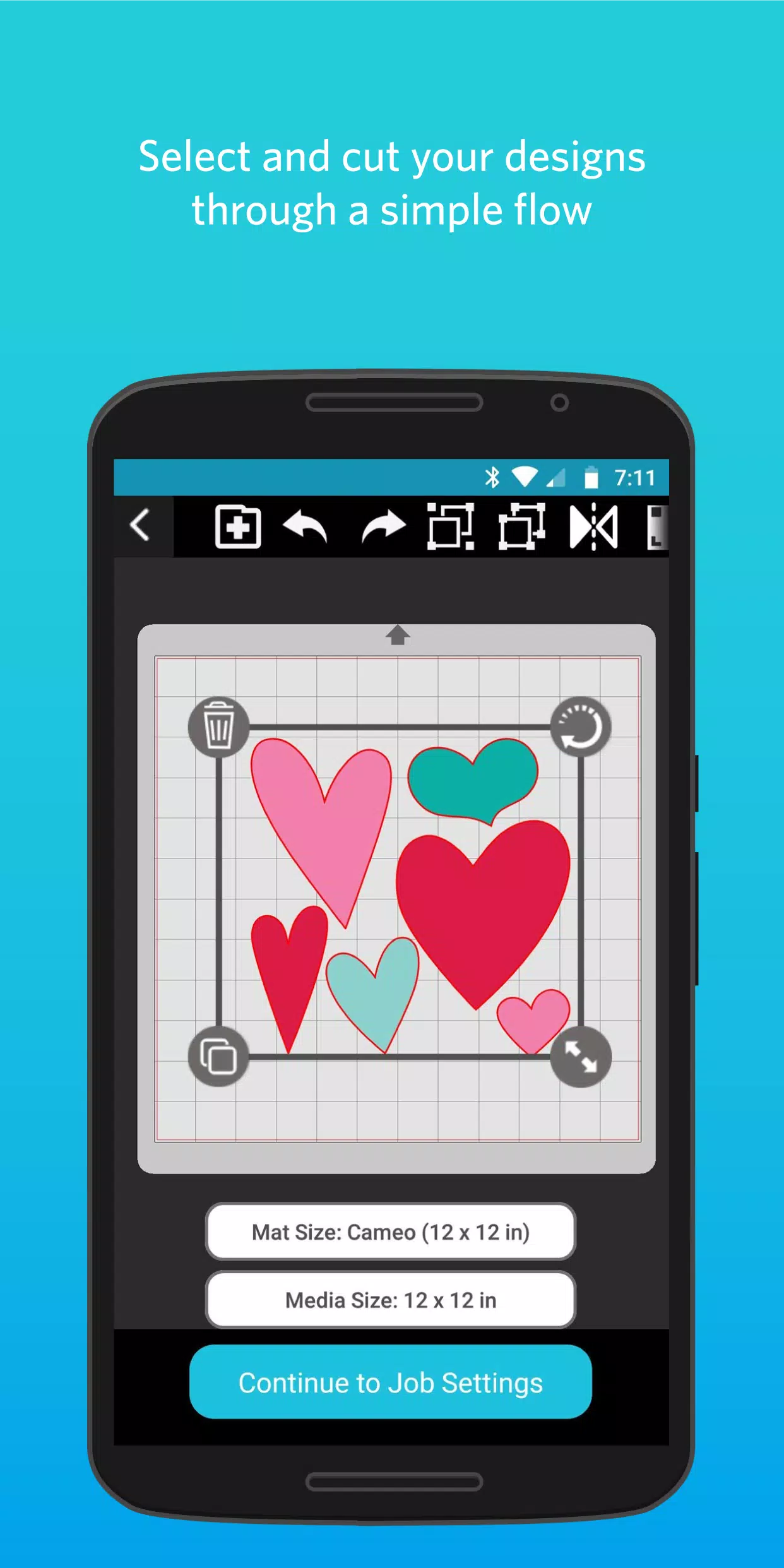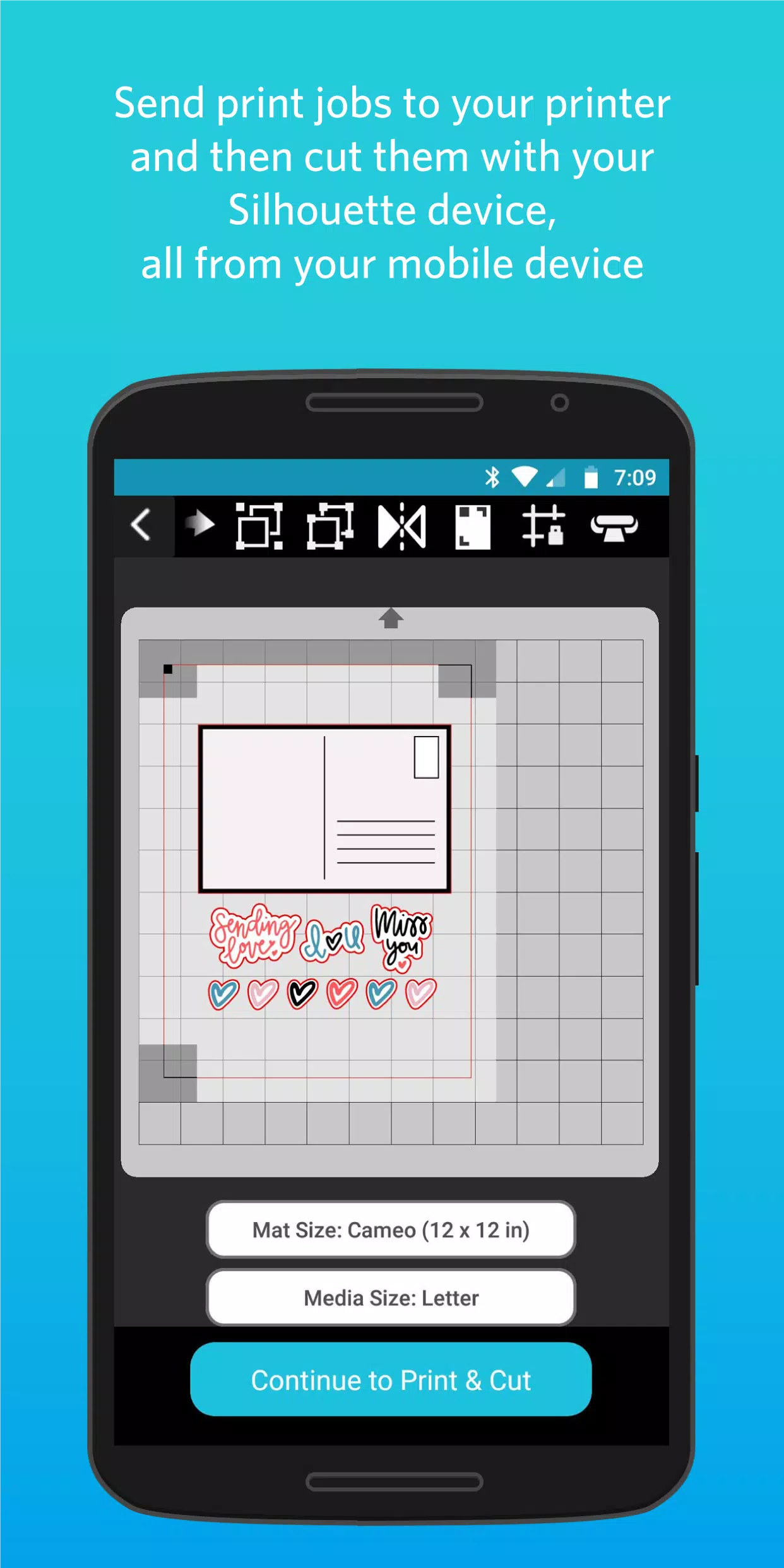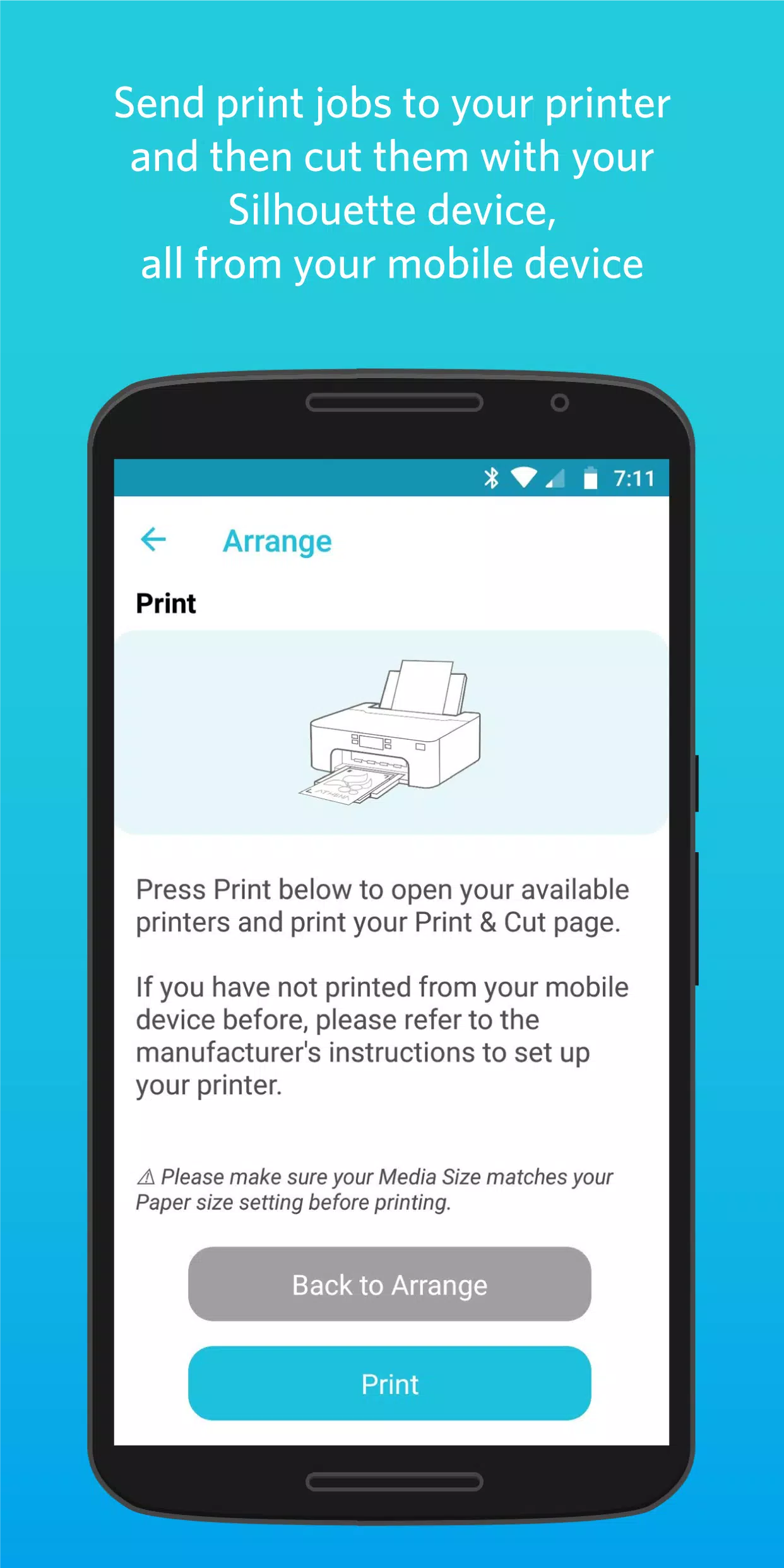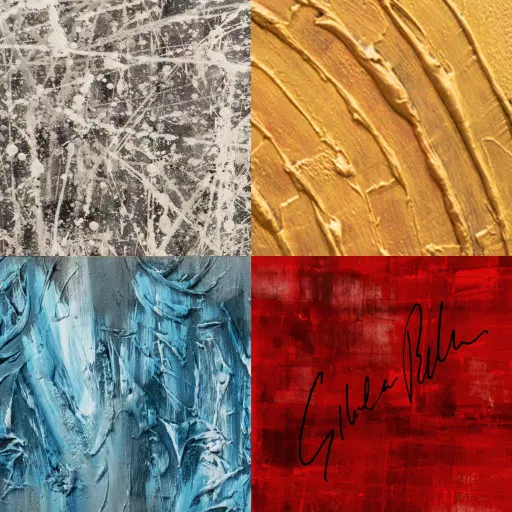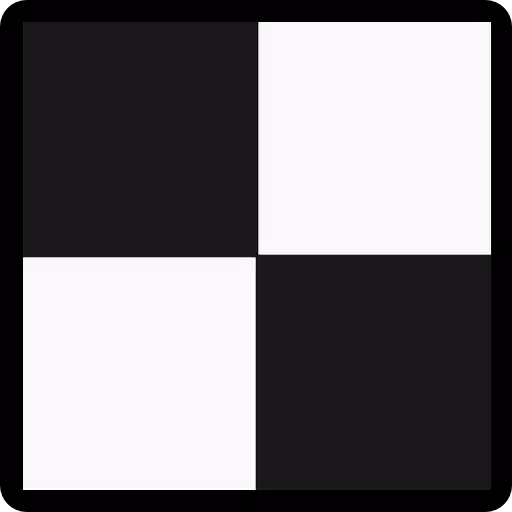Unleash your creativity anywhere with Silhouette Go, the ultimate tool for sending your Silhouette designs directly to Bluetooth-enabled Silhouette machines on-the-go! Whether you're at home, in the office, or out and about, Silhouette Go empowers you to use your Silhouette cutting machine with just your mobile device. Effortlessly select designs from your Silhouette Library and transmit them to your machine via a seamless Bluetooth connection.
● SIMPLE FLOW
Silhouette Go streamlines the process of selecting and cutting your designs, guiding you through each step with ease. Open the app on your mobile device, choose your design, set your cut settings, and send the job to your Silhouette machine. It's that simple!
● ACCESS YOUR LIBRARY
With Silhouette Go, all your designs from the Silhouette Design Store or those synced from Silhouette Studio are readily accessible, ensuring you have everything you need at your fingertips.
● OPEN SVG FILES
Enhance your creativity further by importing your own SVG files directly from your phone's storage into the app, ready to be used with your Silhouette machine.
● PRINT & CUT
Experience the convenience of sending print jobs to your printer and then precisely cutting them out using your Silhouette cutting machine, all managed from your mobile device.
What's New in the Latest Version 1.1.076
Last updated on Nov 5, 2024
Changes since 1.1.072:
- Updated Cameo Pro MK-II support
- Added IPT support for Cameo Pro MK-II
- Added Auto Cross Cut for all Vinyl materials
- Improved experience sending from Web to Go
- Fixed a crash in Material Settings
- Fixed Custom Media max width values
- Fixed display of 15 and 24 inch mats
- Translation updates