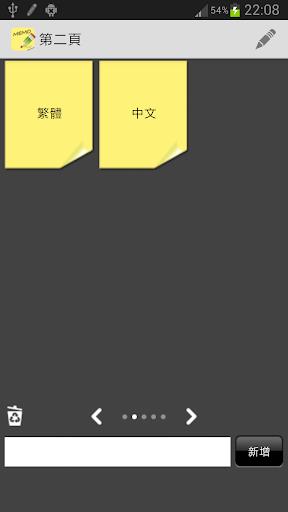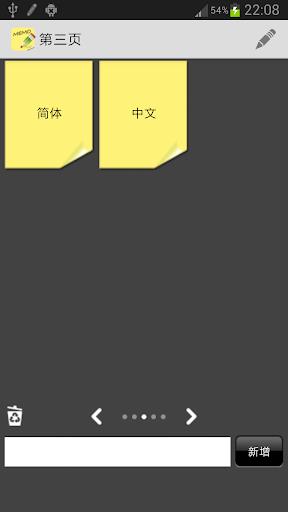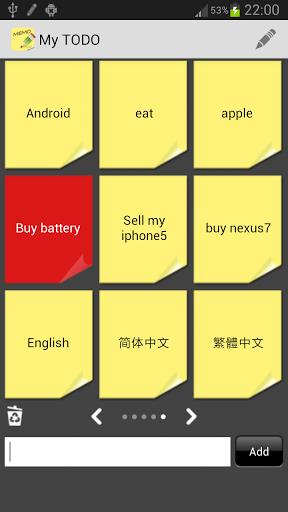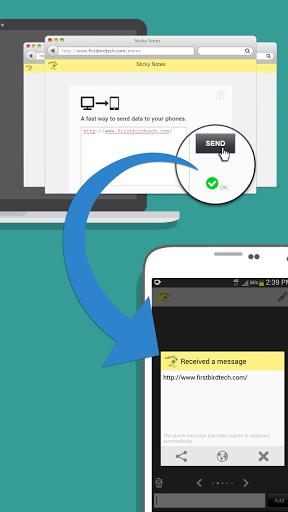Introducing Fast Memo, a streamlined note-taking app designed for efficiency. Its convenient top-left corner placement allows for quick, two-step note creation. Edit, delete, move, or share notes with a single click. Organize across 5 pages, each holding 9 notes, with smooth page-sliding navigation. Need to send text or links from your PC to your phone? Fast Memo's PC-to-mobile feature handles that seamlessly, after a simple one-time user account registration. A quick launch icon and backup/restore functionality are also included. Choose between English and Chinese language support. Note that your Google account is used for online backup, restore, and PC-to-mobile features.
Features:
- Fast Note Creation: Quickly jot down notes with minimal clicks.
- Effortless Editing: Edit, delete, move, and share notes with a single click.
- Multi-Page Organization: Manage notes across 5 pages, each with capacity for 9 notes.
- Intuitive Sliding: Easily navigate between pages with a smooth sliding interface.
- PC-to-Mobile Connectivity: Seamlessly send text and links from your computer to your phone.
- Quick Launch Icon: Access the app instantly via a quick launch icon (similar in style to Samsung, HTC, or Google) in your status bar.
Conclusion:
Fast Memo offers a fast and user-friendly way to create and manage notes. Its intuitive interface, combined with features like easy editing, multi-page organization, and PC-to-mobile connectivity, provides a seamless note-taking experience. The inclusion of a quick launch icon and multilingual support further enhances its practicality. Download Fast Memo today and experience efficient note management. Click here to download.