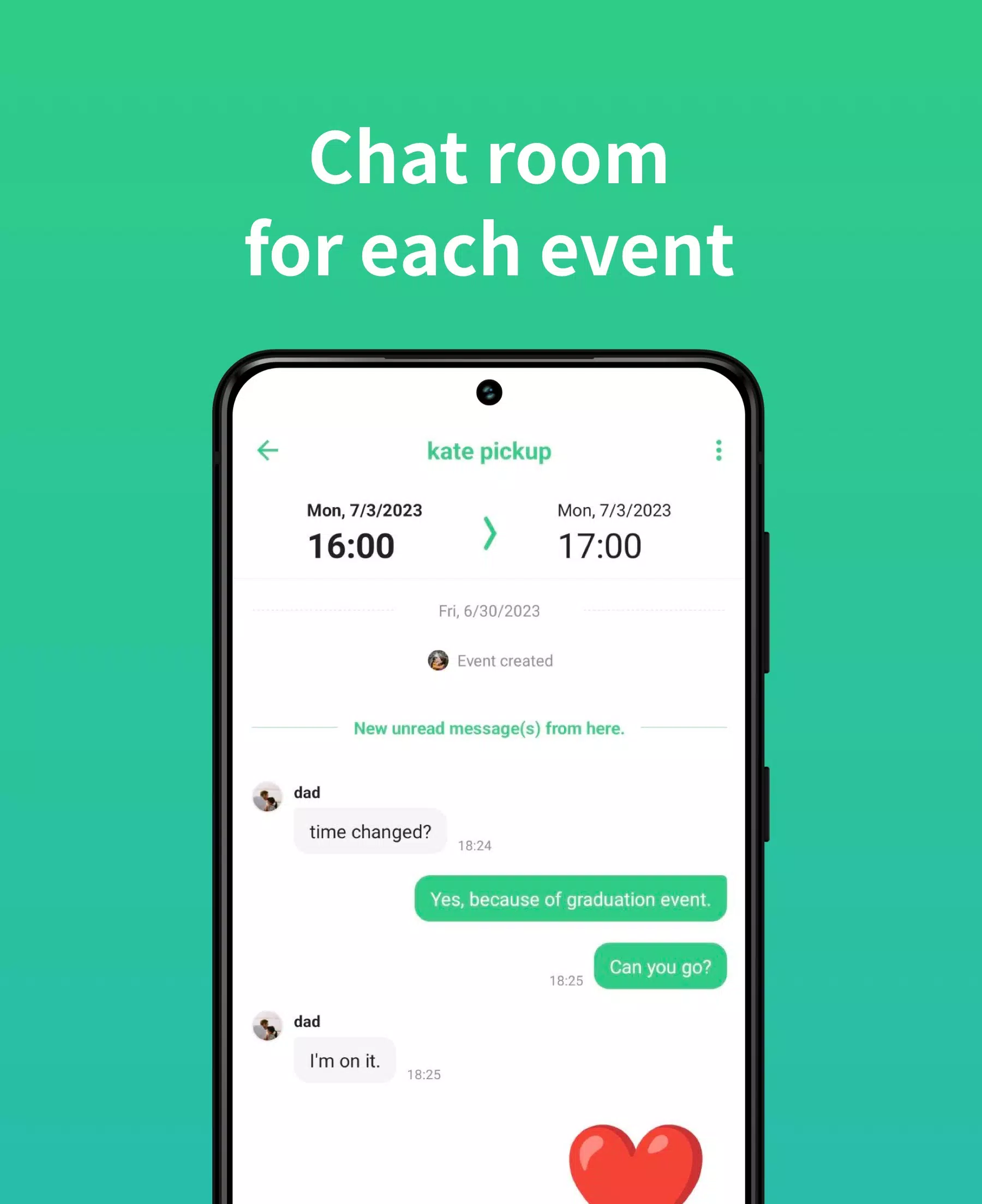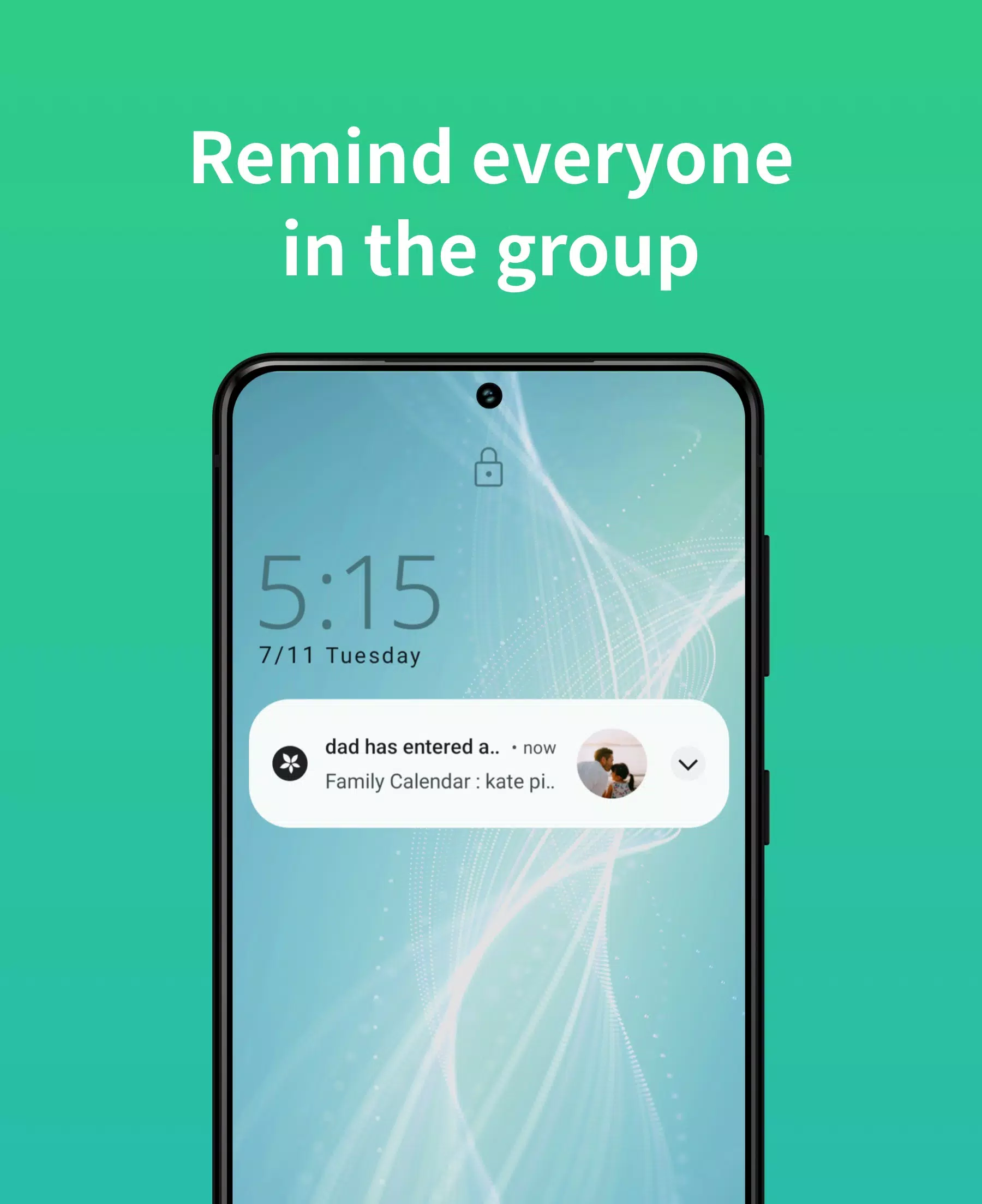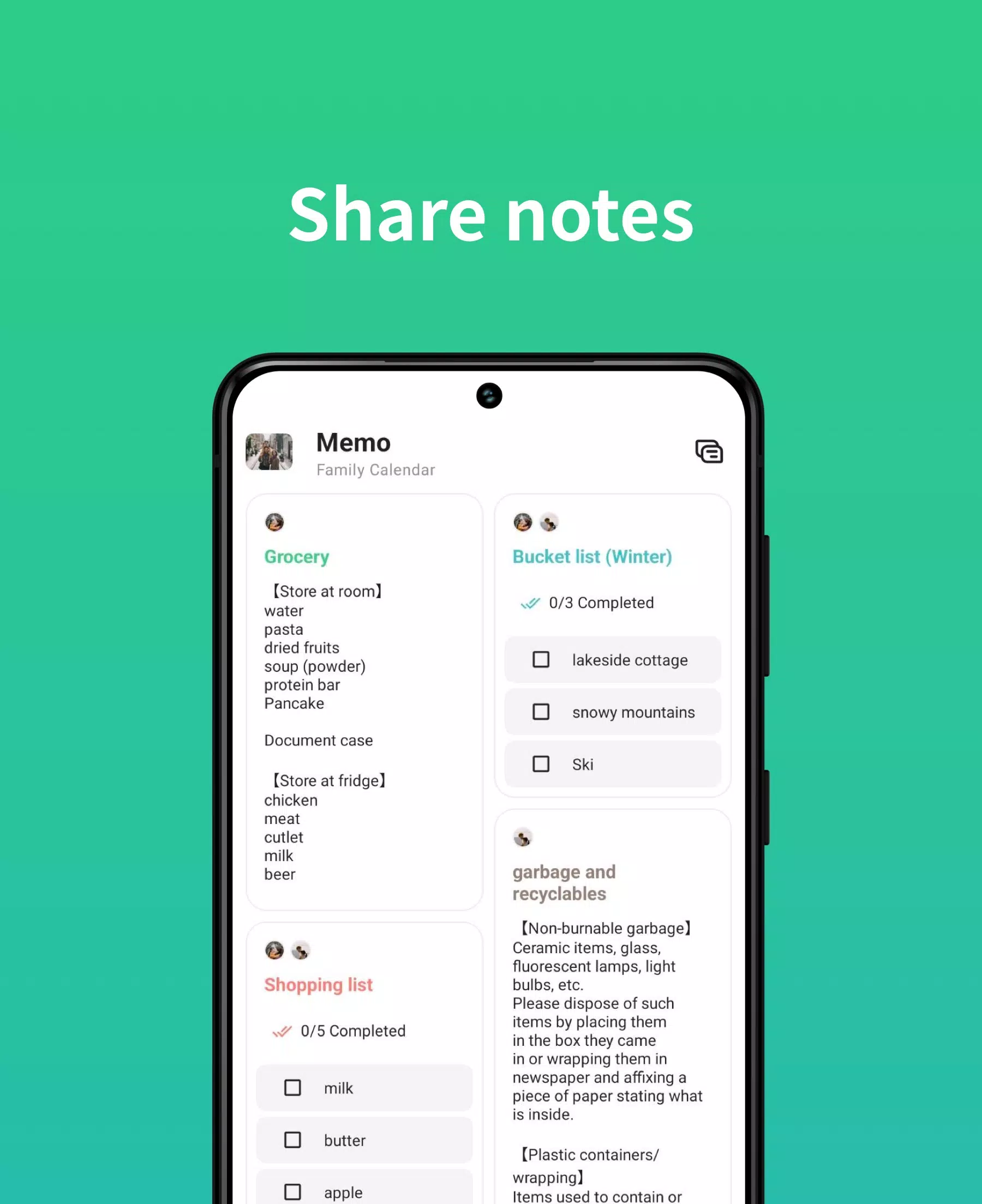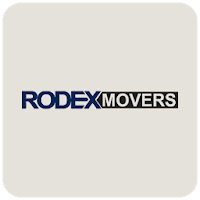Create a Shared Calendar in Under a Minute: TimeTree
Loved by over 60 million users globally and a 2015 App Store award winner, TimeTree helps you "Connect over time. Grow bonds together." This app simplifies shared calendar management for families, couples, and work teams.
Ideal for:
- Families: Eliminate double-booking conflicts and easily coordinate childcare and errands. Access your shared calendar anytime, anywhere.
- Work Teams: Streamline employee shift planning.
- Couples: Simplify scheduling dates and coordinating busy lives.
Key Features:
- Effortless Shared Calendars: Share calendars seamlessly with family, friends, colleagues, and more.
- Real-time Notifications & Reminders: Stay informed of events, updates, and messages without constantly checking the app.
- Seamless Integration: Sync with existing calendars like Google Calendar for immediate setup.
- Comprehensive Note-Taking: Add memos, to-do lists, and share notes with other members. Even jot down ideas for events without set dates.
- In-Event Chat: Discuss event details directly within the event itself ("What time? Where?").
- Web & Mobile Access: Access your calendars from your web browser and mobile device.
- Visual Enhancements: Add photos to events for a more engaging experience.
- Multiple Calendar Organization: Create multiple calendars for different purposes (work, family, personal).
- Intuitive Interface: Designed for ease of use, mimicking the feel of a traditional planner.
- Convenient Widgets: Quickly view your daily schedule directly from your device's widgets.
Solve Your Scheduling Challenges:
- Difficulty Coordinating with Partners: Eliminate the constant back-and-forth confirmations; everyone's schedule is visible.
- Forgetting School Events & Tasks: Centralize school information and deadlines, using TimeTree as a digital family calendar.
- Missing Events of Interest: Share important dates (concerts, movie releases) with friends to ensure you don't miss out.
Connect with TimeTree:
- Website: https://timetreeapp.com/
- Web App: https://timetreeapp.com/signin
- Facebook: https://www.facebook.com/timetreeapp/
- Twitter: https://twitter.com/timetreeapp
- Instagram: https://www.instagram.com/timetreeapp_friends
- TikTok: https://www.tiktok.com/@timetreeapp
- Support: [email protected]
Make TimeTree your go-to schedule book for the year! We value your feedback.
Permissions:
- Required Permissions: None
- Optional Permissions: Calendar (to display your device's calendar), Location (to improve location suggestions), Files and Media (to add and save images), Camera (to take photos directly within the app). The app remains fully functional even without optional permissions.