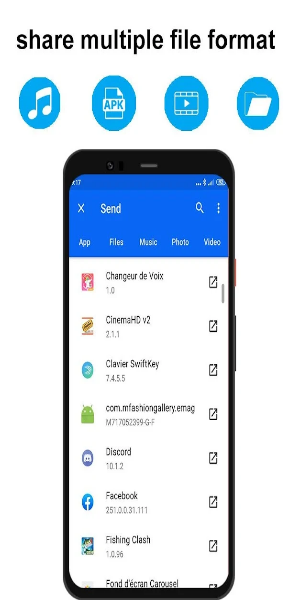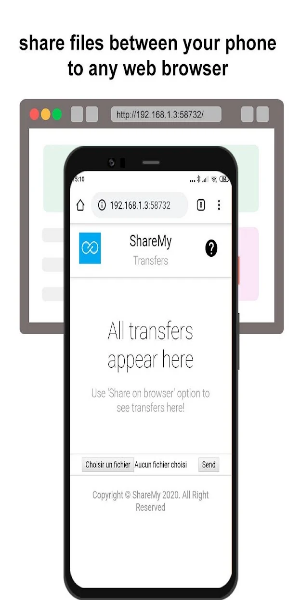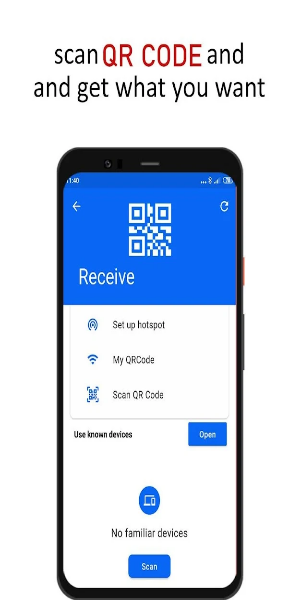XShare: Effortless File Transfer and Sharing
XShare provides a fast, free, and offline solution for sharing files between devices. Leveraging Wi-Fi Direct, it offers secure, high-speed transfers with minimal effort. Forget cumbersome QR code scanning – XShare connects instantly with a single click.
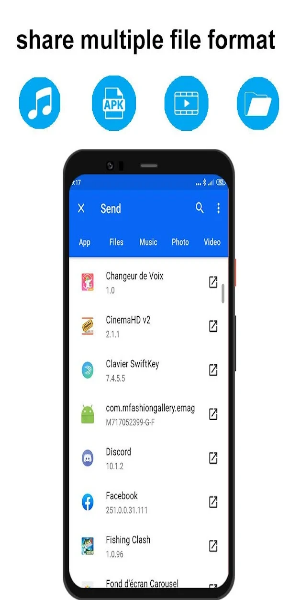
Key Advantages:
- Blazing-Fast Transfers: Experience significantly faster file sharing compared to traditional methods like Bluetooth or relying on network connections.
- Versatile File Support: Share a wide range of files, including documents (Word, Excel, PDFs), images, videos, music, and compressed folders.
- Intuitive Interface: The sleek, user-friendly design makes file sharing incredibly simple and efficient. A built-in file manager simplifies file selection and management.
- Offline Capability: Share files anytime, anywhere, without needing an internet connection. This also conserves mobile data.
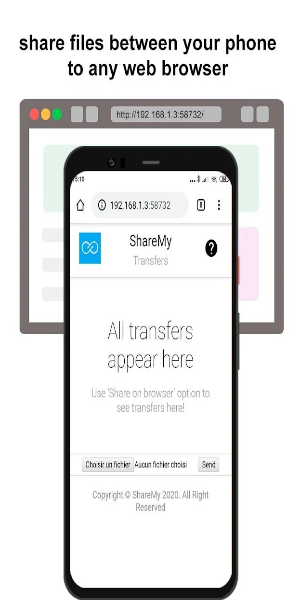
How XShare Works:
XShare utilizes Wi-Fi Direct for direct peer-to-peer connections, bypassing the need for a router or internet access. Install the app on both sending and receiving devices. Select the files you wish to share and tap "Send." The transfer happens quickly and securely via Wi-Fi Direct.
Important Note: XShare's functionality is dependent on Wi-Fi Direct compatibility. Older devices may not support this technology.
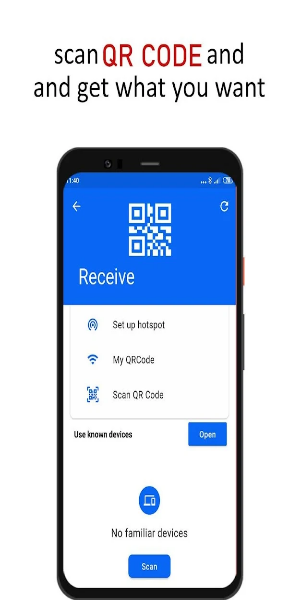
A Quick Guide:
- Install XShare on both devices.
- Select the files to send and tap "Send/Receive."
- (Note: The instructions mention QR code scanning; however, the app's main feature is its click-to-connect functionality, eliminating QR code use.) The connection is established directly.
- Transfer complete!
Privacy Considerations: XShare requires location access to facilitate device discovery and connection via Bluetooth and Wi-Fi hotspot creation. However, it explicitly states that location data is not stored or uploaded.
Summary:
XShare provides a convenient and efficient solution for fast, offline file sharing. While its reliance on Wi-Fi Direct limits compatibility, its speed and user-friendly design make it an attractive option for many users.
Pros:
- High-speed transfers
- User-friendly interface
- Wide file format support
- Offline functionality
Cons:
- Requires Wi-Fi Direct compatibility