使用 Real VNC Viewer 将您的手机变成强大的遥控器。 从全球任何地方访问您的 Mac、Windows 和 Linux 计算机。 只需在您想要管理的每台计算机上安装 Real VNC Connect,然后使用您的帐户详细信息登录 Real VNC Viewer 应用程序即可。 享受远程桌面查看和精确的鼠标和键盘控制,就像您直接坐在计算机前一样。 Real VNC Connect 为每台远程计算机提供内置密码保护,所有连接均经过端到端加密,以实现最大程度的安全性。立即下载,体验远程访问的自由。
主要特点:
- 远程桌面访问:使用手机作为远程桌面从任何地方控制您的 Mac、Windows 或 Linux 计算机。
- 精确的鼠标和键盘控制:使用手机的触摸屏和键盘无缝导航并与计算机桌面交互。
- 轻松设置:在您的计算机上安装 Real VNC Connect,登录 Viewer 应用程序,并立即访问您的远程计算机。
- 灵活的连接选项:通过云服务连接或使用 IP 地址直接连接到您的计算机(使用企业订阅或第三方 VNC 软件)。
- 强大的安全性:受益于安全远程会话的自动密码保护和端到端加密。
- 直观的触摸屏控制:使用直观的手势进行精确控制,模仿标准鼠标和键盘操作。
简而言之:
Real VNC Viewer 为远程桌面访问提供了强大且用户友好的解决方案。其简单的设置、直观的界面和强大的安全功能使其成为任何需要方便、安全的远程计算机控制的人的理想选择,无论他们身在何处。
TechGuru
Aug 01,2025
Great app for remote access! Super easy to set up and use, connects smoothly to my Windows PC from anywhere. Interface is clean, but sometimes lags on slower networks. Overall, a solid tool for remote work. 🌟
RemoteWorker
Jul 31,2024
VNC Viewer has been a lifesaver for me! I can access my work computer from anywhere, which is perfect for my remote job. The interface is user-friendly and the connection is usually stable. Highly recommended for remote workers!
TrabajadorRemoto
Apr 15,2024
VNC Viewer me ha sido muy útil para acceder a mi computadora de trabajo desde cualquier lugar. Sin embargo, a veces la conexión es un poco inestable y puede ser frustrante. La interfaz es fácil de usar, pero necesita mejorar la estabilidad.