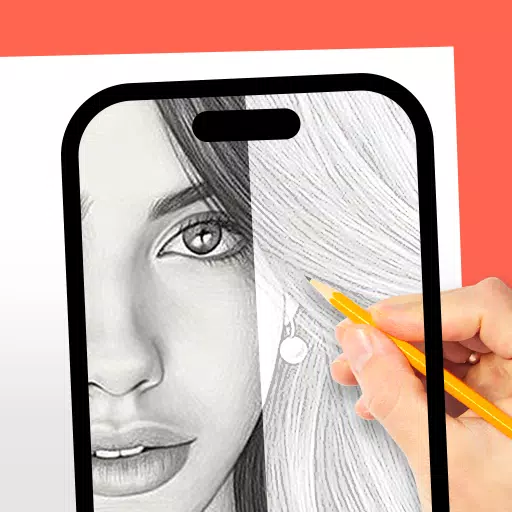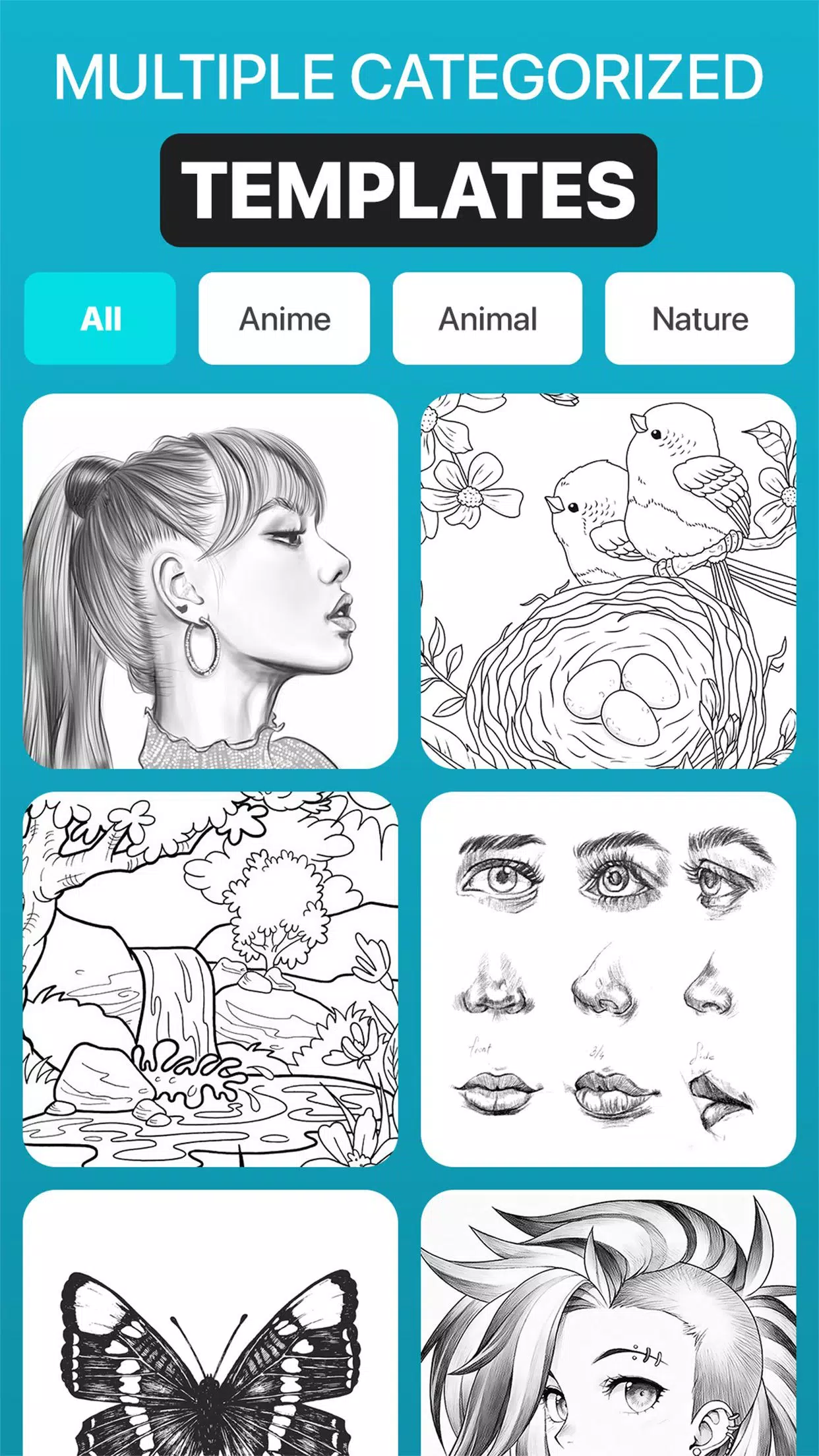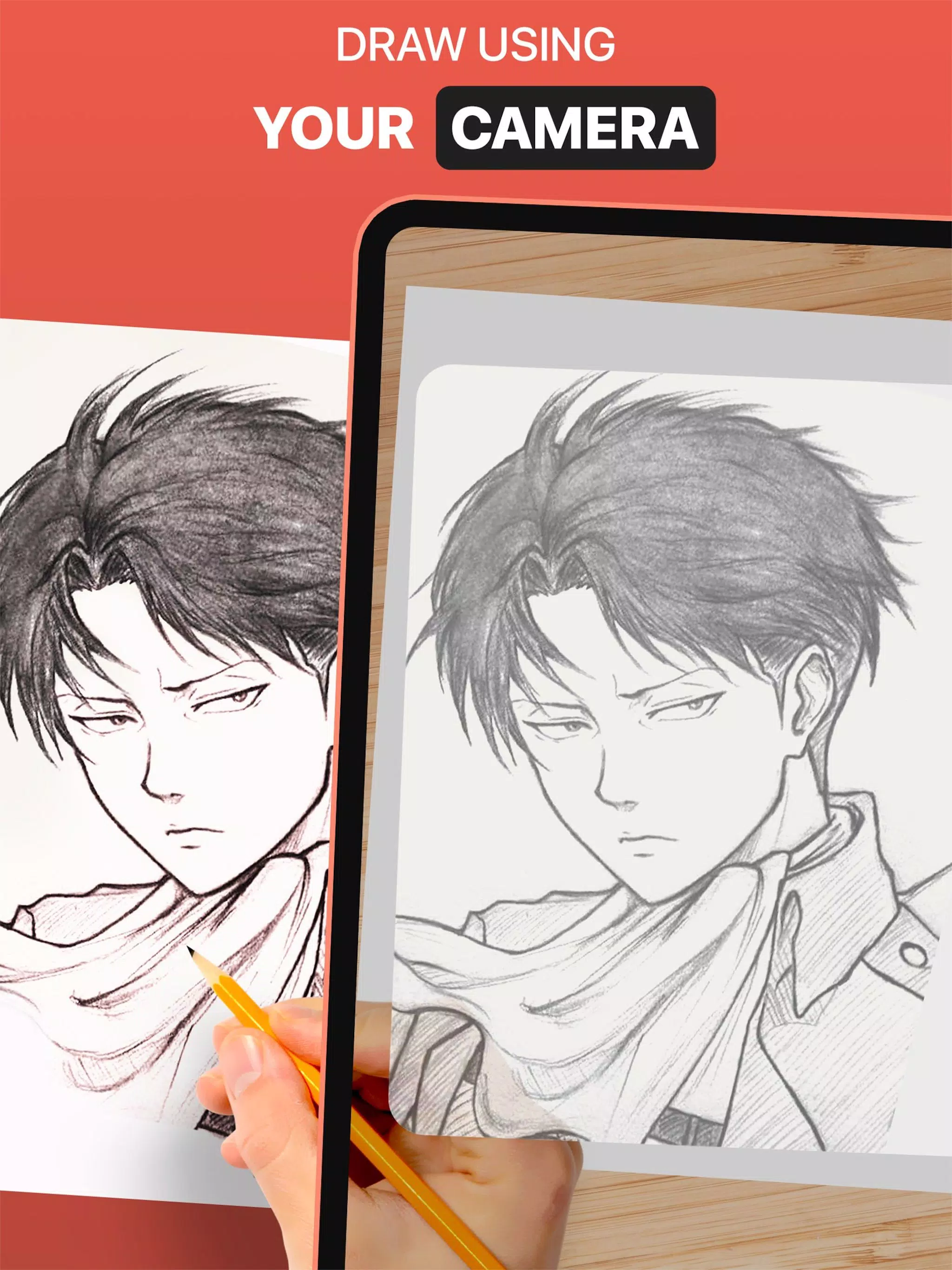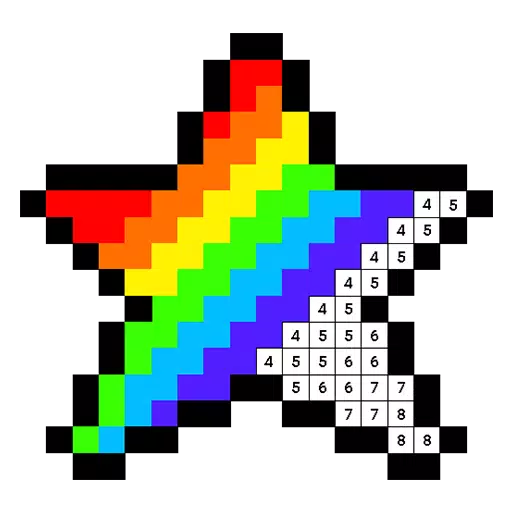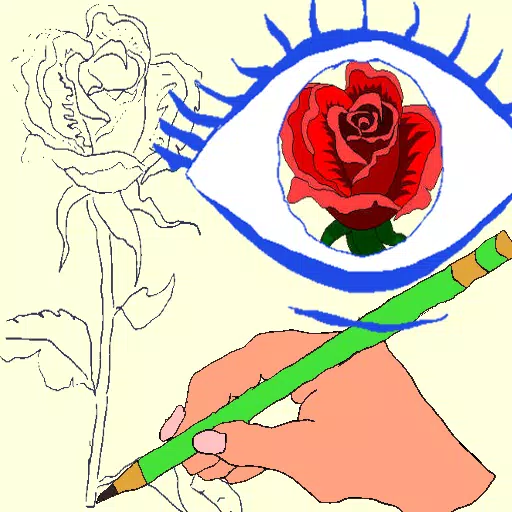DrawingAR is an innovative augmented reality (AR) app designed to enhance your drawing experience by projecting images onto your drawing surface. Here’s how you can use DrawingAR to create stunning artwork with ease:
Using DrawingAR App:
DrawingAR utilizes AR technology to display an image on your device's screen, which you can then trace onto paper. This app offers a seamless guided drawing experience, making it easier for you to replicate images accurately.
Features of DrawingAR App:
Image Import: With DrawingAR, you can import images directly from your device's gallery or capture new photos using the app's camera. These images serve as your tracing templates.
Image Overlay: Once imported, the image is overlaid on your device's screen with adjustable opacity. This feature allows you to see both the image and your drawing paper simultaneously, facilitating precise tracing.
Inbuilt Browser: The app includes an inbuilt browser, enabling you to search for and import various sketches and images without leaving the app. This makes it convenient to find inspiration and start drawing immediately.
Transparency Adjustment: You can fine-tune the transparency of the overlaid image to your preference, making it easier to trace by adjusting how visible the original image is on your screen.
Record Video or Images: DrawingAR features a dedicated recording button, allowing you to capture your tracing process in video format, including time-lapse options. These recordings are saved in the 'Drawing AR' folder on your device.
Capture Images of Trace Draw: You can take snapshots of your traced drawings either during or after the process. These images are saved in your device's gallery for future reference or sharing.
Simple Drawing UI: The app's user interface is designed to be user-friendly, with intuitive controls that make managing your tracing elements straightforward.
Steps to Use DrawingAR App:
Download & Open: Start by downloading the DrawingAR app from your app store and opening it on your mobile device.
Select Image: Import or choose the image you wish to trace from your gallery or the app's inbuilt browser.
Prepare Your Drawing Surface: Set up your paper or sketch pad in a well-lit area to ensure clear visibility.
Adjust Overlay: Position and adjust the image overlay on your device's screen to align it properly with your drawing surface.
Begin Tracing: Start tracing the image onto your paper, following the details as they appear on your device's screen.
DrawingAR is a versatile tool suitable for artists, designers, and anyone looking to enhance their creative skills. Whether you're sketching animals, cartoons, or intricate designs, this app provides a fun and effective way to improve your drawing technique.
For the best experience, consider using DrawingAR alongside other drawing apps like Easy Drawing and Sketch AR, which offer additional features such as pre-defined image categories and simple sketching tools. With DrawingAR, you can elevate your drawing projects and bring your artistic visions to life with precision and ease.