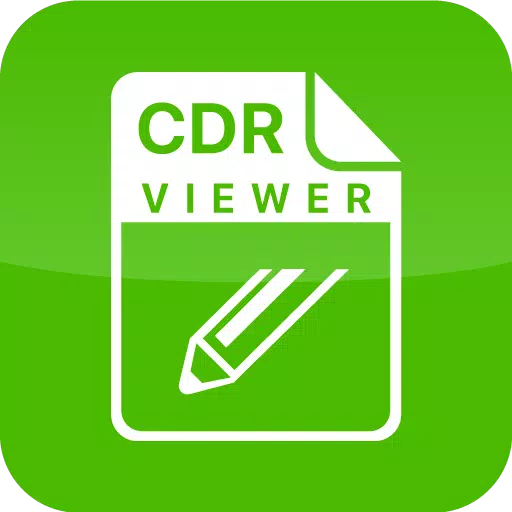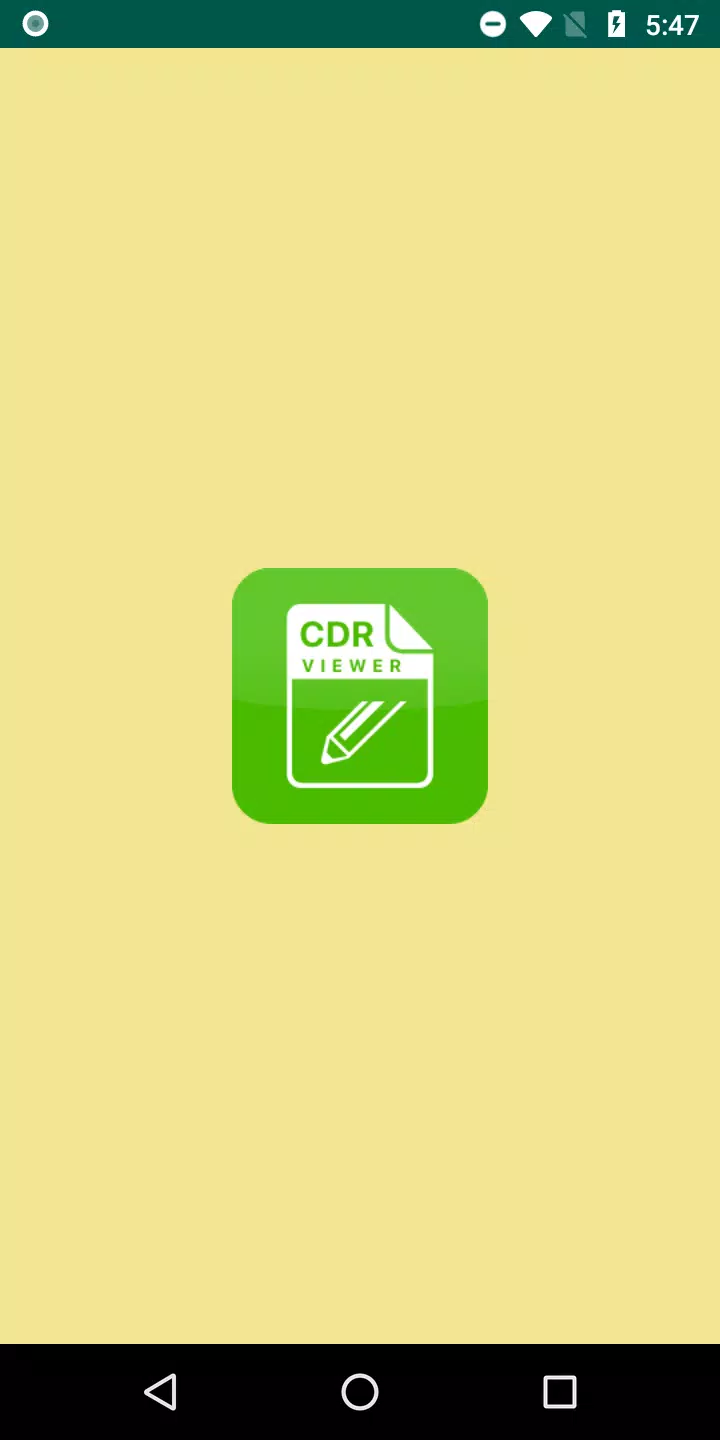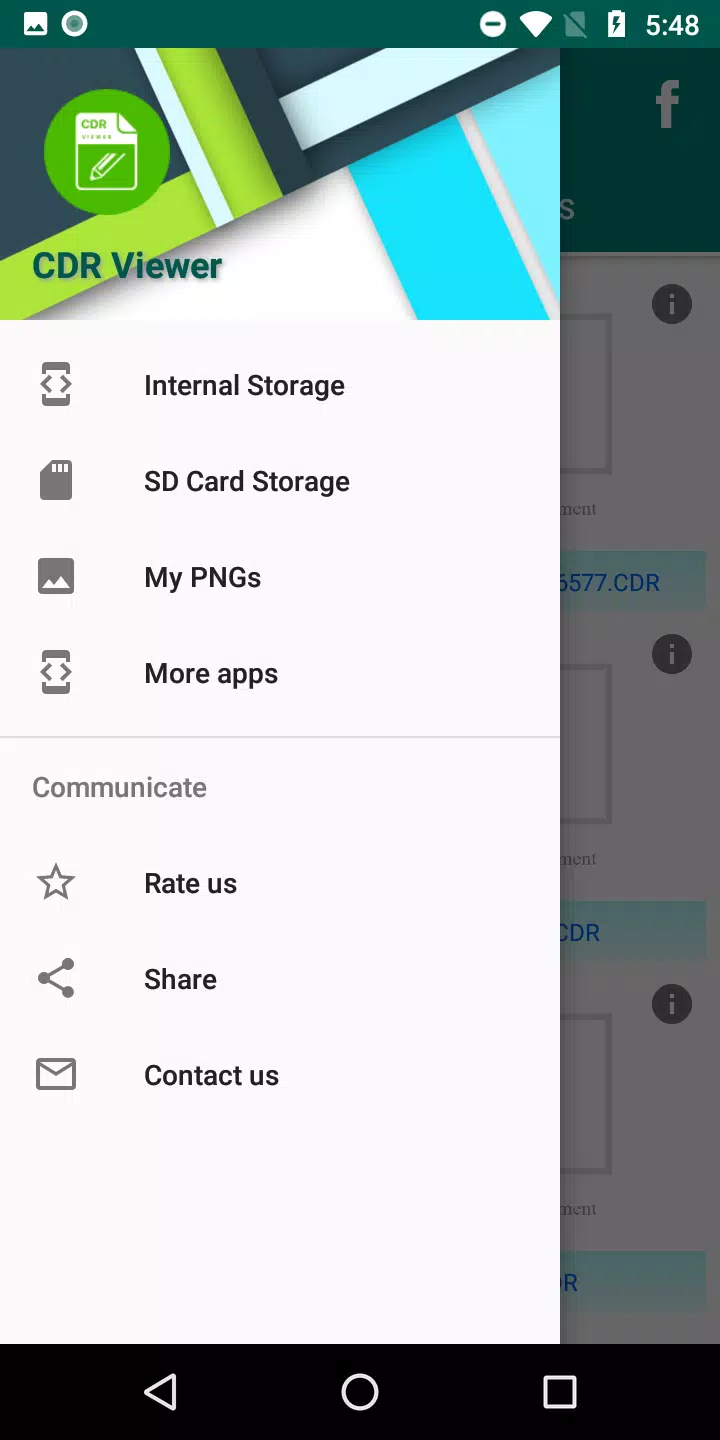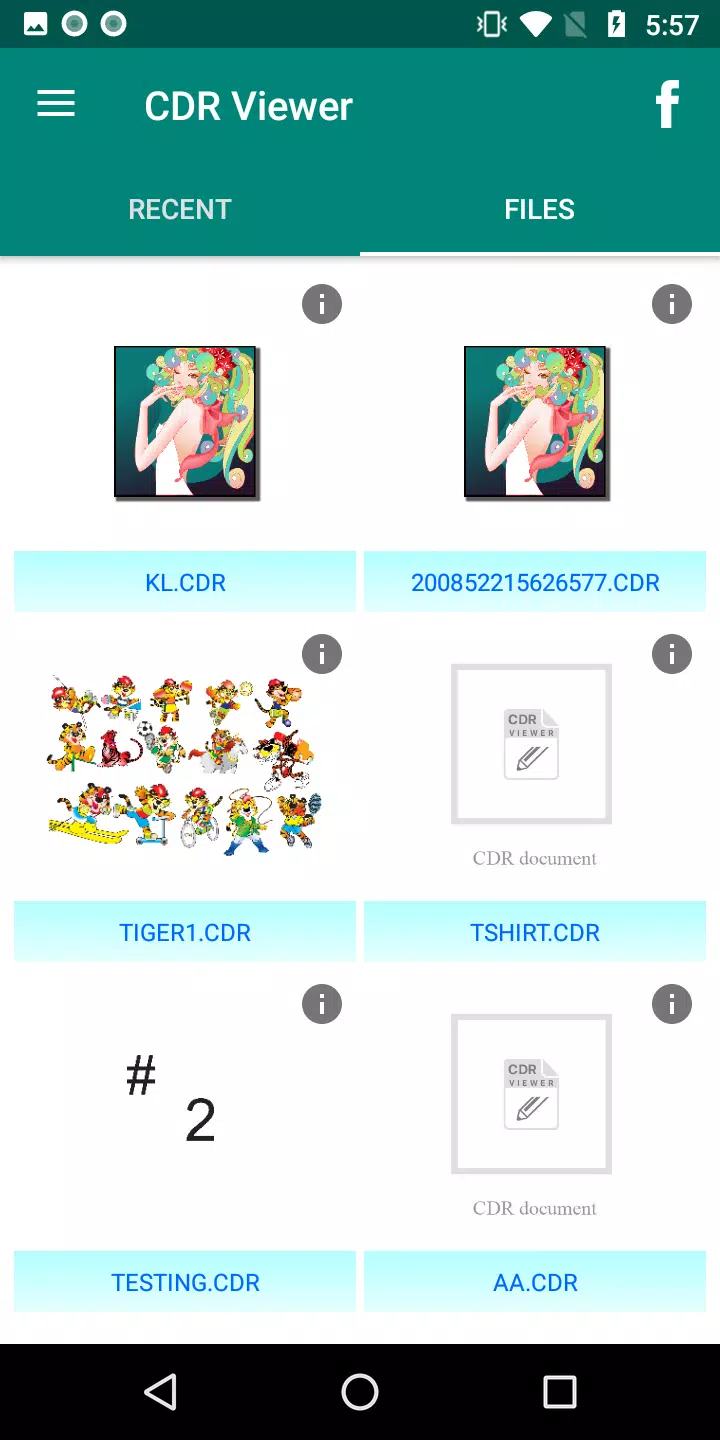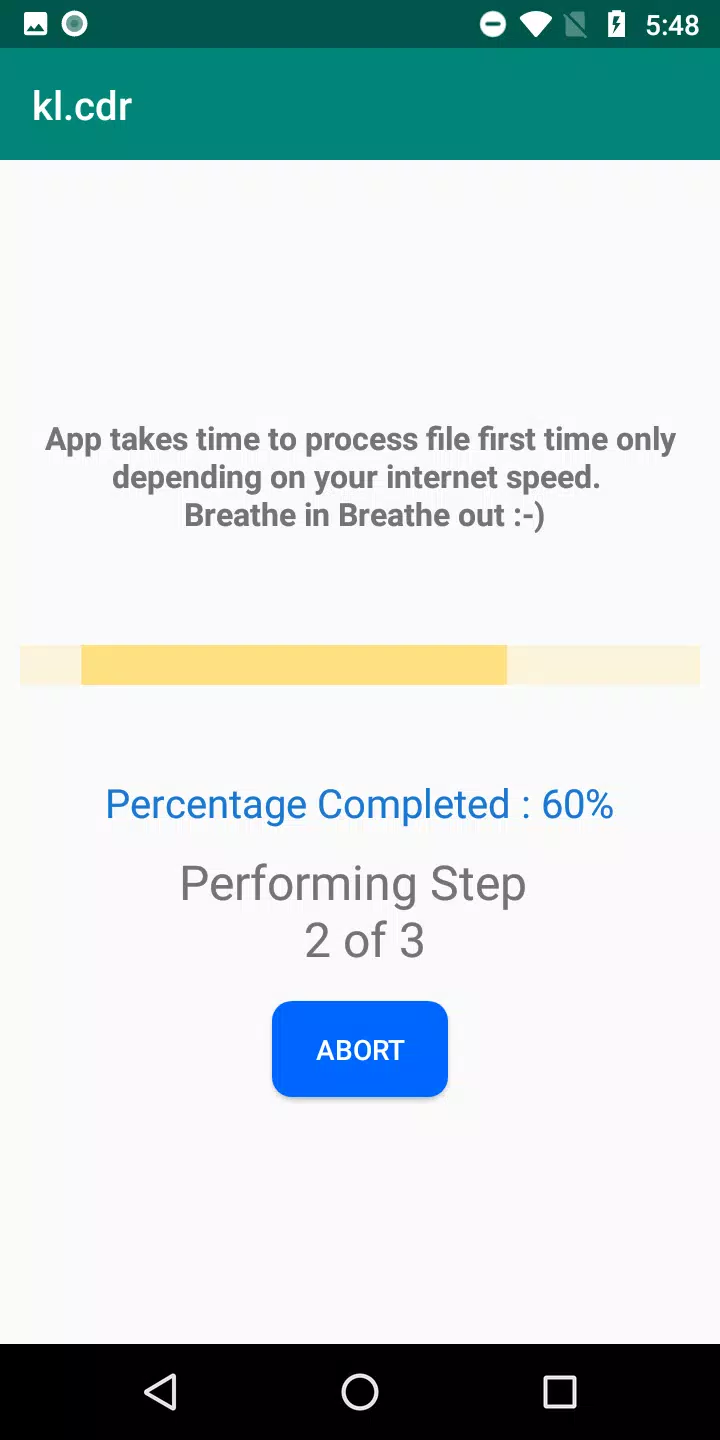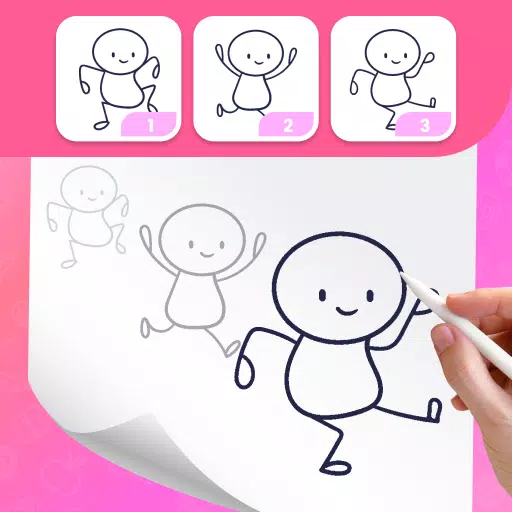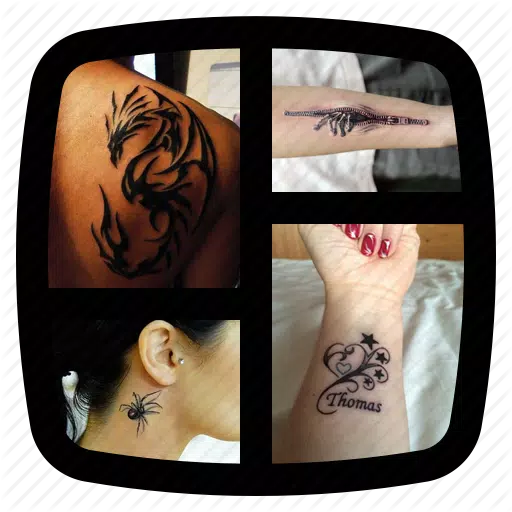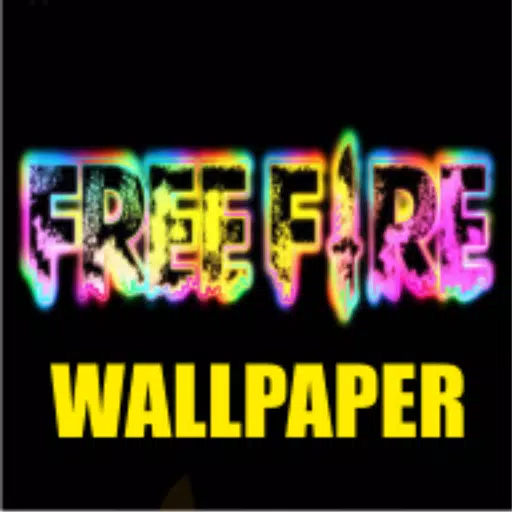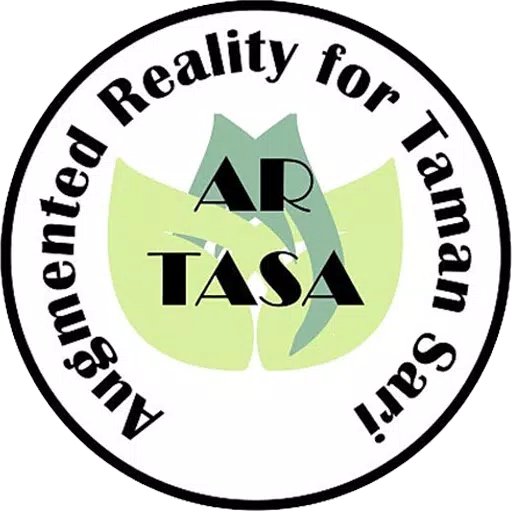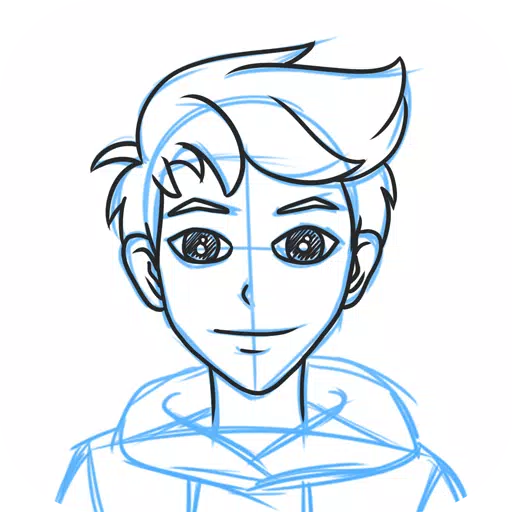This app offers a convenient solution for viewing and converting CorelDRAW (.cdr) files on your Android device without the need for an expensive license. Here's what you can do with the latest version:
Key Features of the CDR Viewer App:
Convert CDR to PNG: Easily convert your CorelDRAW files to PNG format directly through the CDR Viewer application.
My PNGs Section: Access a dedicated section to view all your converted CDR files in PNG format.
File Listing: The app lists all CorelDRAW (.cdr) files stored on your mobile device, making it easy to locate and manage them.
Pinch to Zoom: Enhance your viewing experience with the pinch-to-zoom feature, allowing you to see a large preview of your files.
Contact Us: Should you have any questions or need assistance, you can reach out to us via email at [email protected] or use the contact us button within the app.
What's New in Version 5.8 (Updated on Oct 10, 2024):
- Free Conversion to PDF: Enjoy the ability to convert CDR files to PDF for free on special days or during reward periods.
- Enhanced User Experience: Experience fewer ads for a smoother interaction with the app.
- Improved Performance: Better performance when previewing and converting CDR files to PDF, PNG, JPG, or WEBP formats.
With these features, the CDR Viewer app provides a comprehensive and user-friendly tool for handling CorelDRAW files on your Android device.