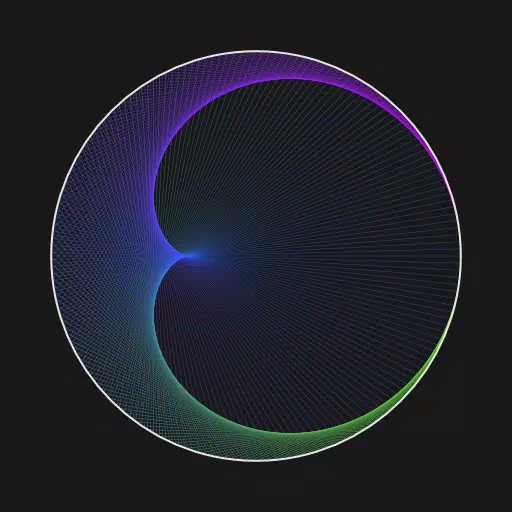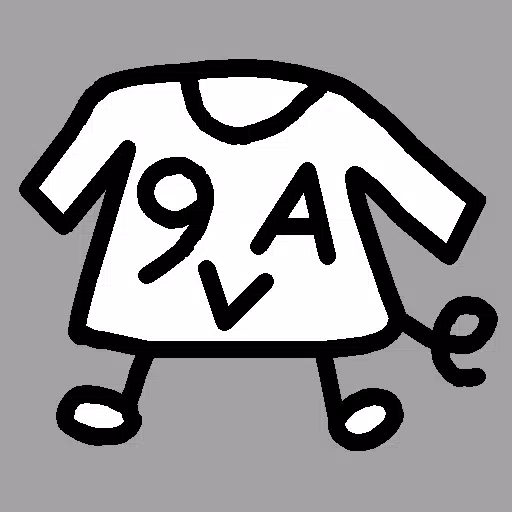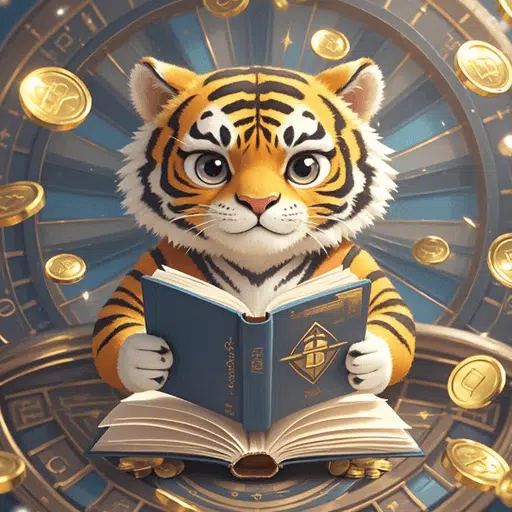Master sketching and tracing with the Draw Sketch & Trace app! This app transforms your device into a tracing tool, perfect for beginners and experienced artists alike. Simply mount your device on a flat surface, import an image (either from the app's collection or your own gallery/camera), and begin tracing.
The app offers a range of features to enhance your tracing experience: adjust brightness, contrast, and rotation; utilize a bitmap tool to remove white backgrounds; and even activate a flashlight for low-light conditions. The intuitive interface makes tracing easy and efficient. Learn to sketch line-by-line, transferring your work seamlessly to paper.
Key features:
- Enhanced drawing skills through tracing and sketching.
- Extensive object library for practice.
- Import images directly from your camera or gallery.
- Versatile tools: screen lock, image rotation, brightness adjustment, and flashlight.
- Bitmap tool for background removal.
- User-friendly design.
Getting Started:
- Select the "sketch" or "trace" function.
- Choose an image from the app's collection or your personal files.
- Adjust image size, brightness, and rotation as needed.
- Use the bitmap tool (optional) to create a transparent background.
- Lock your device screen and begin tracing!
Proficiency Tips:
- Experiment with different background colors.
- Optimize brightness settings for optimal visibility.
Version 24.0 (Updated Jan 23, 2024): This update includes minor bug fixes and performance improvements. Download the latest version for the best experience.





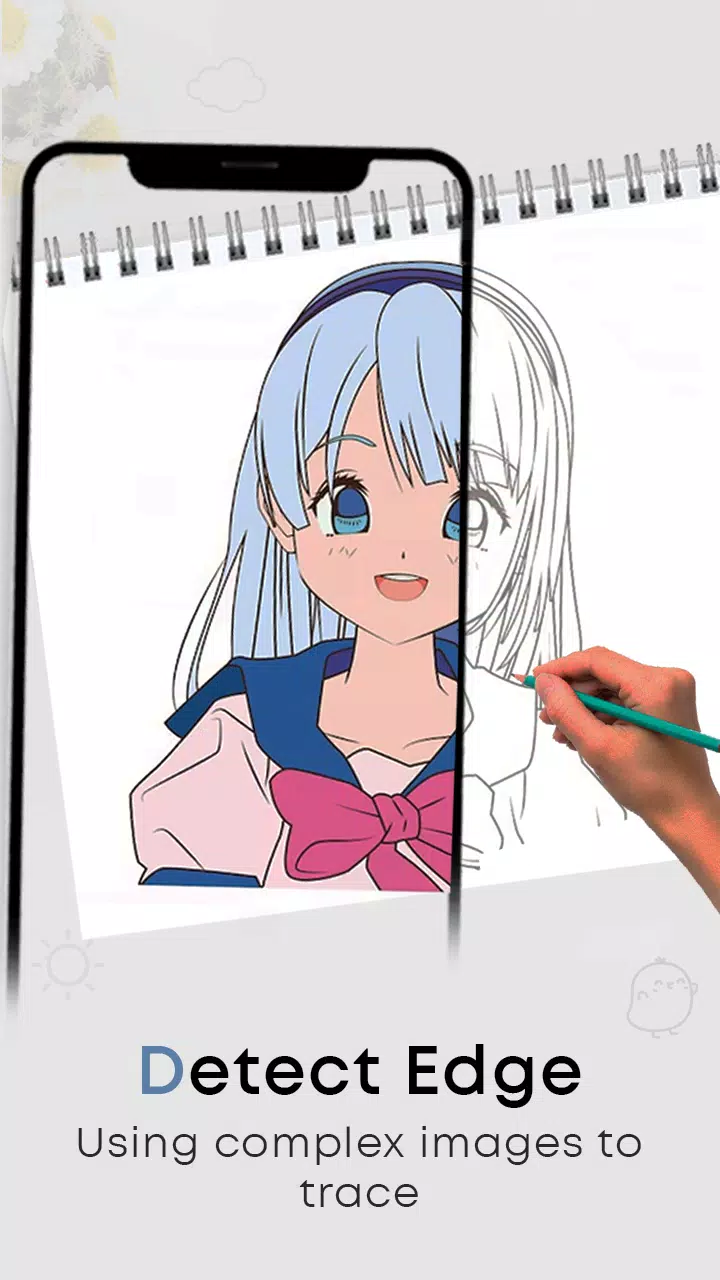
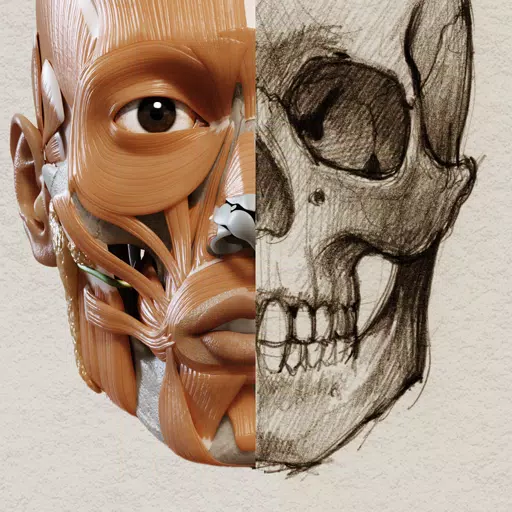

![Silv4Life Design [Blog & Shop]](https://images.51ycg.com/uploads/86/173464747667649eb4baf1c.webp)