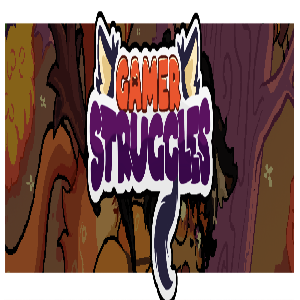문제 해결 Marvel Rivals 오류 코드 : 포괄적 인 안내서
불행히도 현대 게임에서는 버그 및 오류 코드가 발생하는 것이 일반적이며 Marvel Rivals 도 예외는 아닙니다. 이 안내서는 공통 오류 코드에 대한 솔루션을 제공하여 재생을 방해하거나 충돌, 지연 및 말기를 유발할 수 있습니다.
일반적인 Marvel Rivals 오류 코드 및 솔루션 :
| Error Code | Description | Solutions |
|---|---|---|
| Error 4 | Frequently appears on PlayStation, but can also occur on PC. | Check internet connection, server status, and relaunch *Marvel Rivals*. |
| 99% Loading Bug | Players become stuck at 99% during match loading. | Check internet connection, close background programs, and adjust Network Diagnostic Settings. |
| Error 211 | Common on Steam, indicating connection problems. | Check server status, disable third-party server blockers, check internet connection, and verify game files. |
| Error 10 | Appears on launch, usually due to poor internet connection. | Check internet connection, relaunch *Marvel Rivals*, and check server status. |
| Error 220 | Potentially caused by server location or firewall settings. | Modify security firewalls, adjust DNS settings, disable third-party server blockers, and consider using a VPN. |
| Error 21 | Sometimes encountered by Xbox players on launch. | Restart console, reset router, check server status, disable IPv6 on internet connection, and consider using a VPN. |
| Error 5 | Affects PlayStation players; indicates high ping and packet loss. | Address high ping and packet loss (see solutions for Packet Loss Error). |
| Error 26 | Prevents gameplay. | Check internet connection, disable VPN, clear cache files, and verify game files. |
| Packet Loss Error | High ping and packet loss due to high latency spikes. | Check internet connection, close background programs, and adjust Network Diagnostic Settings. |
| DX12 Not Supported | Game fails to launch due to unsupported DX12; often related to Windows updates or GPU incompatibility. | Update Windows, update GPU drivers, and reinstall *Marvel Rivals*. |
| Error Code 258 | Login failure via PC launcher (often Epic Games Store). | Check Epic Games Store for specific troubleshooting steps. |
| Error LS-0014 | Occurs with the Epic Games Store launcher. | Check antivirus software, verify game files, and reinstall the game. |
| Igniting the Timestream | Encountered during matchmaking. | Check server status, restart the game, and check internet connection. |
| Version Mismatch | Appears after game updates. | Verify game files, check for updates, and check internet connection. |
| Out of Video Memory | Prevents gameplay. | Check VRAM, update GPU drivers, and close background programs. |
| Blue Screen Error | A critical error, relatively rare. | Clean install GPU drivers, lower graphic settings, and run the Windows Memory Diagnostic Tool. |
- Marvel Rivals*는 현재 PS5, PC 및 Xbox Series X | S에서 사용할 수 있습니다.
인기 게임
더 +
1.0.0 / 392.30M
v0.1.1 / 71.24M
0.3 / 1230.00M
1.018 / 112.00M
주요 뉴스
- 1 공허의 금고: Slay the Spire의 영감을 받은 Deckbuilder가 모바일로 출시되었습니다! Jun 10,2022
- 2 Clair Abscur : Expedition 33- 각 버전에서 나오는 것은 다음과 같습니다. Mar 19,2025
- 3 <:> Forsaken : 2025 년의 강화 된 문자 계층 목록 Feb 12,2025
- 4 Infinity Nikki : 퀘스트, 리소스 및 팁에 대한 궁극적 인 가이드 Feb 24,2025
- 5 April Fools 'Guide : Blacksite 압력에서 3 박 May 02,2025
- 6 델타 포스 가이드 : 운영 모드가 설명되고 전략을 수상했습니다 Apr 26,2025
- 7 Athena Blood Twins Class Guide - 게임의 모든 수업에 대한 포괄적 인 개요 May 21,2025
- 8 Jujutsu Infinite 액세서리 가이드 Jan 18,2025
최신 게임
더 +
역할극 | 210.3 MB
친구들과 팀을 이루어 [Breoda]에서 펼쳐지는 치열한 실시간 지휘전에 참여하세요!전 세계적으로 1억 2천만 부 이상 판매된 현상 "진격의 거인"이 최신 스마트폰 어드벤처를 선사합니다!오리지널 성우진의 풀 보이스 연기 제공—"진격의 거인"의 아슬아슬한 세계에 몰입하세요!■전략을 세워 거인을 섬멸하라!날카로운 거인과 맞서 싸우는 엘렌, 미카사, 조사병단과 함께하세요.흥미진진한 실시간 전투를 혼자 또는 최대 4명의 플레이어와 협동으로 경험하세요!
역할극 | 89.2 MB
[쿠폰 코드] MEZPZHVS (포함 내용: 55가지 고급 변신, 55가지 고급 펫)★공식 커뮤니티 방문하기▶ 게임 소개- 전설적인 90년대 판타지 소설 드래곤 라자가 게임으로 재탄생했습니다.원작의 세계관과 스토리 속으로 모험을 떠나,후치와 산손의 웅장한 여정을 다시 한번 경험해 보세요!- 원작의 감동을 모바일에서 느껴보세요.등을 따뜻하게 녹여줄 태양과 함께 해가 질 때까지 즐겁게 여행하세요.미소 지으며 떠났듯이, 미소 지으며 돌아와 마침내 평
퍼즐 | 48.2 MB
3D 애니메이션 드로잉 & 퍼즐 컬렉션 앱당사의 리얼한 3D 애니메이션 페인팅 앱으로 그림에 생명을 불어넣어 보세요! 쉬운 모델링과 채색을 즐기고, 모든 연령대에 적합한 게임과 퍼즐 컬렉션을 만나보세요.당사 앱에 관하여저희는 간단한 퍼즐부터 다양한 난이도까지를 한데 모은 올인원 앱을 만들었습니다. 저희의 시그니처 기능은 사실적인 3D 애니메이션 모델을 채색할 수 있는 혁신적인 시스템으로, 공룡, 탈것, 동물, 음식 등에 생생한 생명력을 불어넣습
시뮬레이션 | 133.4 MB
도시를 누비며 차량을 자유자재로 다루는 컴팩트한 샌드박스 경험, 드라이버 시뮬레이터를 즐겨보세요.도로의 절대적인 지배자라는 타이틀을 획득하세요.광활한 새로운 오픈 월드와 스릴 넘치는 게임플레이가 여러분을 기다립니다!자신만의 차량을 운전하는 짜릿한 감동을 완전 무료로 경험해 보세요!운전석에 앉아 도시 생활을 누려보세요. 모든 운전자가 마주하는 현실적인 도전에 맞서 정복해 나가십시오.주요 특징:- 흥미진진한 요소가 가득한 즐거운 무료 게임.- 탐험
역할극 | 95.7 MB
Bulu Monster: 안드로이드를 위한 매혹적인 몬스터 수집 어드벤처.Bulu Monster는 몬스터를 수집하고 훈련시키는 것을 중심으로 한 안드로이드 기반 롤플레잉 게임입니다.Sigma Game이 개발한 Bulu Monster는 신비로운 불루 섬에서 몬스터 트레이너가 되도록 여러분을 초대합니다. 이 앱은 풍부하고 몰입감 있는 세계에서 플레이어에게 완전한 통제권을 부여함으로써 차별화됩니다. 모험을 하는 동안 150종 이상의 독특한 몬스터를
전략 | 32.8 MB
Tycoon Business Strategy Game에서 회사를 경영하고 글로벌 비즈니스 제국을 건설하세요.Tycoon Business Game에서 궁극의 타이쿤 시뮬레이션을 경험하세요. 제국을 일구어 내고 마스터 기업가가 되세요. 방치형 타이쿤 및 비즈니스 전략 게임 애호가에게 이상적입니다.성공적인 부의 창조자이자 비즈니스 타이쿤 매니저가 될 자질이 있나요?Tycoon Business Game은 자신만의 기업을 발전시키고 관리하는 몰입도 높은
주제
더 +