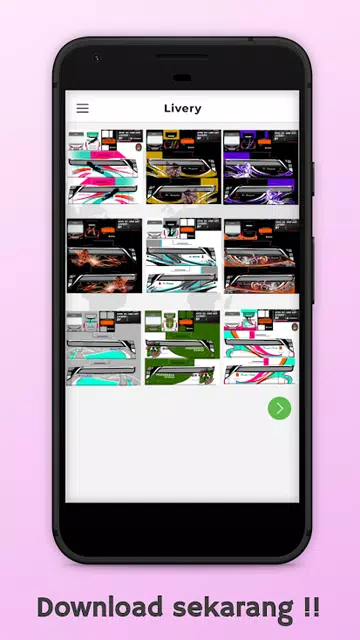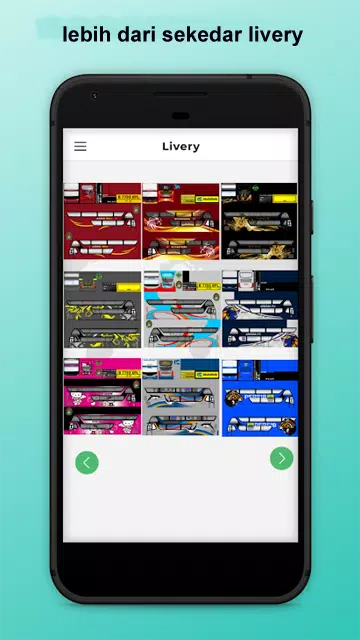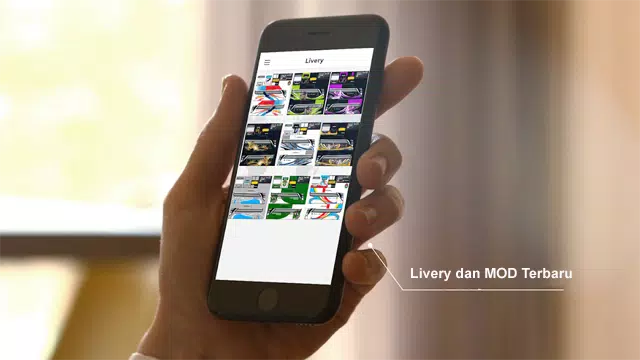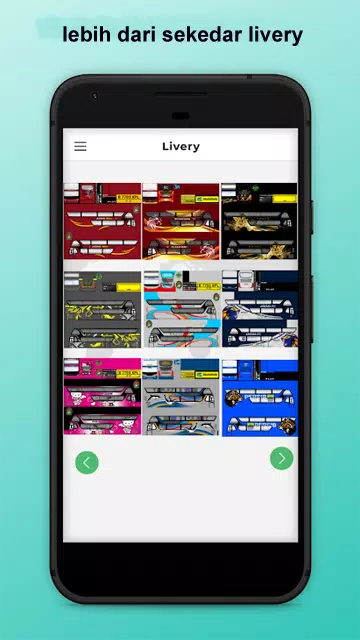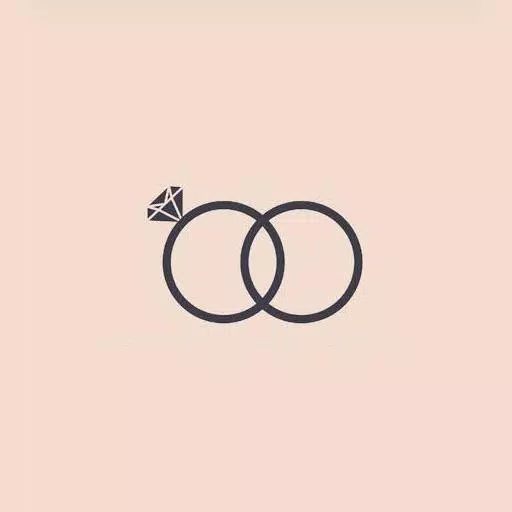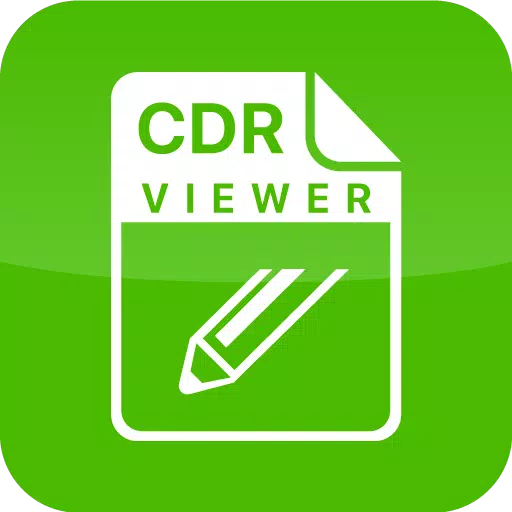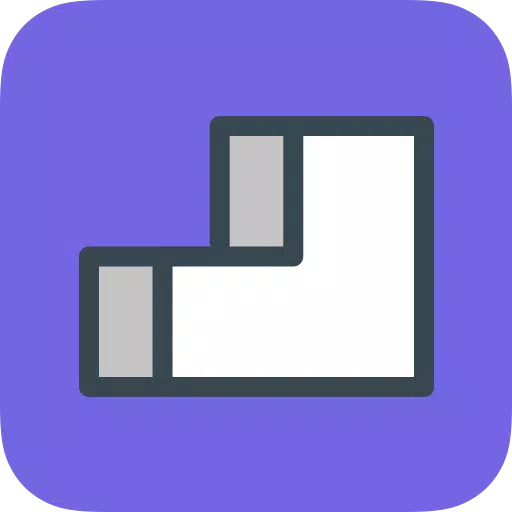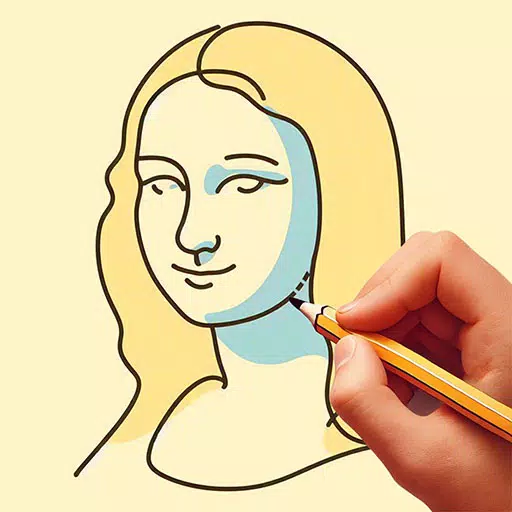The latest BUSSID livery trends showcase a wide variety of creative and eye-catching designs that enthusiasts can apply to their virtual buses in Bus Simulator Indonesia. If you're new to the concept, a BUSSID livery is essentially a skin or design applied to the appearance of vehicles within the game, much like a uniform that can represent a bus company. Here's a comprehensive overview to help you understand and utilize BUSSID liveries to their full potential:
- Applying Livery: To change the livery on your bus, you can apply an image file through the Garage > Use > Palette (Painting Logo) section in the game. This feature allows you to personalize your bus with various designs.
- Creating Your Own: If you're artistically inclined, you can design your own livery using a template. This offers a unique opportunity to showcase your creativity and make your bus stand out.
- Switching Liveries: To change the livery, you must first select a vehicle in the garage. This step is crucial as it ensures that the livery is applied correctly to the chosen bus.
- Vehicle-Specific Templates: Different types of vehicles in BUSSID have their own specific livery templates. It's important to download liveries that match the type of bus you are using to ensure a perfect fit.
- High-Resolution Quality: For the best results, always check the high-resolution option when applying a livery. Additionally, make sure to download liveries in HD quality to avoid any blurriness.
If you're comfortable with image editing, you can create your own custom liveries. To do this, you'll need a template in the form of a .png file for editing on Android, or a .psd file for editing on a computer using software like Photoshop. This level of customization can add a personal touch to your gaming experience and make your bus truly unique.