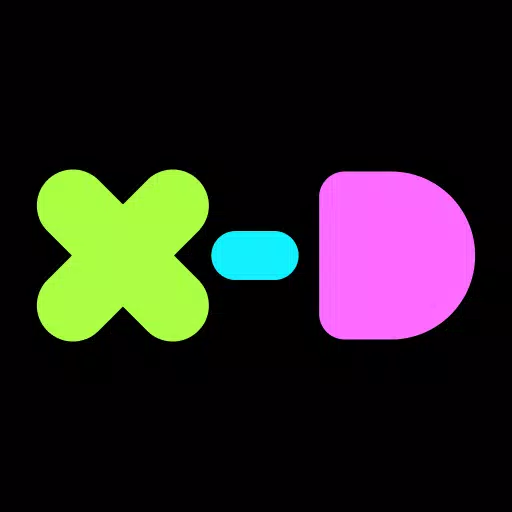Tiled Map Editor for 2D Games
TMEditor is an invaluable, free tool designed to simplify the creation of map layouts for 2D games. Its versatility extends beyond basic mapping, allowing users to define abstract elements such as collision areas, enemy spawn positions, and power-up locations. All this data is conveniently saved in the standardized .tmx format, ensuring compatibility and ease of use.
How Does TMEditor Work?
Creating maps with TMEditor involves a straightforward process:
Choose your map size and base tile size: Start by defining the dimensions and granularity of your map.
Add tilesets from image(s): Import the images that will serve as the building blocks for your map.
Place the tilesets on the map: Arrange the tiles to construct the visual layout of your game world.
Add any additional objects to represent something abstract: Incorporate objects that denote special areas or events within the game.
Save the map as a .tmx file: Ensure your work is preserved in a universally recognized format.
Import the .tmx file and interpret it for your game: Use the saved map in your game development environment to bring your design to life.
Features
- Orientation Options: Supports both Orthogonal and Isometric orientations, catering to different game styles.
- Multiple Tilesets: Allows the use of various tilesets, enhancing the diversity of your maps.
- Multiple Object Layers: Facilitates complex map designs by supporting multiple layers of objects.
- Multi-layer Editing: Offers eight layers for detailed map creation, enabling intricate designs.
- Custom Properties: Assign custom properties to maps, layers, and objects for advanced customization.
- Editing Tools: Includes tools like Stamp, Rectangle, and Copy Paste for efficient map editing.
- Tile Flip: Enhances map variety by allowing tiles to be flipped.
- Undo and Redo: Provides the ability to undo and redo actions, specifically for tile and object mapping.
- Supported Objects: Supports a range of object types including Rectangle, Ellipse, Point, Polygon, Polyline, Text, and Image.
- Isometric Object Placement: Allows for precise object placement on isometric maps.
- Background Image: Option to include a background image for better context during map creation.
- Export Options: Export your maps in various formats such as XML, CSV, Base64, Base64-Gzip, Base64-Zlib, PNG, and Replica Island (level.bin).
What's New in the Latest Version 1.0.27
Last updated on Oct 4, 2024
- Bug Fixes: This update focuses on resolving various bugs to enhance the stability and usability of TMEditor.

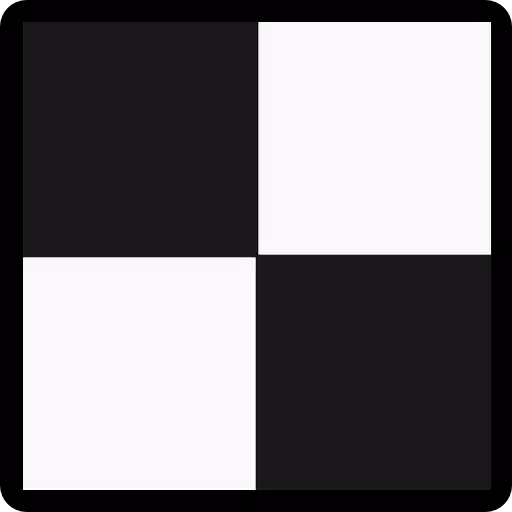
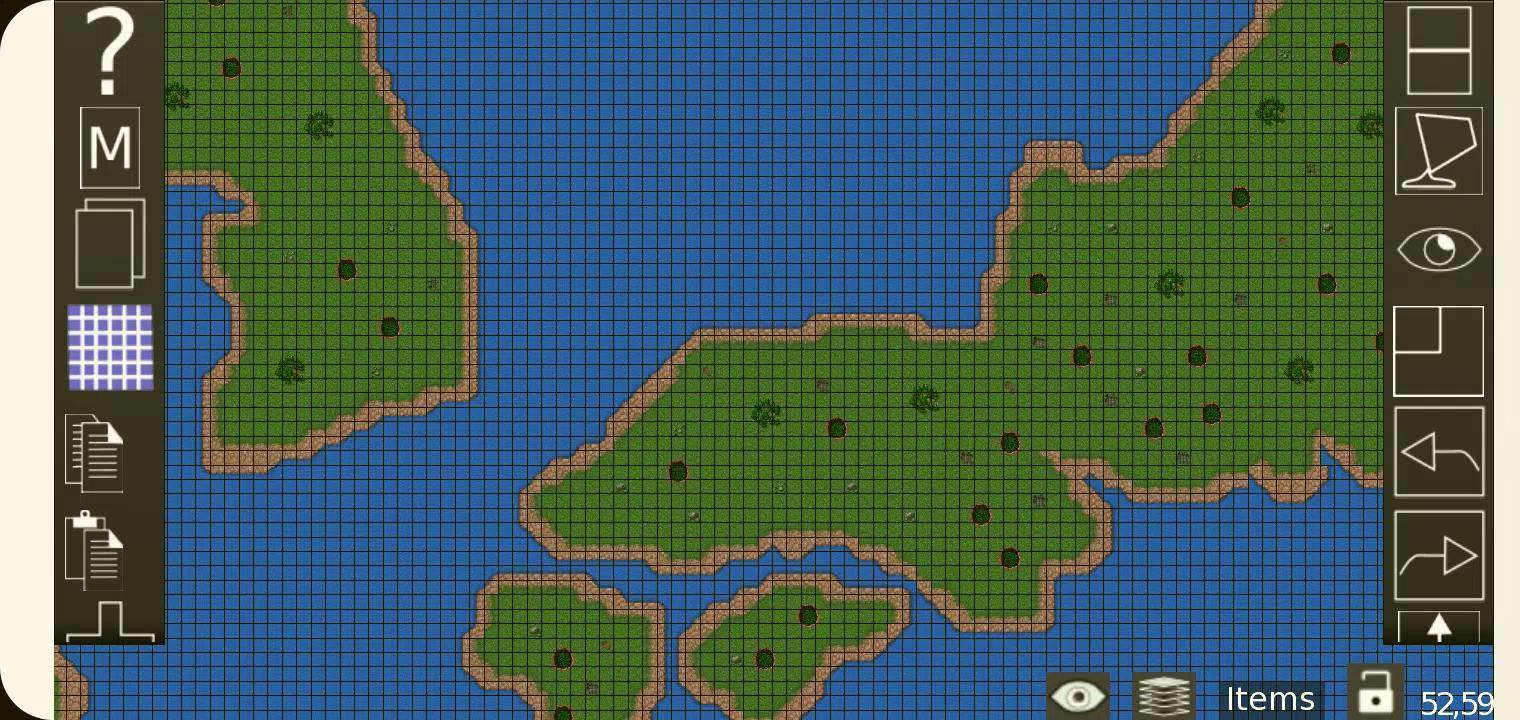

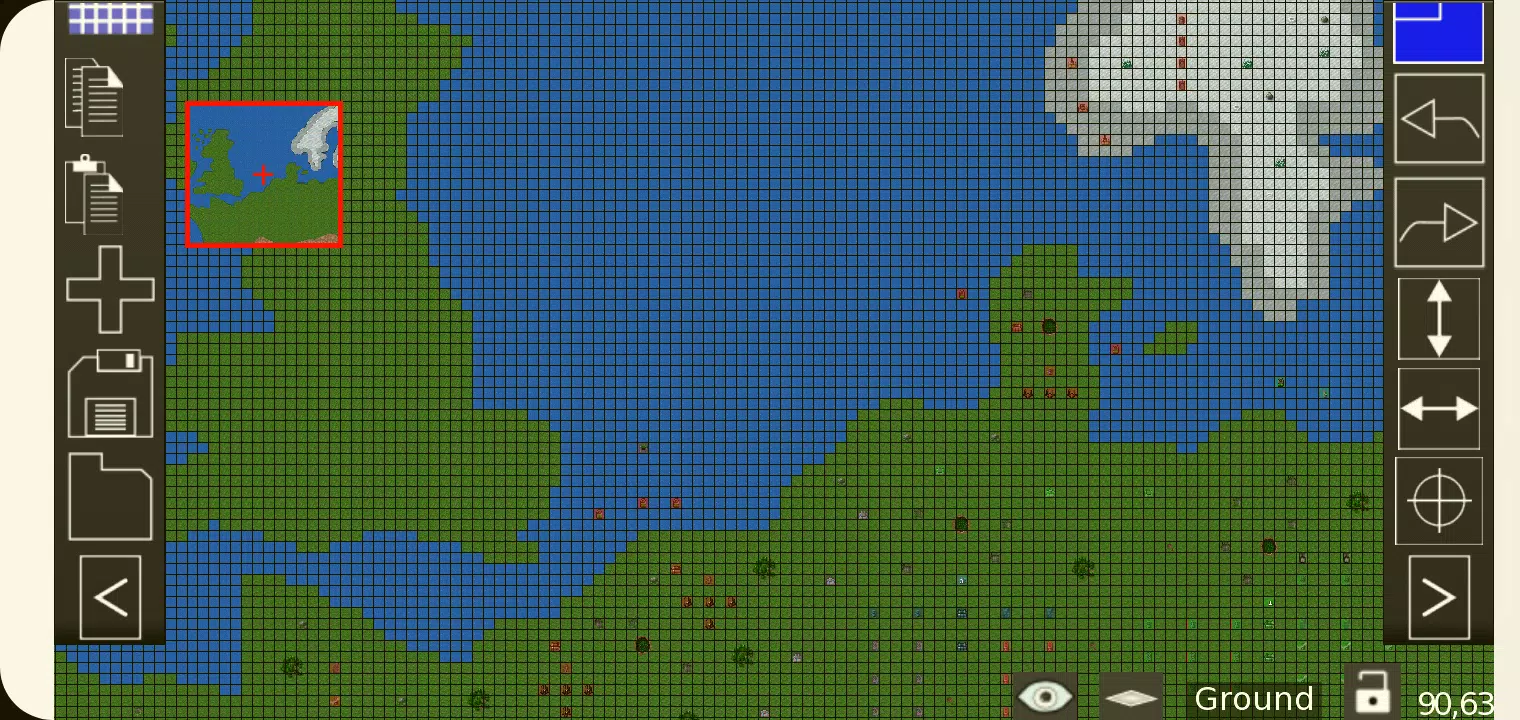


![Silv4Life Design [Blog & Shop]](https://images.51ycg.com/uploads/86/173464747667649eb4baf1c.webp)